Windows 11 and 10 have a dedicated microsoft-edge:// protocol for opening specific links explicitly in the Edge browser—formerly in Edge Legacy and now in Edge Chromium. Regardless of your default browser choice, Windows opens those links in Edge Chromium in an attempt to get more users for the browser.
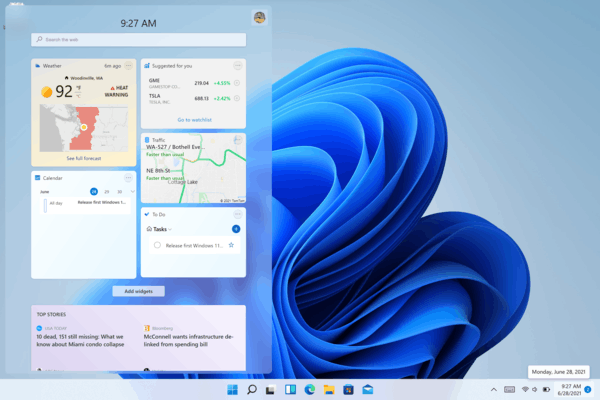
For example, if you click a link in the Settings app or in Widgets, they will always open in Microsoft Edge.
Advertisеment
While there is no denying that Edge is an excellent modern browser, not everyone likes how Microsoft tries to switch users to Edge by force.
To combat some of the user-hostile practices in Windows, Daniel Aleksander created the Edge Deflector tool. Edge Deflector can intercept microsoft-edge:// links and redirect them to your default browser. Unfortunately, the latest preview versions of Windows 11 hopelessly broke Edge Deflector.
As the developer claims, some third-party browsers (Brave and Firefox) adopted the idea behind Edge Deflector to handle microsoft-edge:// links and help users deal with Microsoft's stubborn unwillingness to learn from its past mistakes. And Microsoft decided to fight back.
In Windows 11 build 22494, users can no longer set apps for the microsoft-edge:// protocol other than Microsoft Edge (it supports Stable, Beta, Dev, and Canary versions). Access for third-party apps is now strictly prohibited and tightly secured, as there are currently no ways to bypass the limitation using registry, tweaks, custom scripts, or other hacks. Even purging Microsoft Edge from Windows does not help.
Edge Deflector will remain available for download (the app currently has more than half a million users), but the developer says he will not provide updates for the project unless Microsoft changes its user-hostile course.
We only hope someone will find a workaround similar to how Mozilla came up with a system that bypasses stupid Windows 11 default app settings.
Unlike Windows 10, where users can select the default browser with a single click—only for Microsoft to later change that without permission—changing the default browser in Windows 11 requires editing file associations for more than ten various web formats.
Interestingly, Mozilla decided to ship the new Microsoft Store version of Firefox without those tricks (they are still available in the regular version from the official website).
Support us
Winaero greatly relies on your support. You can help the site keep bringing you interesting and useful content and software by using these options:
