A couple of days ago, Microsoft finally published the classic Paint app in the Microsoft Store, fulfilling its old promise. The program made it to the Store without significant changes or new features except for a new icon. Interestingly, the classic Paint from the Microsoft Store has one more change that slipped under the radar. Users noticed that the new version no longer offers the Edit in Paint 3D button.
Advertisеment
The Edit in Paint 3D button is still present in the current version of Paint that comes preinstalled with every stable version of Windows 10. If you have Paint 3D installed on your machine, clicking the button opens Paint3D with your current drawing.
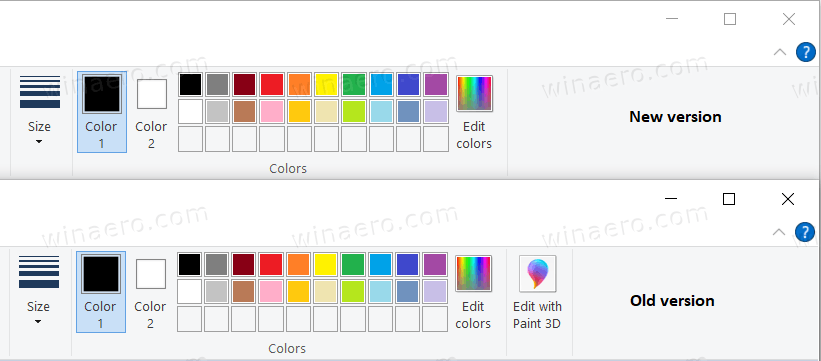
The Edit in Paint 3D option first appeared in the classic Paint in 2017 when Microsoft released the first Creators Update for Windows 10. By then, Microsoft had announced the new Paint3D application as a replacement for the classic version. To move users from the classic Paint to Paint 3D, Microsoft announced plans to deprecate Paint and move it to the Microsoft Store. Besides, the company added the Edit in Paint 3D button to promote the new app.Then the developers did not know that people do not take a modern look at the timeless classics. Eventually, Paint 3D and other 3D-related elements in the OS were slowly dying out.
Paint 3D no longer receives updates, and the company has already killed the Remix 3D library. Moreover, in the upcoming update for Windows 10, Microsoft will remove the 3D Objects folder and the Edit with Paint 3D entry from the context menus.
As it turned out, users love the classic Paint too much for Microsoft to get rid of it. Despite being relatively slow in development, Paint's simplicity, accessibility, and 35-years old heritage outlived any modern alternative, such as Fresh Paint and Paint3D.
Support us
Winaero greatly relies on your support. You can help the site keep bringing you interesting and useful content and software by using these options:
