The System Properties page, first introduced in Windows VIsta, is an applet of the classic Control Panel that displays brief system information about your computer. It is the next target to be killed in favor of the Settings app in Windows 10.
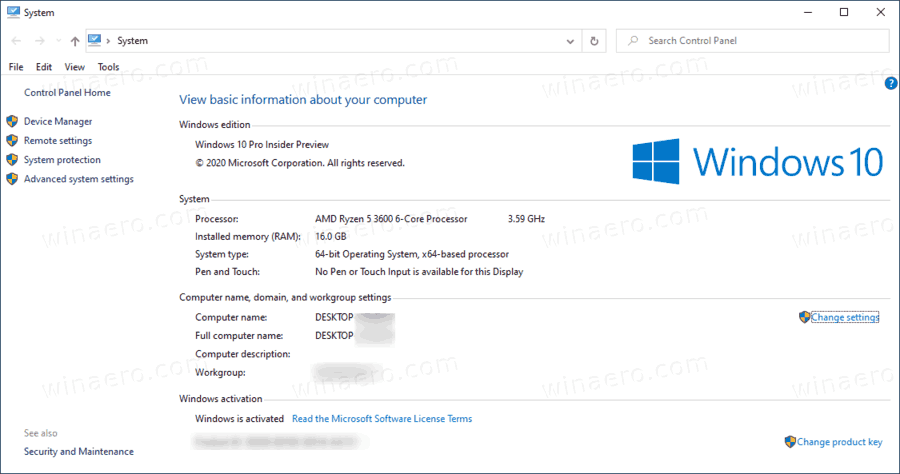
The applet is available in all Windows 10 builds as of this writing. However, Windows 10 build 19587 is the first Insider Preview release that includes a new hidden option to disable the applet.
Windows 10 Insider Preview releases include a set of "hidden" features which are not accessible to regular users. Usually, the OS includes features that are not finished or can cause some unexpected behavior. A free open source tool, Mach2, developed by Rafael Rivera, allows unblocking them.
According to Rafael Rivera, the commands mach2 enable 25175482 and mach2 disable 25175482 control the feature state, i.e. block and unblock the classic applet. However, in build 19587 they actually do nothing yet. It is still a work-in-progress of killing the entire classic Control Panel in Windows 10.
Support us
Winaero greatly relies on your support. You can help the site keep bringing you interesting and useful content and software by using these options:

Is the advanced system settings and environment variables still there or are they being replaced by the new settings app too?
They are still there. There are no replacements for them.
So what will happen to the left options (Device Manager, Remote settings, System protection and Advanced system settings) ?
they will remain for a while.
This is sad. The destruction of Windows continues. Sergey can you make a third party control panel replica? Settings is too dumb down and unusable.
this is retarted ms like c’mon how will we able to change and view if windows is activated and what edtion we are running and how much ram we have usable and se which workgroup we are part of
that’s all is shown in the new About page in the Settings app.