Microsoft is releasing a new app that is intended to help users with diagnosing and resolving Windows Search issues. The app is able to inspect the search index database, its usage statistics, and other details.
Advertisеment
However, displaying the advanced info on the search database is not the only function of the app. It comes with a sidebar that includes a number of extra options to check.
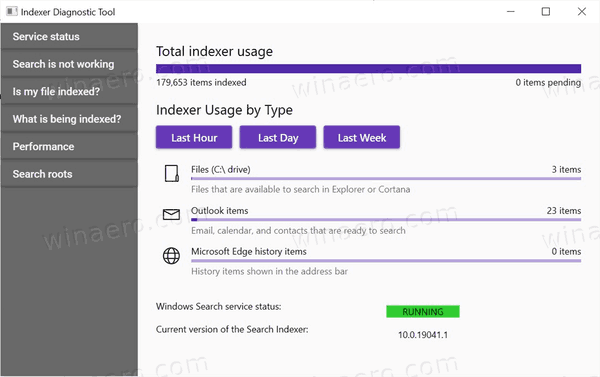
Indexer Diagnostics Features
- Service status displays the stats about file indexing.
- Search is not working - allows restarting the indexing service, rebuilding the Search Index, and also sending a report about non-working service.
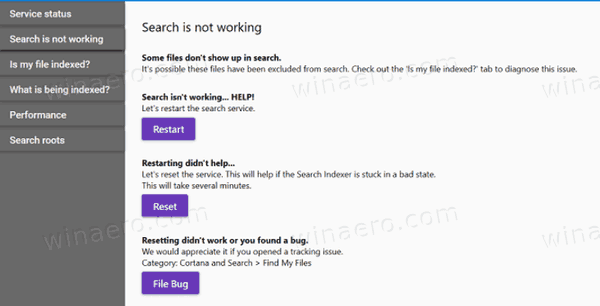
- Is my file indexed - this tool allows to check is a specific file is included to the search index database.
- What is being indexed - allows exploring the contents of the search index database.
- Performance - there are a number of performance details can be found on this tab, along with logs.
- Search roots - displays locations where the search indexer will be begin its search. E.g., for a file, it will first look in the root of the system drive.
The app requires Windows 10 version 1809 or above.
Usually, it is enough to rebuild the Search Index in Windows 10 to fix issues with search. The Indexer Diagnostics can be useful to see extra details about the search index status. It can be downloaded from the Microsoft Store:
To learn mode about advanced Windows Search options, check out these blog posts:
- Turn On or Off Search Indexer Respect Device Power Mode Settings
- Add or Remove Excluded Folders For Search Indexer in Windows 10
- Turn On or Off Enhanced Mode for Search Indexer in Windows 10
- Disable Search Indexing When On Battery in Windows 10
- Change Search Index Location in Windows 10
- Disable Search Indexing in Windows 10
- How to Rebuild Search Index in Windows 10
- How to Add Folder to Search Index in Windows 10
- Index Encrypted Files in Windows 10
- How to Save a Search in Windows 10
Support us
Winaero greatly relies on your support. You can help the site keep bringing you interesting and useful content and software by using these options:

This is pathetic. The fact Microsoft feels they need to release a diagnostics app for search, rather than actually fix long-standing issues people have had with search (issues that were NOT present in Windows 7 or even 8/8.1) tells me more about the ability of the current generation of Windows programmers than anything.
There is NO WAY TO DOWNLOAD IT!! There is NO “Download” OR “Install” links ANYWHERE!