Microsoft is rolling a major update to the inbox Paint app. Starting in version 11.2308.18.0 the app features support for multiple layers and the ability to save transparent PNGs.
Currently, the updated app version is only available to Insiders on the Dev and Canary channels. After installing it, a Layers button will appear in the toolbar, which opens a small sidebar. With its help, you can create new layers, change the order of existing layers, hide, merge and duplicate layers.
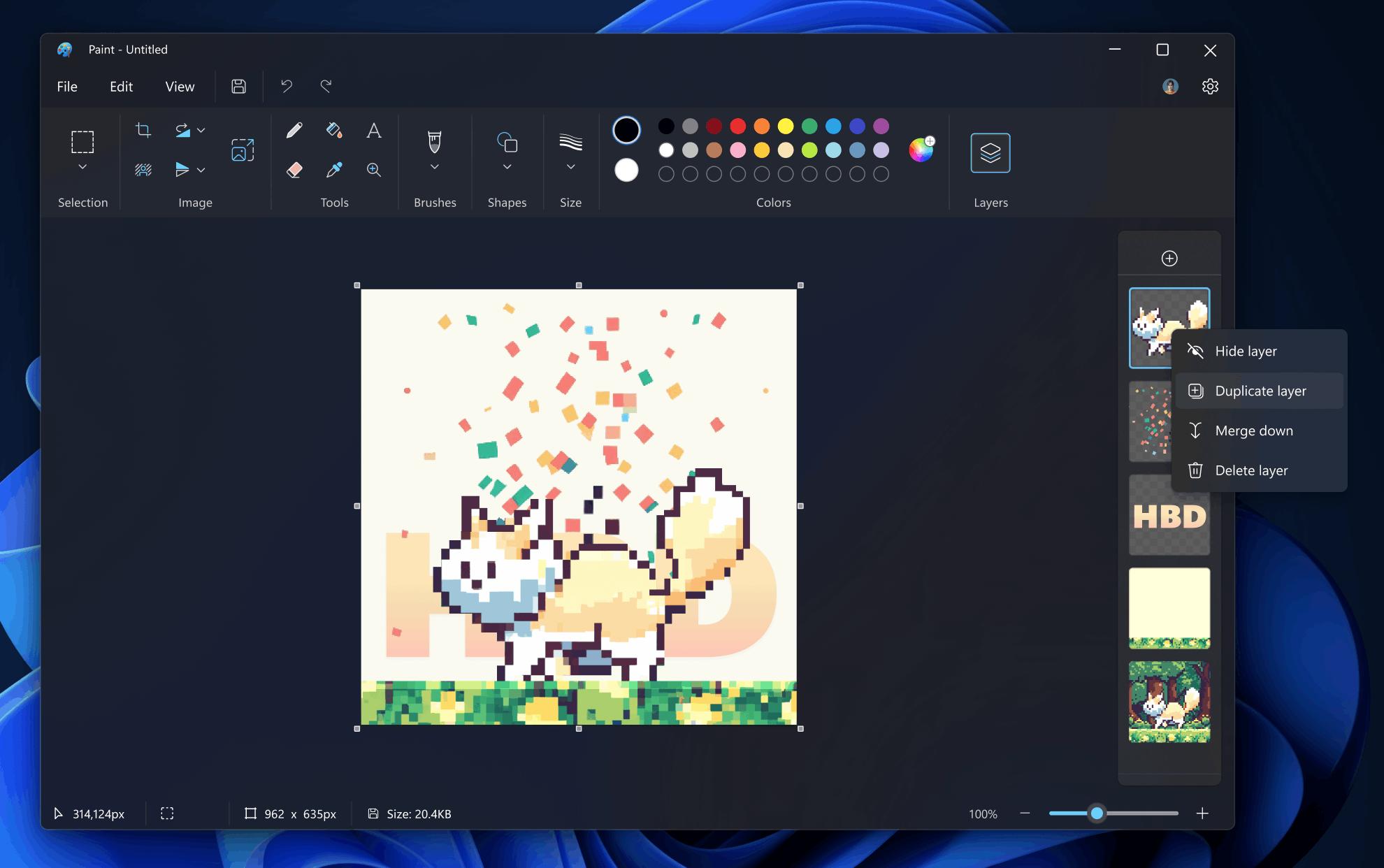
Besides, Paint now supports transparency, meaning you can open and save PNG images with transparency. This change goes well with the recently added Remove Background feature, which now actually removes the background without filling it with a white color. So you can save your editing as a new transparent PNG image.
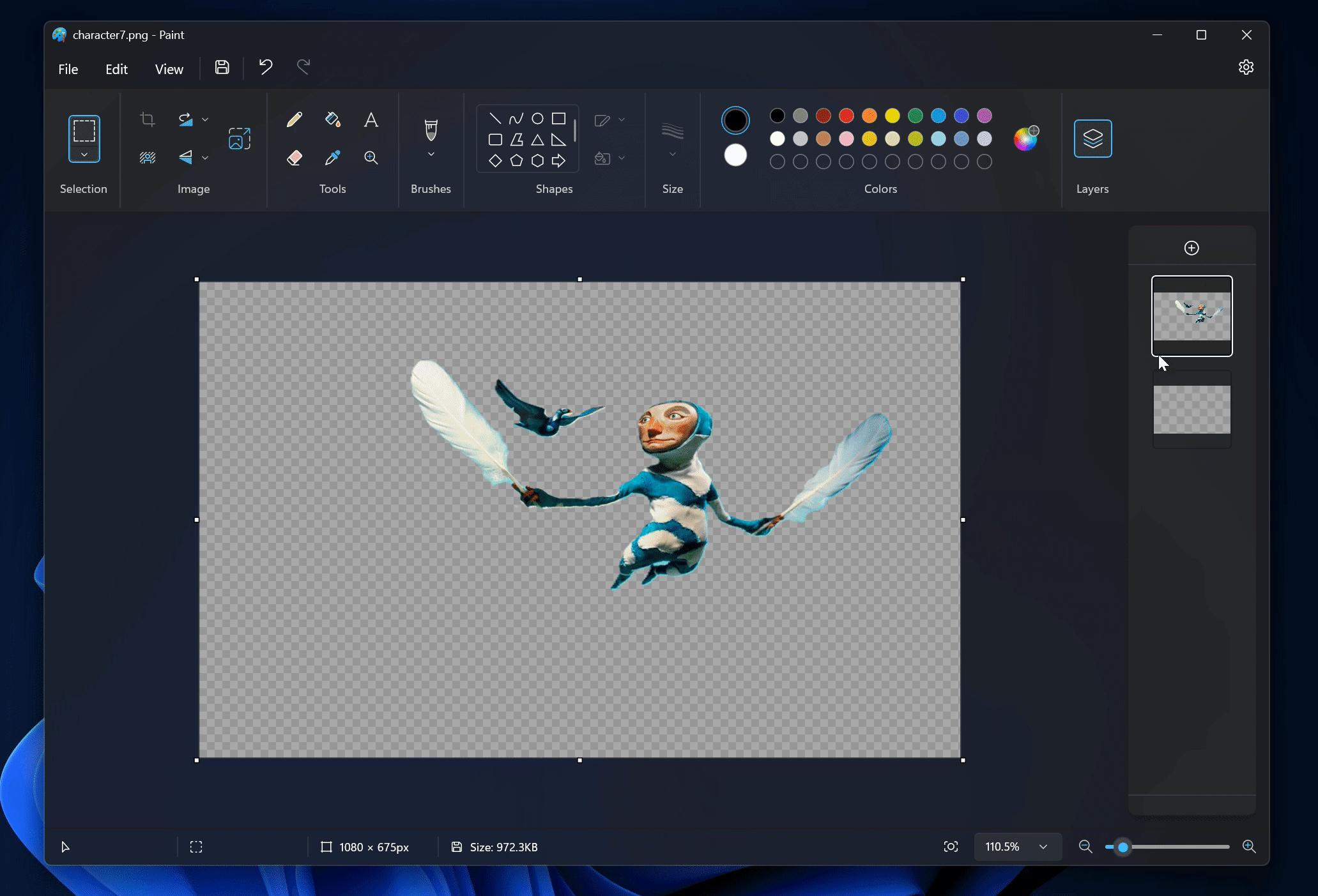
With layer and transparency support, the new Paint eliminates the need for it lightweight replacements, such as Paint.net or even GIMP. Sure, it is still far away from Photoshop, but it never intended to replace or replicate it. One may argue that the addition of layers kills simplicity of Paint, but for many users it is a long awaited feature.
Support us
Winaero greatly relies on your support. You can help the site keep bringing you interesting and useful content and software by using these options:
