Windows 10 comes with a Game Bar feature, which was part of the Xbox app. Starting with Creators Update version 1703, it is directly integrated into the operating system as a separate component that cannot be easily uninstalled so it's there even if you remove the Xbox app. A new version of the app is released for early adopters, featuring a new name for the feature.The Game bar was part of the built-in Xbox app in Windows 10. Starting with Windows 10 build 15019, it is a standalone option in Settings. It provides a special graphical user interface which can be used to record the screen's contents, capture your gameplay and save it as a video, take screenshots and so on. Captured videos are saved as a .mp4 file, and screenshots are saved as a .png file in the folder C:\Users\your username\Videos\Captures. The latest version of Game Bar is based on the Universal Windows Platform (UWP).
The updated Game Bar is now named Xbox Game Bar. The name change is intended to show tight integration of the feature with Microsoft's XBox Live gaming service.
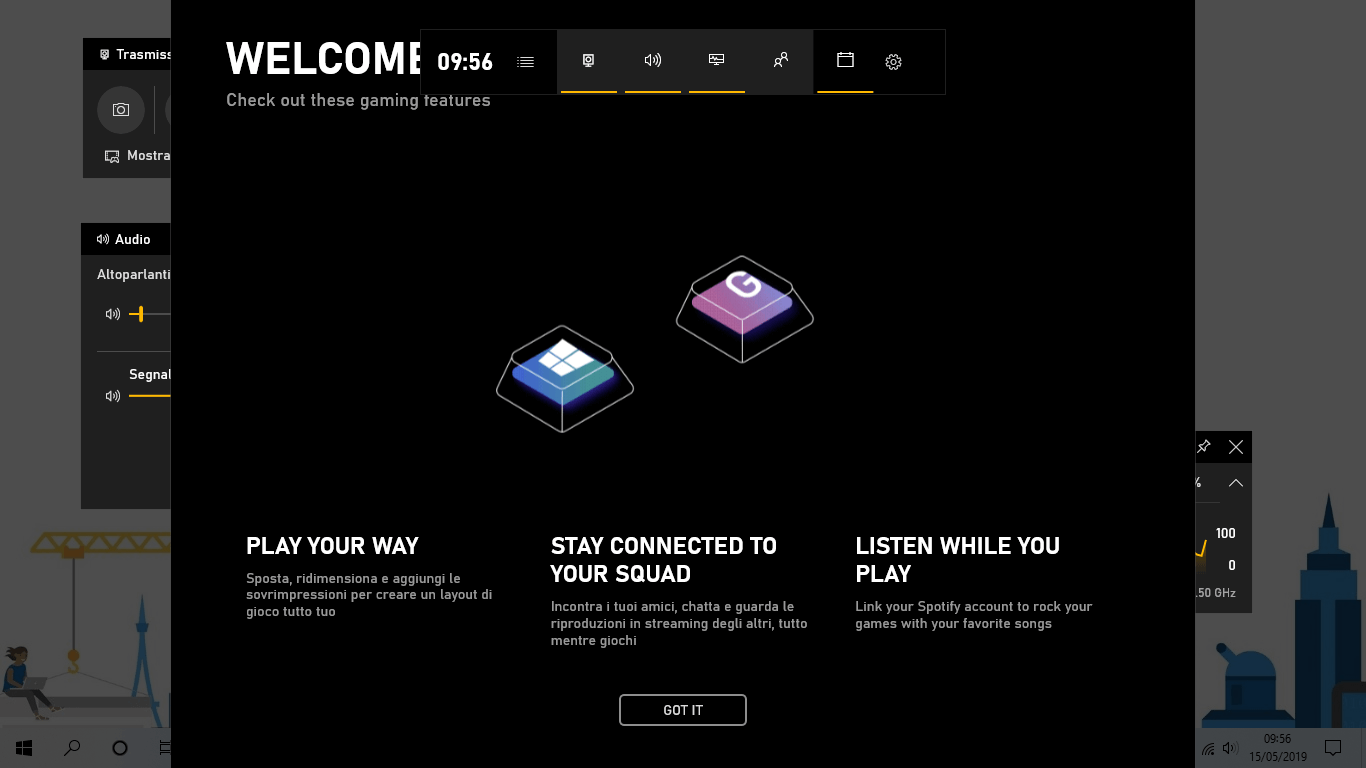
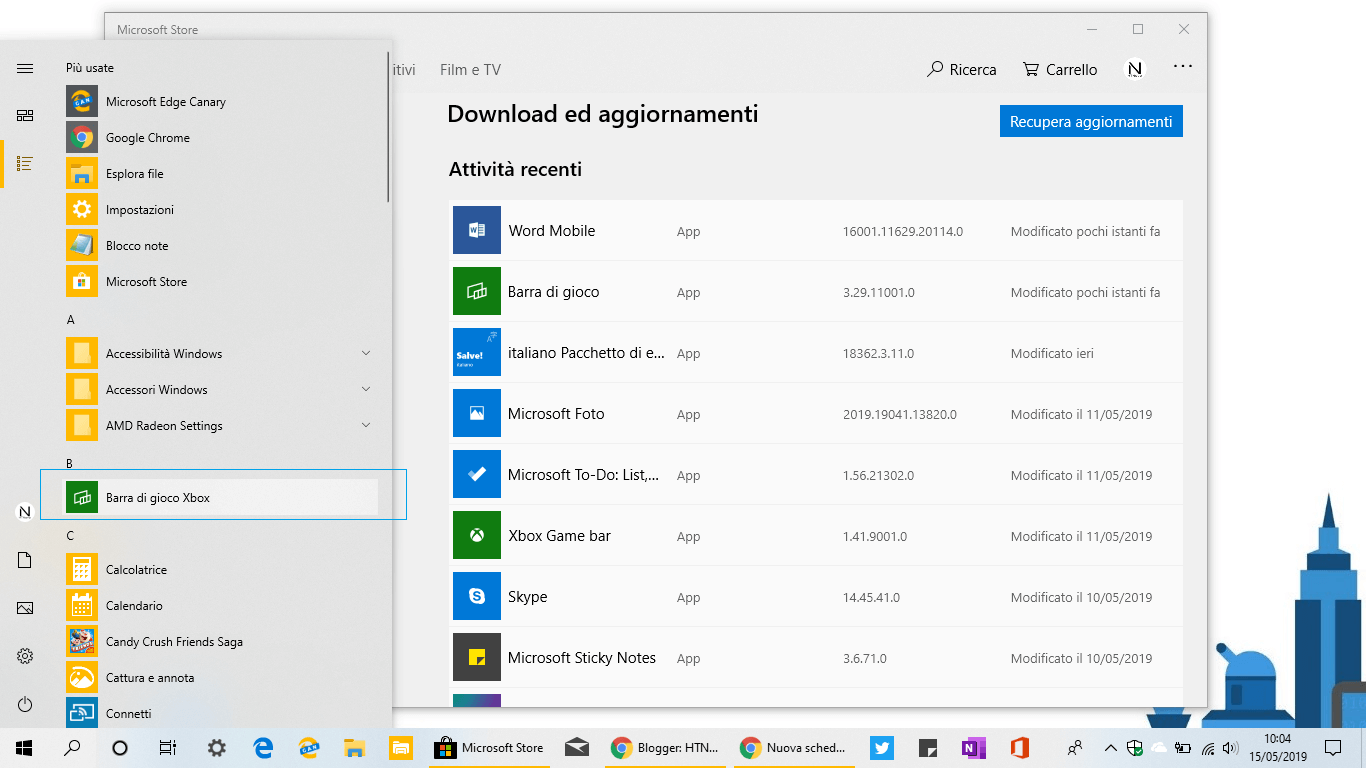
The key features of the app are now implemented as widgets.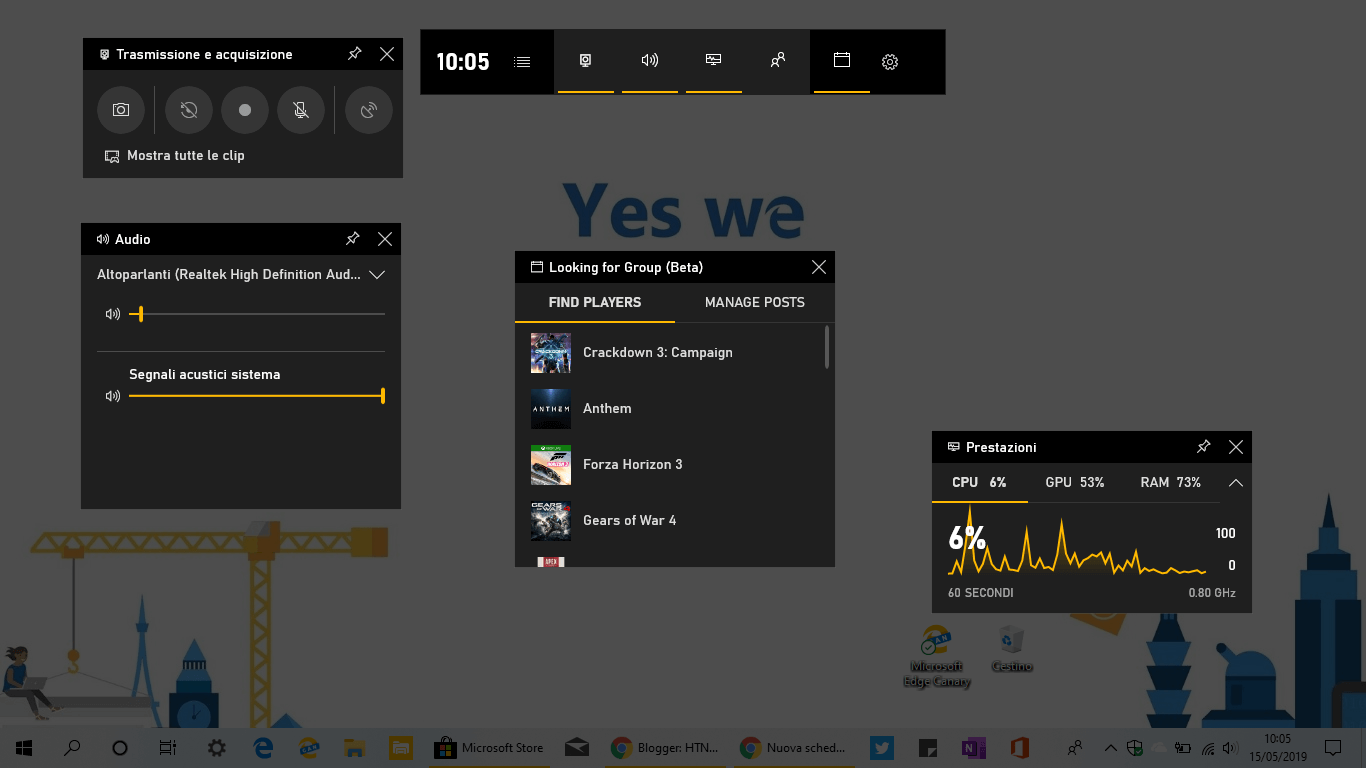
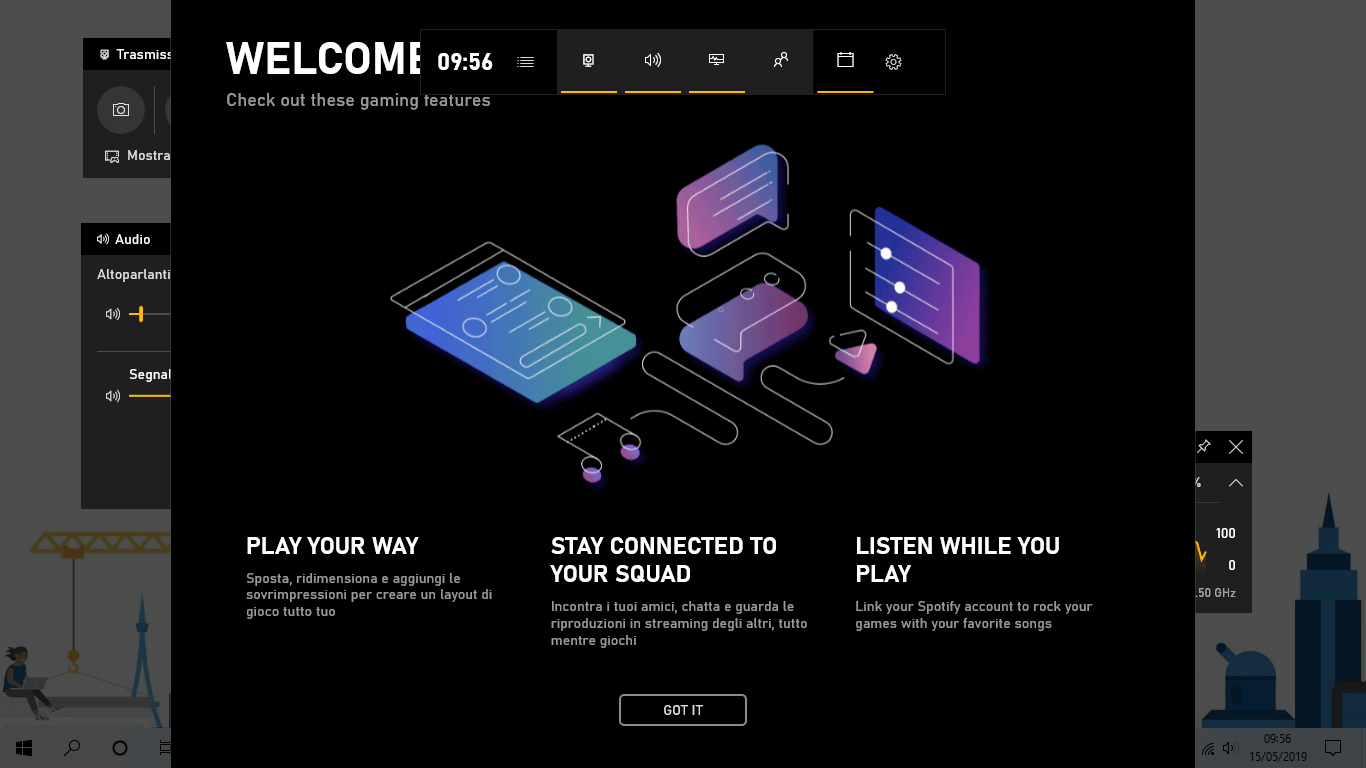
Besides the new name, the app features a new 'Welcome players' screen, that plays a fancy animation and introduces useful features available in the app.
The updated app version is 3.29.11001.0. Thanks to HTNovo.
Support us
Winaero greatly relies on your support. You can help the site keep bringing you interesting and useful content and software by using these options:
