Microsoft is integrating more and more AI-powered features to all its products. The Edge browser is not an exception. It already handles the Bing Chat bot and Windows Copilot, and more to come. In the near future, you will be able to rewrite any text you typed in the Edge browser with help of AI. The process takes just a couple of clicks.
Advertisеment
The new feature is supercharged by the same AI capabilities as Microsoft's Bing Chat. Here's how it works.
Rewrite text in Microsoft Edge with AI
First of all, you need to select some text in a text box on the web page. Then right-click it or press Alt + I.
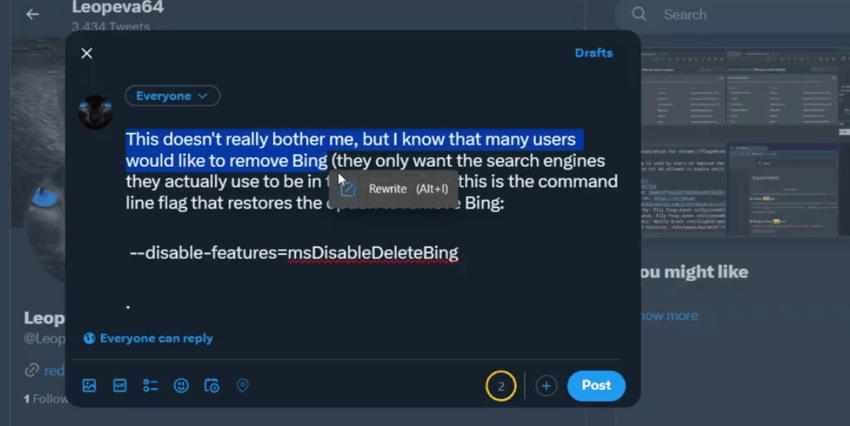
Microsoft Edge will activate the AI options and provide you the following user interface.
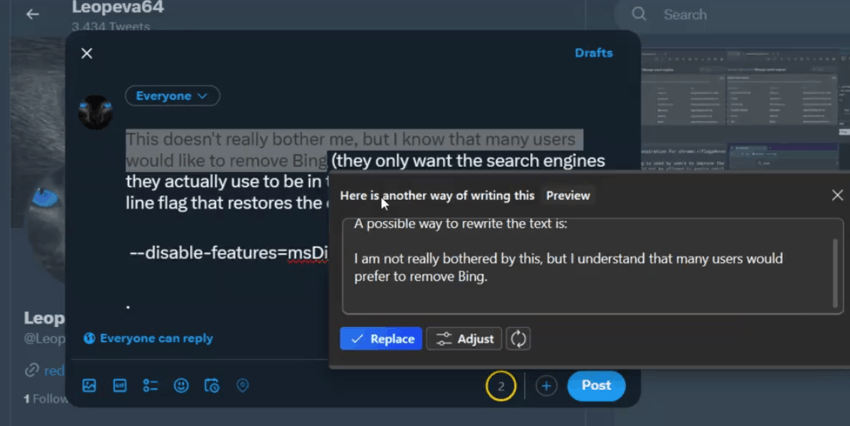
There, click the "Replace" button, so your original text will be instantly replaced with the AI-generated alternative version.
Instead, you can click on the Refresh button in order to generate a new version of the text.
Finally, you can change some of the artificial intelligence options. For that, click on the Adjust button, and change the following settings.
- Tone: Pick from Professional, Casual, Enthusiastic, Informational.
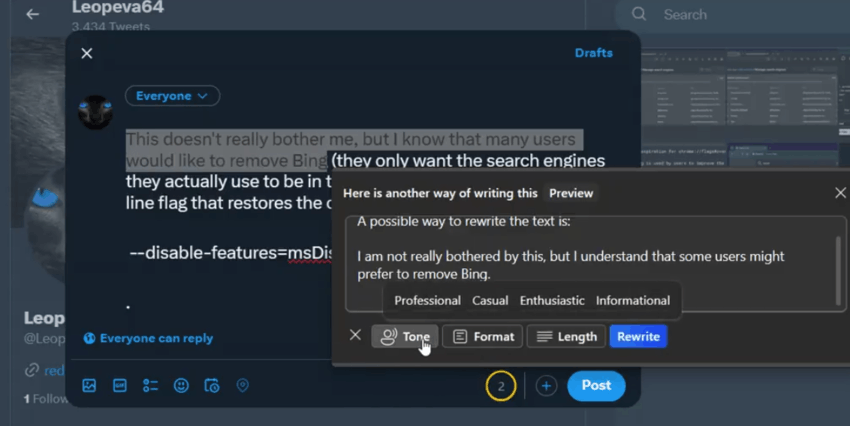
- Format: Paragraph, Email, Blog post, Ideas.
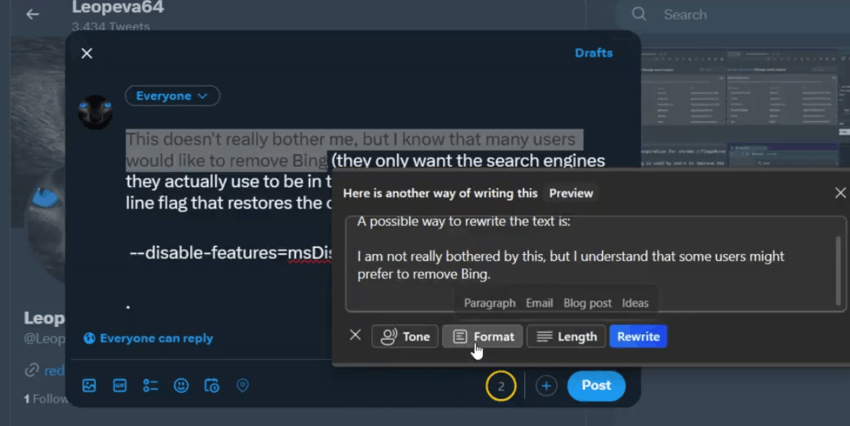
- Length: Short, Medium, Long.
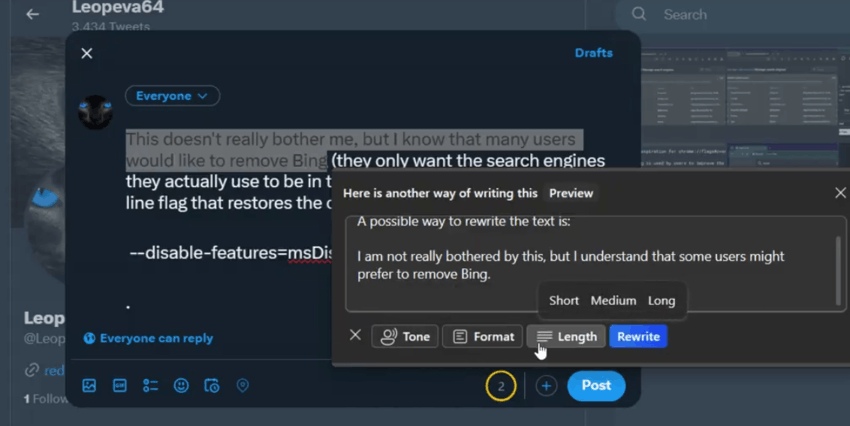
Currently, Microsoft is testing this new feature among a select small group of Insiders in the US, so there is a little chance that you will have it. The Redmond firm is yet to announce it.
The addition of the AI-powered rewrite text feature in Edge is a great tool for authors and bloggers who rely on ChatGPT, Bing Chat, and similar solutions. For them, it will be a convenient and time saving option, as it won't require to open a new tab and copy the text or type a query to the bot.
It can also be of help for users who have issues with foreign languages, as the rewritten text will come with correct grammar.
The release date for the rewrite text Edge feature is currently unknown.
In other news, Edge has got back the native EPUB support. It will allow you to open e-books in this popular format directly in the browser, without installing extra readers.
Thanks to Leo for everything.
Support us
Winaero greatly relies on your support. You can help the site keep bringing you interesting and useful content and software by using these options:
