Microsoft today released a new Dev build of the Edge browser, which is notable for having Windows 11-style visual updates. Also, it is the last Dev build which is based on Chromium 95. Edge 95.x will go to the Beta channel.
Advertisеment
Here are the key changes in this release.
What's new in Edge Dev 95.0.1020.0
Windows 11 visual style
The update brings the acrylic design to the window frame and menus. You will also notice rounder corners for menus and buttons. You can see the changes in the following screenshots.
This is what the browser looked like before today's release.
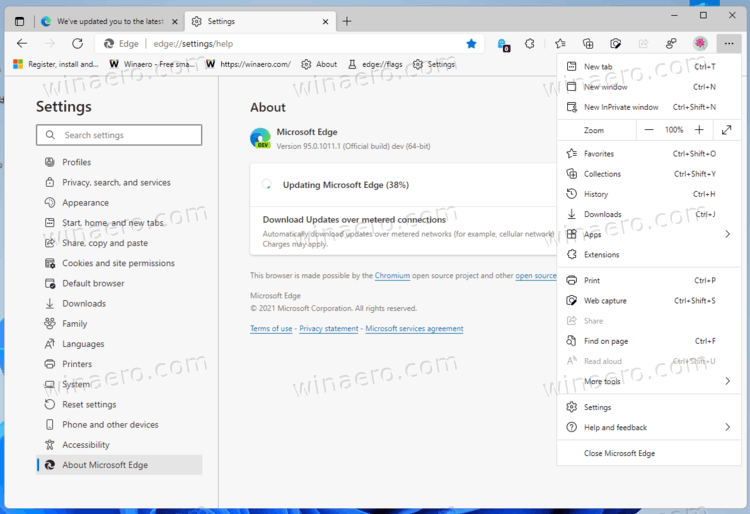
And this is how it looks now on Windows 11.
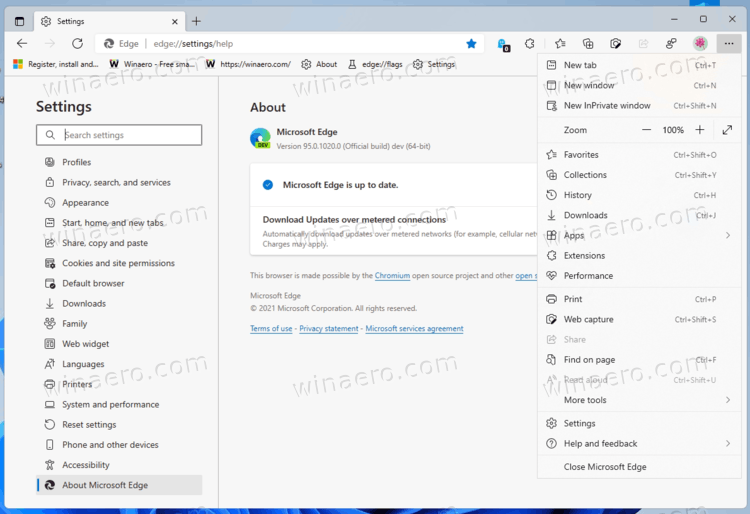
Notice the translucent context menus that follow the ideas of the user interface of the most recent Windows version.
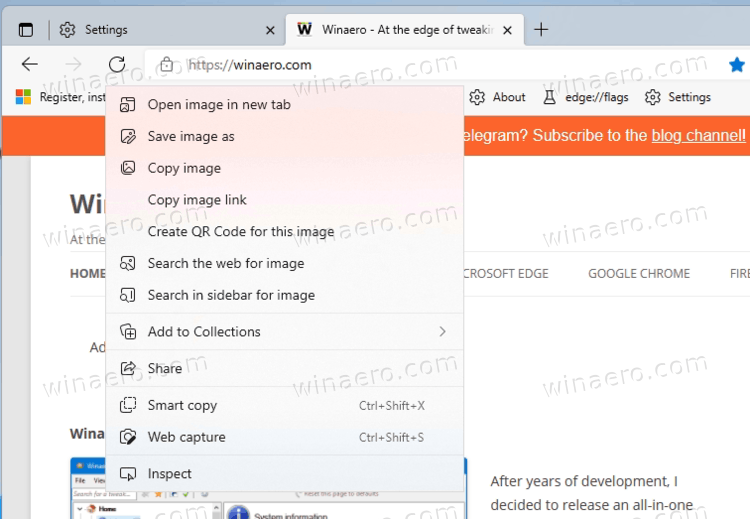
The full list of novelties
- Features enabled by default:
- Windows 11-style visual updates (note that these are still in development).
- The ability to annotate PDFs with freeform text.
- The ability for PDFs to restore what page they were on when they are re-opened.
- The ability to annotate web captures with ink.
- Management policies (note that updates to documentation and administrative templates may not have occurred yet):
- Added a policy to control if Intranet File Links are Enabled, which controls if file: URLs located on intranet pages will open File Explorer.
- Enabled support for the policy from Chromium to control if Cross Origin Web Assembly Module Sharing is Enabled.
- Enabled support for the policy from Chromium to control if the Display Capture Permissions Policy is Enabled.
- Improved support for opening local files in the browser on iOS.
Traditionally, there is a bunch of fixes and known issues, which are listed in the official announcement.
The Chromium-based Microsoft Edge Dev is available for download on the official Edge Insider website. Existing users will receive the update automatically in a few hours. If you want to speed up the process, then open Settings (Alt + F) > Help > About Microsoft Edge in the menu to force it check for updates and fetch the actual version.
Support us
Winaero greatly relies on your support. You can help the site keep bringing you interesting and useful content and software by using these options:
