Microsoft is finally getting closer to creating a single code base for its browser. Several weeks ago, the company announced plans to bring desktop and mobile Edge together under a unified code base to improve development speed. Now, Edge Canary for Android is finally available in Google Play Store. It has the same version number as the Edge Canary for desktops on Windows, macOS, and Linux - 91.0.858.0.
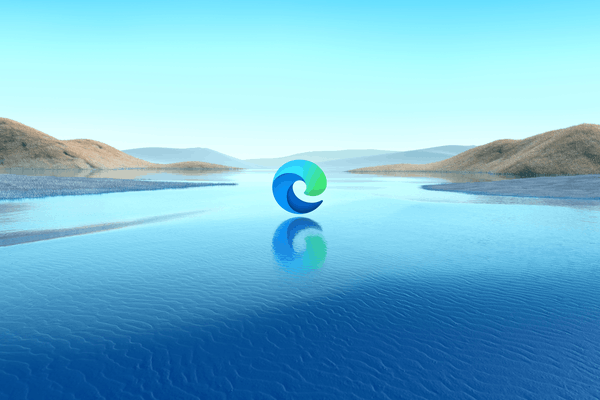
Microsoft has several preview channels for its browser with individual release cadence for each of them. These channels include Canary, Dev, and Beta. Canary gets updates daily; Dev receives major updates every week, and Beta release appear every six weeks in a similar to the Stable channel fashion. Starting with Edge 94, though, Microsoft will move its browser to a four-week release schedule.
Advertisеment
Edge Canary for Android is significantly different from what the company offers in the Beta Channel. Compared to Edge Beta 46 for Android, users report much better scrolling, refreshed UI, and access to dozens of experimental features under edge://flags.
As for Edge on iOS, things are a bit different on Apple's operating system. Developers can only use WebKit-based browsers, as Apple does not allow third-party rendering engines on iOS. This rule imposes some limitations, but Microsoft still wants to keep its browsers unified as much as possible, with similar features across different platforms. The new Edge Canary for Android is an important step in that direction, and the iOS version will soon follow suit.
Yesterday, Microsoft announced its plans to release a new preview version of the Edge browser using the TestFlight program on iOS. The company promises to give access to more insiders on iOS and iPadOS in the nearby feature. Meanwhile, Android users can download the newest Edge Canary from the Google Play Store using this link.
In addition to announcing updates to the TestFlight program for Edge on iOS, Microsoft released a big update for its browser on desktops. Edge 90 is now available for Windows 10 and macOS with several improvements, such as Kids Mode, a new Downloads hub, single SSO on macOS, autofill improvements, and fonts rendering enhancements.
Support us
Winaero greatly relies on your support. You can help the site keep bringing you interesting and useful content and software by using these options:
