The Media Creation Tool is a well-known utility from Microsoft to download "clean" Windows 10 ISO files and create a Windows installation media (DVD or USB). Each time Microsoft releases a new Windows version, it updates the Media Creation Tool to allow users to get the necessary files for the latest version. Some people might need to create installation media for older releases. That is where custom utilities come to play. MediaCreationTool.bat (extra points for a creative name) is one of such tools. It lets users download ISO files for any Windows 10 version, down to initial release 1507. Recently, a developer behind MediaCreationTool published a new version that can download Windows 11 ISO files and even bypass TPM requirements.
Advertisеment
MediaCreationTool.bat is an open-source project that downloads files directly from Microsoft's servers (no custom questionable ISOs involved) to update your current system, create bootable media or ready-for-use ISO files. We have already reviewed it as an option for fetching the desired Windows 10 version. You can download the project from its page on GitHub. Note that you need Administrator privileges to use the script.
Create Windows 11 ISO without TPM checks using MediaCreationTool.bat
- Go to the MediaCreationTool.bat page on GitHub and click the "Download ZIP" button.
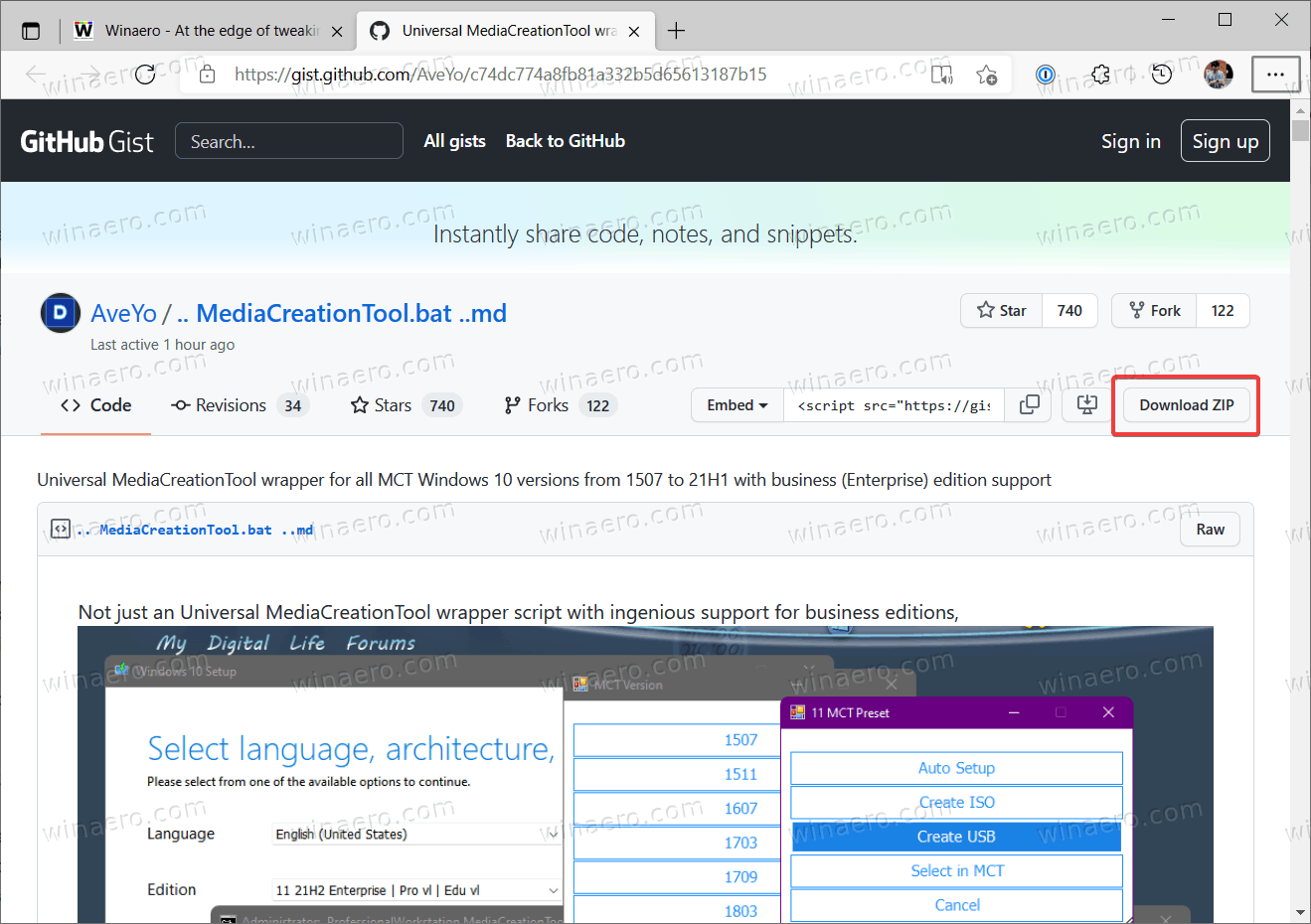
- Extract files to any folder you like.
- Run the
MediaCreationTool.batfile.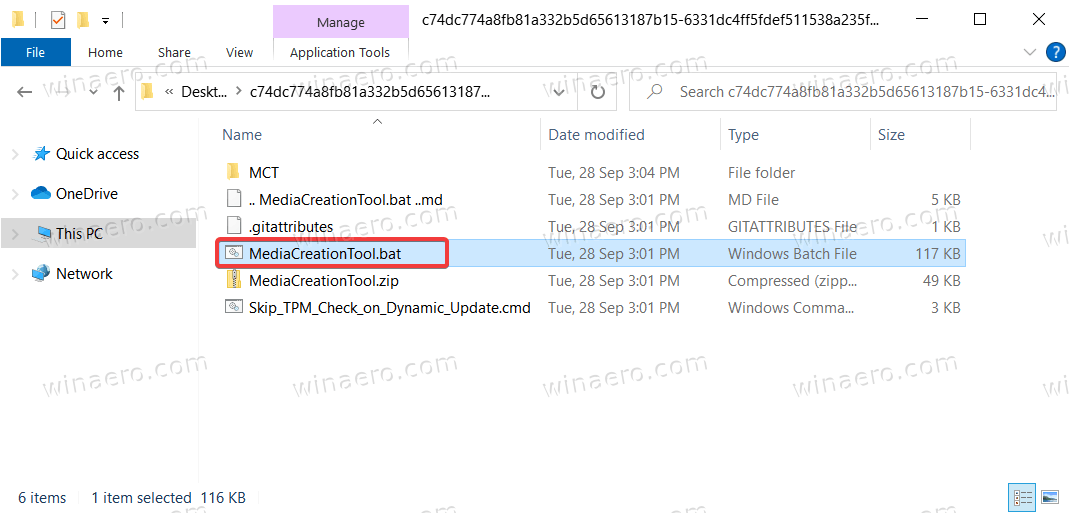
- Select the Windows edition you want to download.
- To bypass the TPM requirements, the script will automatically configure the ISO image without extra steps from the user.
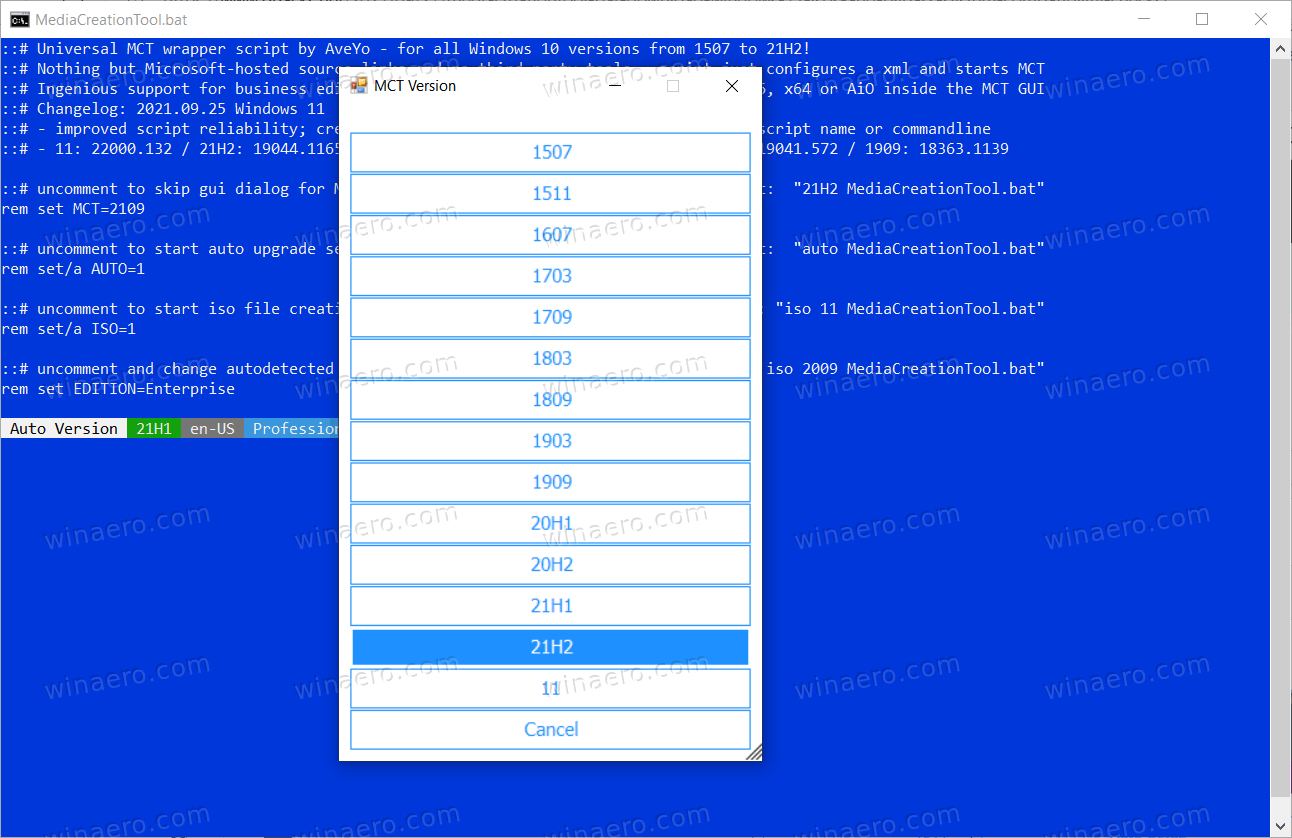
Also, you can use the Skip_TPM_Check_on_Dynamic_Update.bat file to bypass the TPM 2.0 requirement on dynamic update. This is helpful when you are updating a Windows Insider Preview release on unsupported hardware.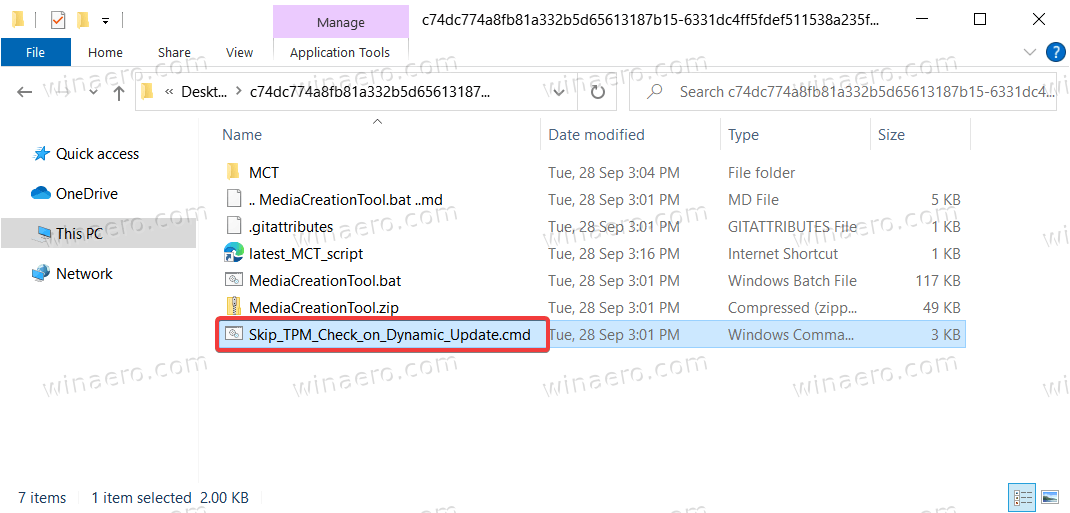
Windows 11 will be available on October 5, 2021. The official Media Creation Tool will be available on the same day. While we wait for Microsoft to drop Windows 11, you can check your computer's compatibility with the newest OS using the official PC Health Check tool.
Microsoft recently updated the utility, which now can provide more information on why a PC is not compatible with Windows 11 and what the user can do with that.
Support us
Winaero greatly relies on your support. You can help the site keep bringing you interesting and useful content and software by using these options:

Clicked the MediaCreationTool.bat file
Clicked “11” at the next popup window
to download Windows 11 ISO
Clicked “Create ISO” at the next popup window
MediaCreationTool started but says:
Downloading Windows 10?!!
What I am doing wrong?
Any help is appreciated!
Carlos
that’s because MCT is not available for 11 yet.
So it says Windows 10.
@Carlos
try it again on a Tuesday afternoon on October 5 when Windows 11 is publicly released
need to wait another week for Win11 to come out
Thanks Sergey! Definitely great tool, may be better than Window’s own but don’t see how creating ISO 11 without TPM checks help. If installed on machines which do not pass checks, it will not updates as per MS. So machine will be vulnerable.
Thanks so much guys!
Hi,
after the downloaded file was extracted I only find two file inside
.. MediaCreationTool.bat ..md and .gitattributes what’s happening?
Thanks