If you are using Skype 8, you might be interested in learning its keyboard shortcuts. These hotkeys can help you save time and increase productivity. Bookmark this page if you can't remember all of them so you can refer to it every time you want to learn a new hotkey.
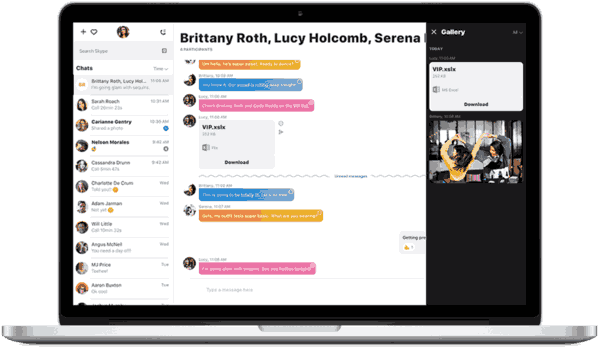
The new Skype for Desktop has a very streamlined user interface. It follows the modern trend of flat minimalist design with glyph icons and no borders anywhere. This design is being used in all other Microsoft products. This change can be welcomed by users who like the appearance of modern apps in Windows 8 and Windows 10.
Advertisеment
This new Skype app is just a wrapper for the web version of Skype, exactly like the modern Skype for Linux app. It is not lightweight, and yet it is not a native app. It runs its own Chromium instance to render the UI and uses Node.js.

Keyboard Shortcuts for Skype version 8.0
| Windows desktop Hotkey | Mac Hotkey | Action |
|---|---|---|
| Not applicable | [Command]+[1] | Open the main Skype window |
| Ctrl + I | [Command]+Shift+[O] | Open Notification panel |
| Ctrl + , (Ctrl + comma) | [Command]+[Comma] | Open app settings |
| Ctrl + H | Not applicable | Open Help in default browser |
| Ctrl + D | [Command]+[2] | Launch main dial pad |
| Ctrl + N | [Command]+[N] | Start new conversation |
| Ctrl + G | [Command]+[G] | New group |
| Ctrl + F | [Command]+[F] | Find in current conversation |
| Ctrl + Shift + S | [Command]+Option+[S] | Search for People, Groups and Messages |
| Alt + 1 | Not applicable | Navigate to recent chats |
| Alt + 2 | [Command]+Shift+[C] | Open contacts |
| Alt + 3 | [Command]+Shift+[B] | Open contact screen to bots |
| Ctrl + O | [Command]+Option+[O] | Send feedback |
| Ctrl + R | [Command]+[R] | Refresh the app |
| Ctrl + T | [Command]+[T] | Open themes |
| Ctrl + Shift + T | [Command]+Shift+[T] | Toggle between light and dark mode |
| Use Alt + V to bring up the View menu to zoom in, out, or return to actual size Ctrl + Shift + = to zoom in Ctrl + - to zoom out Ctrl + 0 for actual size | Use the View button to zoom in, out, or return to actual size [Command]+[+] to zoom in [Command]+[-] to zoom out [Command]+[0] for actual size | Zoom in, zoom out, or view actual size |
| Up arrow after sending a message | [Command]+Shift+[E] | Edit the last message sent |
| Ctrl + P | [Command]+[I] | Show conversation profile |
| Ctrl + Shift + A | [Command]+Shift+[A] | Add people to conversation or call |
| Ctrl + Shift + E | [Command]+[E] | Hide conversation |
| Ctrl + Shift + U | [Command]+Shift+[U] | Mark as unread |
| Ctrl + Shift + K | [Command]+Shift+[K] | Start video call or toggle video on or off |
| Ctrl + Shift + L | [Command]+Shift+[L] | Select multiple messages in conversation |
| Ctrl + Shift + P | [Command]+Shift+[R] | Start or answer audio call |
| Ctrl + Shift + F | [Command]+Shift+[F] | Send a file |
| Enter | Return | Start a PSTN call |
| Ctrl + Shift + G | [Command]+Shift+[G] | Open gallery |
| Ctrl + S | [Command]+[S] | Take a snapshot |
| Ctrl + E | [Command]+Shift+[H] | Hang up |
| Ctrl + M | [Command]+Shift+[M] | Toggle mute |
Support us
Winaero greatly relies on your support. You can help the site keep bringing you interesting and useful content and software by using these options:

Hii,
Can you tell me keyboard shortcuts for international characters, please?
Hello,
Is it possible to answer an incoming call by pressing Space on the keyboard? Or any other similarly simple way for a blind elderly person to answer an incoming call on PC?
It was possible in ‘classic’ Skype versions. Not sure about recent releases.
Thanks for your reply, Sergey :) I think I’ll just have to buy a mouse with programmable buttons and assign the necessary keyboard shortcut to some button.