Microsoft is re-releasing the bugfix for its problem-riddled Windows 10 October 2018 Update. The updated KB4464455 raises the OS version to 17763.107 and resolves a number of issues found since its final version,17763.1, and its successor, 17763.104.
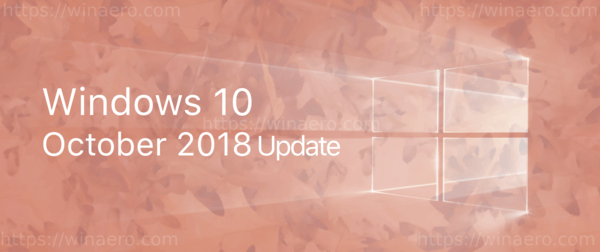
After a few days of the release of Windows 10 version 1809, plenty of users reported that it was somehow deleting users' data. It is some bug that affects only certain customers, nevertheless this is an extremely serious issue that is not acceptable even if it affects a small number of users.
Advertisеment
Microsoft then started an investigation, so Windows 10 version 1809 was temporarily pulled from their servers. It was not available for download for some time.
The entire OS family, including Server builds and Internet of Things (IoT) version, were removed from Windows Update and other servers. The Media Creation Tool was pulled too.
Later, the following bugs were discovered:
- Windows 10 Version 1809 Causes Font Issues
- There is another serious bug in Windows 10 version 1809
- Fix No Audio Issue in Windows 10 version 1809
Microsoft has released updates ever since to improve the quality of Windows 10 version 1809. This new update comes with the following change log:
- We fixed the issue where dragging (extracting) files from a .zip file in File Explorer to a write-protected location you don’t get a “Do you want to replace these files” prompt and the copy action fails silently.
- We fixed an issue causing roaming profiles to not work correctly.
The previously released Windows 10 Build 17763.104 includes the following fixes:
- We have fixed the issue where the incorrect details were being shown in Task Manager under the “Processes” tab.
- We fixed an issue where in certain cases IME would not work in the first process of a Microsoft Edge user session.
- We fixed an issue where in some cases applications would become unresponsive after resuming from Connected Standby.
- We fixed several issues causing application compatibility problems with 3rd-party antivirus and virtualization products.
- We fixed several issues with driver compatibility.
The patch KB4464455 is available in the Slow and Release Preview Rings. If you are a Windows Insider and your PC is configured to receive updates from these rings, go to Settings and check for available updates.
Source: Microsoft
Support us
Winaero greatly relies on your support. You can help the site keep bringing you interesting and useful content and software by using these options:
