As you may already know, Microsoft recently released a new Preview version of the Skype Desktop app. However, the company released it only for Windows 7, Windows 8 and older releases of Windows 10. The company expects you to be using the UWP version of the app in the latest versions of Windows 10, as the Universal Windows Platform is their priority now. If you are a Windows 10 user who wants to try out the new Desktop version of Skype, here is a quick solution for you.
Advertisеment
The new Skype for Desktop has a very streamlined user interface. It follows the modern trend of flat minimalist design with glyph icons and no borders anywhere. This design is being used in all other Microsoft products. This change can be welcomed by users who like the appearance of modern apps in Windows 8 and Windows 10.
Besides the new look, this new Skype app is built on top of the Electron engine. Meaning, it is just a wrapper for the web version of Skype, exactly like the modern Skype for Linux app. It is not lightweight, and yet it is not a native app. It runs its own Chromium instance to render the UI and uses Node.js.
If you run it in Windows 10, you will get redirected to the Store instead. The new app won't be installed.
If you would still like to give it a try, but you are using the latest releases of Windows 10, here is a workaround.
To install Skype Preview in Windows 10, do the following.
- Download the installer. Get it manually from this page or use the following direct link.
- Open File Explorer and navigate to the folder where you have downloaded the installer.
- Right click the installer executable file and select Properties from the context menu.
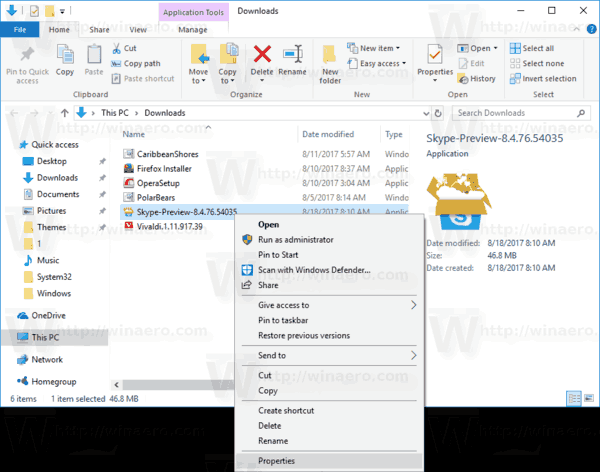
- Go to the Compatibility tab in the properties window.
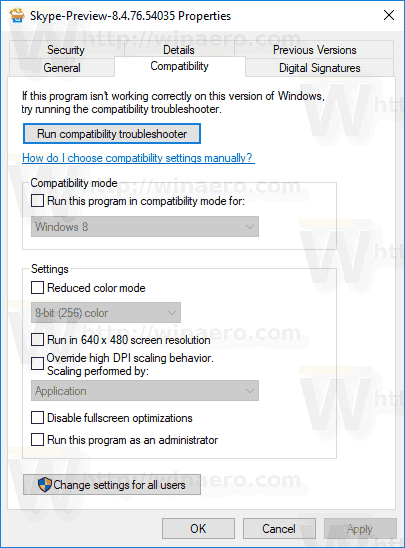
- Tick the checkbox Run this program in compatibility mode for and select Windows 8 or Windows 7 from the list.
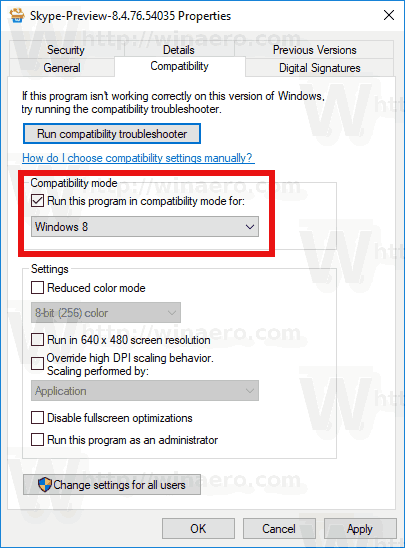
Now you will be able to install and run it.
Support us
Winaero greatly relies on your support. You can help the site keep bringing you interesting and useful content and software by using these options:

Thanks Sergey! I tried earlier and had to skip as I couldnt install. :)
Now I have installed and uninstalled as well. I do not like the single window skype interface. Prefer separate chat windows. Hope it makes to version 8 as well.
I doubt that.
The Linux app, which is similar to this “new” one, has no single chat window option.