Android apps support is one of the biggest changes in Windows 11 (and the most exciting for many) Microsoft failed to deliver on day one. The current stable version of Windows 11 lacks Android apps compatibility, but the feature is now getting closer to the public release. On October 20, 2021, Microsoft released the first version of the Android apps subsystem to Windows Insiders in the Beta channel.
Advertisеment
To install Android apps on Windows 11, you need to download the Amazon App Store from the Microsoft Store and sign in with your Amazon account. After that, you can download approved compatible applications.
The Amazon App Store is not the only way to get Android apps on your Windows machine. Similar to Android smartphones, you can sideload APK files to get apps that are not available from the Amazon App Store.
Of course, not every app will work. Windows 11 does not have Google Play Services that many programs require to operate, or an app might require missing hardware or software components. If you want to try Android apps on your Windows 11 computer, Rafael Rivera (@WithinRafael) has made a page on GitHub where users can track and report various compatibility issues.
Track Android App Compatibility with Windows 11
To track Android App compatibility with Windows 11, head over this page on GitHub. In the list of apps, find the app you are interested in, and check out its status.
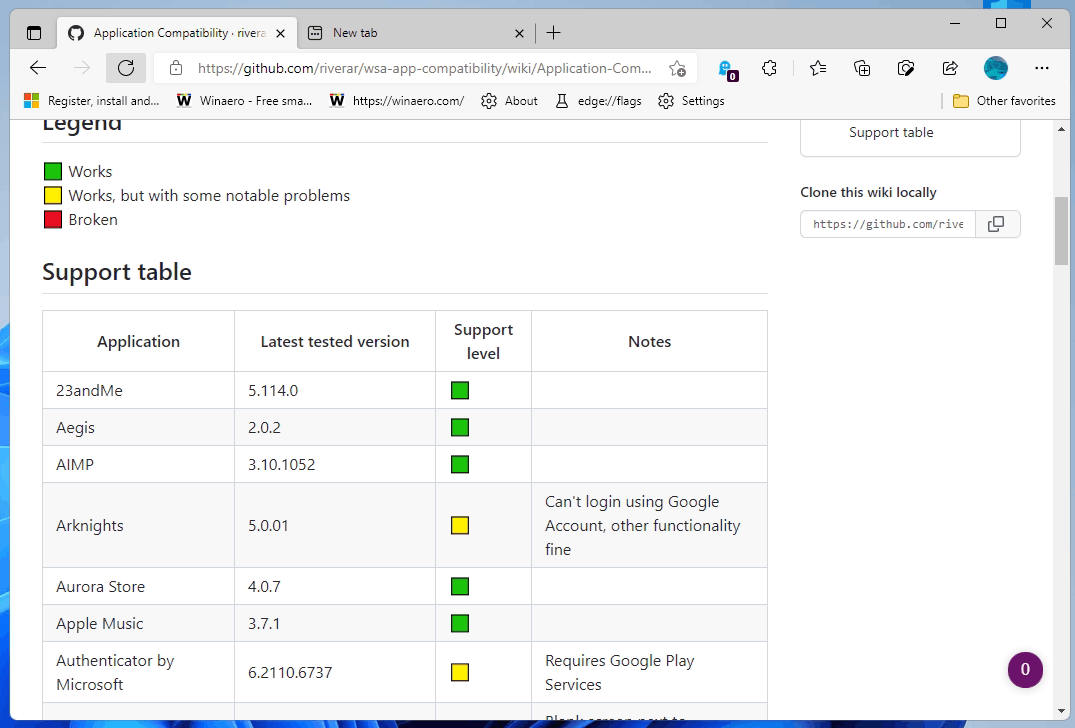
The page lets you check if the app you need works in Windows 11 without spending time sideloading it onto your machine. As of now, the Application Compatibility page on GitHub has over 60 applications. Some of them work without problems (Apple Music, Instagram, Outlook, Telegram, WhatsApp), although the majority experience issues or do not work at all.
Android apps support in Windows 11 is currently available for Windows Insiders in the US and the Beta Channel only. Microsoft does not comment on when it plans to expand the testing scope to users in other countries or Windows Insider channels.
Support us
Winaero greatly relies on your support. You can help the site keep bringing you interesting and useful content and software by using these options:

Nice work by Rafael Rivera. I hope Microsoft takes over and keeps it up-to-date.
I doubt that.
I fail to understand why anyone would want to put mobile apps on any pc.
To start, 99% either include spyware or simply are spyware disguised as something that is supposed to be useful.
The total lack of control that comes with mobile devices and the apps that run on them make me furious. Those devices will only do what the seller wants them to, not what the customer wants them to.
Sadly this tip doesn´t work. You get 0 links.
which links you didn’t get?