Windows 10 is well known for regressive changes to Windows Update. The operating system does not allow the user to choose how and when to install updates. The classic UI was moved to the Settings app. There, the user can't even see the size of updates nor can he select them. If you are curious to see the size of downloaded updates, here is a workaround.
Advertisеment
You might have heard about Windows Update MiniTool. It is a third party app designed to improve the update experience in Windows 10. It is a portable freeware third-party Windows Update client which uses Microsoft's official Windows Update servers and the Windows Update API but has its own user interface. It can bring back many features of the classic user interface.
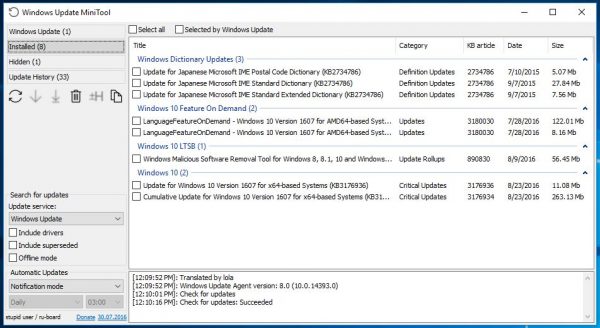
Using Windows Update MiniTool, the user can perform the following operations:
- Only check for updates but not download or install them.
- Download selected updates but not install them.
- Download and install selected updates.
- Uninstall selected updates.
- Hide (block) selected updates.
- Copy the information to the clipboard.
Windows Update MiniTool brings back the missing options which Microsoft has removed in Windows 10. This tool is useful for everyone who wants to retain control over updates.
Like the classic Windows Update UI, WU MiniTool also brings back the ability to see the size of updates. It shows the size of every update available for your PC including driver updates and the huge cumulative update that Windows 10 automatically downloads each month. See the following screenshot: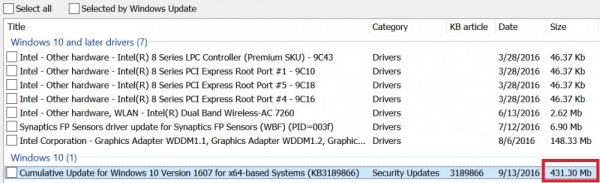
If you are interested in Windows Update MiniTool, point your browser to its Google Drive download link here:
Download Windows Update MiniTool
It contains the latest version. Its author posts in a Russian forum whose original thread is here and in this thread of MDL Forum. There you can learn more details about this excellent app and read its FAQ.
Note that Windows Update MiniTool only fixes the user interface problems of Windows Update in Windows 10. It does not change the fact that Microsoft has switched to cumulative updates for Windows 10 which are extremely large, take a ridiculous amount of time to download and install, and often contain untested regressions because of feature changes in addition to security patches.
Support us
Winaero greatly relies on your support. You can help the site keep bringing you interesting and useful content and software by using these options:

Very useful utility. Thanks, Sergey.
Don’t mention it. Thanks to the author of the tool.
For those a bit apprehensive about grabbing the tool from overseas, Windows Update MiniTool is also available from MajorGeeks.com: http://www.majorgeeks.com/files/details/windows_update_minitool.html
–Ed–
Thanks Ed.
You might also be interested in Windows Update MiniTool Integrator: https://forums.mydigitallife.info/threads/71286-Windows-Update-MiniTool-Integrator-v1-0. It “catches the Windows Update notification popup, so when you click it, WUMT starts instead of the WU interface!”
Great tool. This is as close as it gets to old WU.
i love you!
This is NOT good! i am going to stay with Windows 7 and 8.1 until i am going to switch to Linux on year 2023!
If I use this application can I disable Windows Update service?
You can disable it manually with services.msc. Just stop the service.
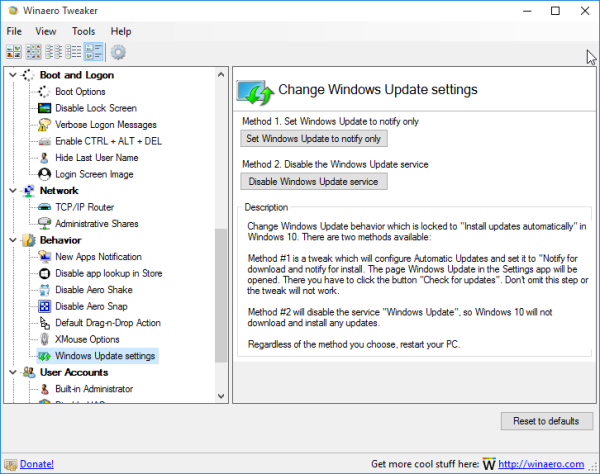
See the following article: How to disable Windows Update in Windows 10
Or you can use Winaero Tweaker.
Thanks very much for this Windows Update App. Windows Update has been the bane of my life since Windows 10. For the life of me I cannot understand why Microsoft won’t even give us the size of these updates, and If they must force WU on us, at least make sure it damn well works!!
A new update v30.09.2016 has been released:
– Added cmd line arg -update for autostart search updates.
– Added Search/Filter for Update/History list. Ctrl+F to bring up and Esc to reset.
Same download link: https://goo.gl/F3z3xo
Great!
Can you please explain the difference between :-
wumt_x64
&
wumt_x86
in that very useful windows-update app ?
Thanks
DW
x86 means 32 bit. x64 means 64 bit: See how to determine if you are running 32-bit Windows or 64-bit
Hi Sergey, great tool, but can you please update it to improve the accuracy of the file size? It is saying that a recent Windows 10 update (KB4467702) is 86.79GB!! Yes 86.79 GIGAbytes. There is no way that is true. Thank you!
Hi. I cannot update it. I am not the author of the tool.
Sadly this great app is now broken. It reports incorrect size of updates because of changes Microshit did on their backend. There is absolutely no way to find out how much MB / GB is now being downloaded on your PC.
Such a pity that even in 1903, there is no indication of size of updates. We have no idea how big cumulative updates are, and how large 6 monthly upgrades are.