How To Install PowerShell 7 in Windows 10, Windows 8, and Windows 7
Microsoft has announced general availability of PowerShell 7, so interested users can download and install it. This release contains many improvements and additions, so I suggest you to give it a try.
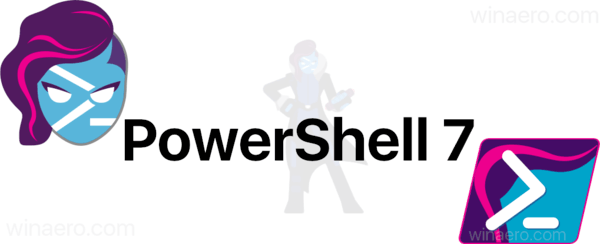
PowerShell is an advanced form of command prompt. It is extended with a huge set of ready-to-use cmdlets and comes with the ability to use .NET framework/C# in various scenarios. Windows includes a GUI tool, PowerShell ISE, which allows editing and debugging scripts in a useful way.
Advertisеment
PowerShell 7, also known as PowerShell Core, is a cross-platform scripting solution available on Windows, MacOS, and Linux.
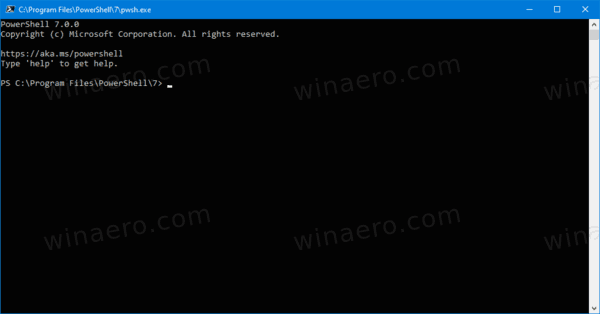
PowerShell 7 now utilizes .NET Core 3.1, but keeps backward compatibility with modules previously available for the classic PowerShell product. Also, PowerShell introduces a new argument, -UseWindowsPowerShell, to force run a cmdlet under the classic engine.
To Install PowerShell 7 in Windows 10, Windows 8, and Windows 7,
- Visit the PowerShell release page on GitHub.
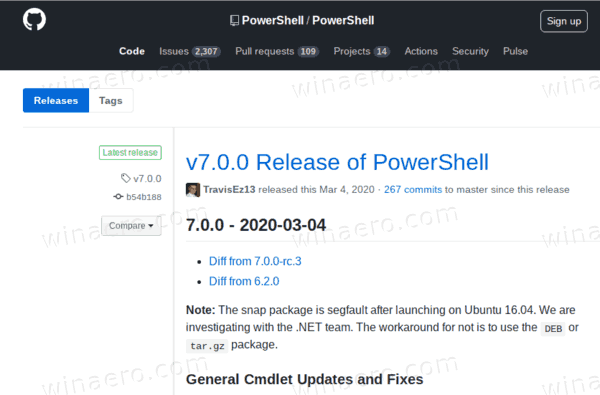
- For the latest release section, scroll down to Assets and expand them.

- Click on either the PowerShell-7.0.0-win-x64.msi or PowerShell-7.0.0-win-x86.msi file that matches your 32-bit or 64-bit Windows version.
- When downloaded, double-click on the MSI file to execute it.
- Follow the installer steps. You may change the default installation directory if you want, and customize its basic settings.
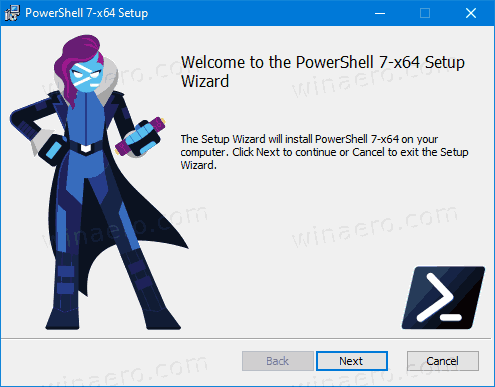
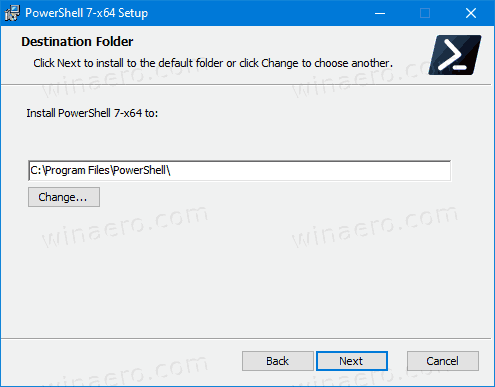
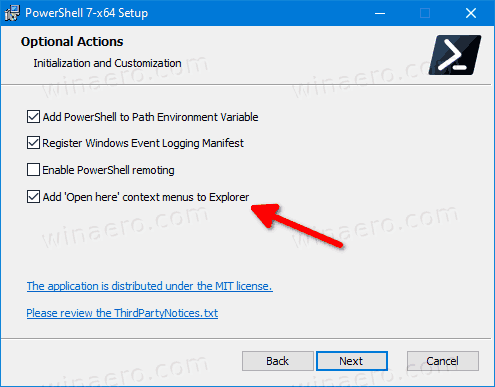
- If prompted by UAC, click on Yes to approve.
- On the last page, enable the check box Launch PowerShell if you want to open PowerShell 7 now.
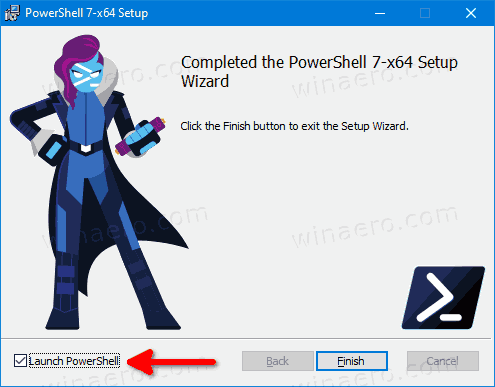
You are done.
PowerShell 7 is now available from the context menu in File Explorer, and also has a app group in the Start menu.
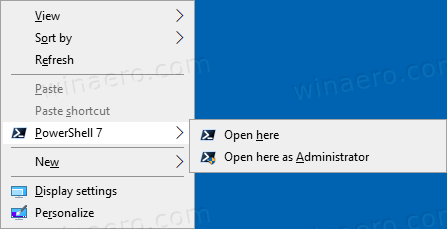
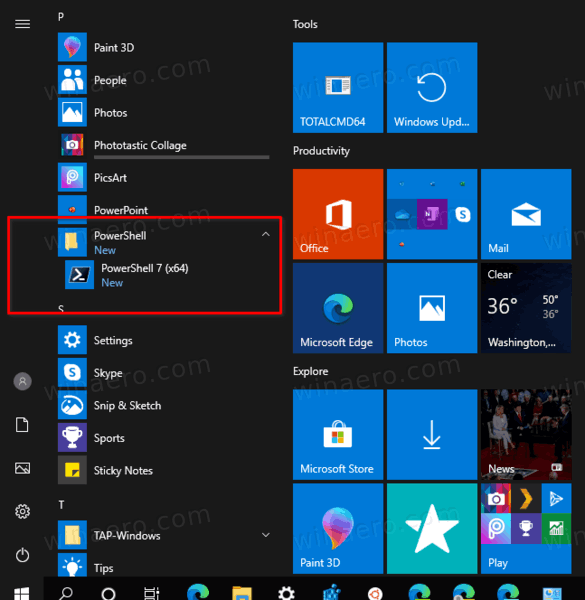
PowerShell 7 is a huge step forward for Microsoft. Being the company's first cross-platform edition of the scripting language engine, it also brings new logical operators, a new Get-Error cmdlet to easily handle runtime errors, automatic update check, options for processing structured data in JSON, CSV, and XML formats, and much more.
Support us
Winaero greatly relies on your support. You can help the site keep bringing you interesting and useful content and software by using these options:

I wonder if installing this makes the former Powershell (& Powershell ISE) redundant & they can be uninstalled?