Here's how to install Linux kernel update for WSL 2 in Windows 10.
As you may remember, Microsoft has removed the Linux kernel from the Windows OS image and instead will be delivering it to your PC via Windows Update, the same way that 3rd party drivers. So it is time to install the update for WSL 2 users.
Advertisеment
Windows Sybsystem for Linux 2 (WSL 2) is a new version of the architecture that powers the Windows Subsystem for Linux to run ELF64 Linux binaries on Windows. This new architecture changes how these Linux binaries interact with Windows and your computer’s hardware, but still provides the same user experience as in WSL 1.
Today Hayden Barnes, the engineering manager for Ubuntu on Windows Subsystem for Linux at Canonical, announced that a newer kernel for WSL 2 is available via Windows Update. Microsoft updates the Linux kernel built in WSL 2 to version 5.4.
This post will show you how to install Linux kernel update for WSL 2 in Windows 10.
To Install Linux Kernel Update for WSL 2
- Open the Settings app.
- Click on Update & recovery > Windows Update.
- Click on the Advanced options link.
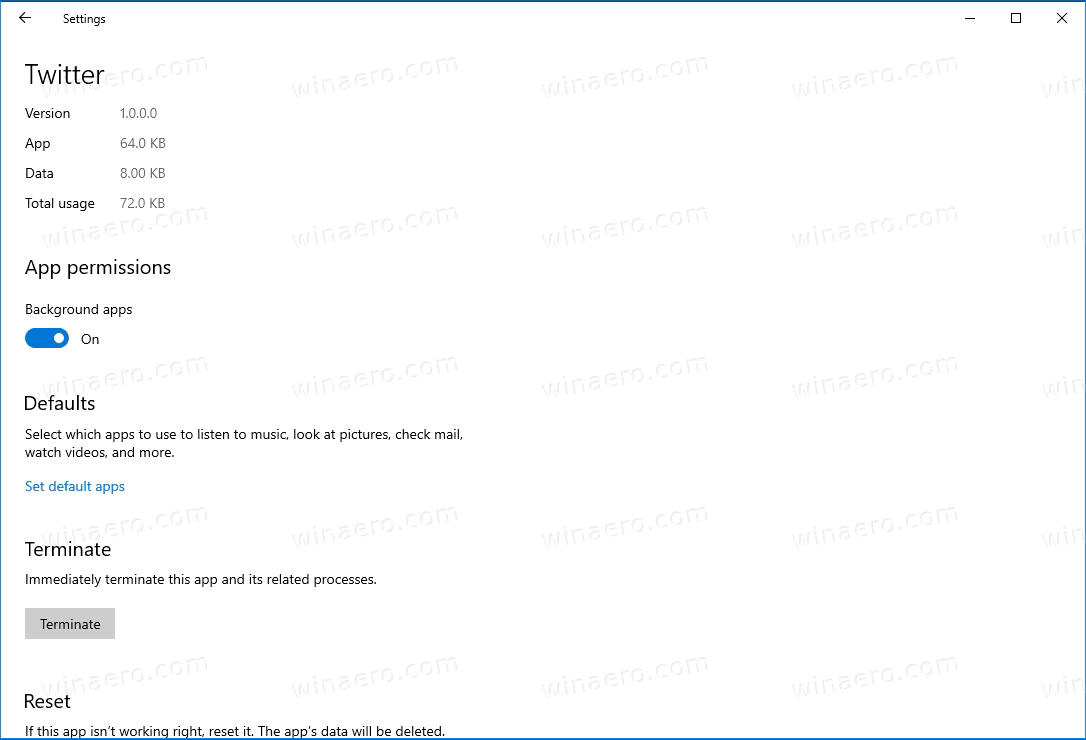
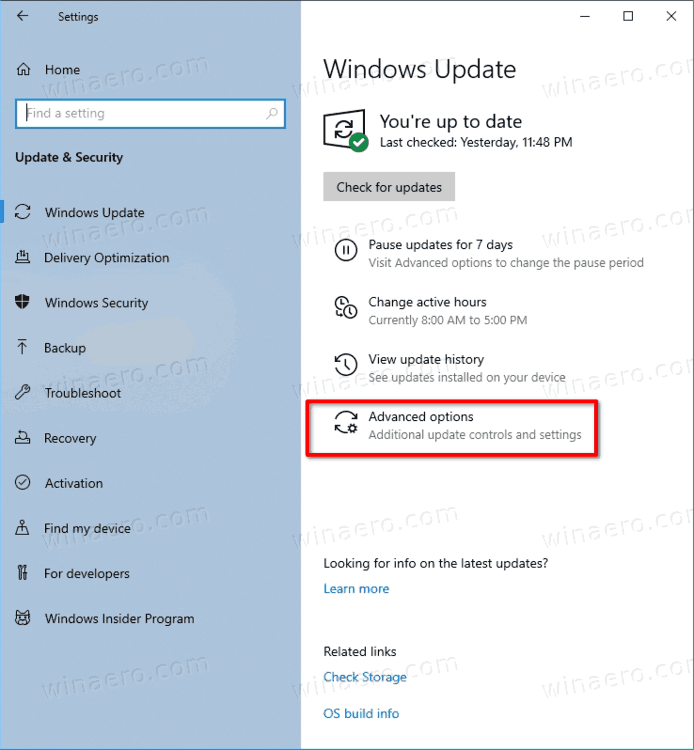
- Enable the option Receive updates for other Microsoft products when you update Windows.
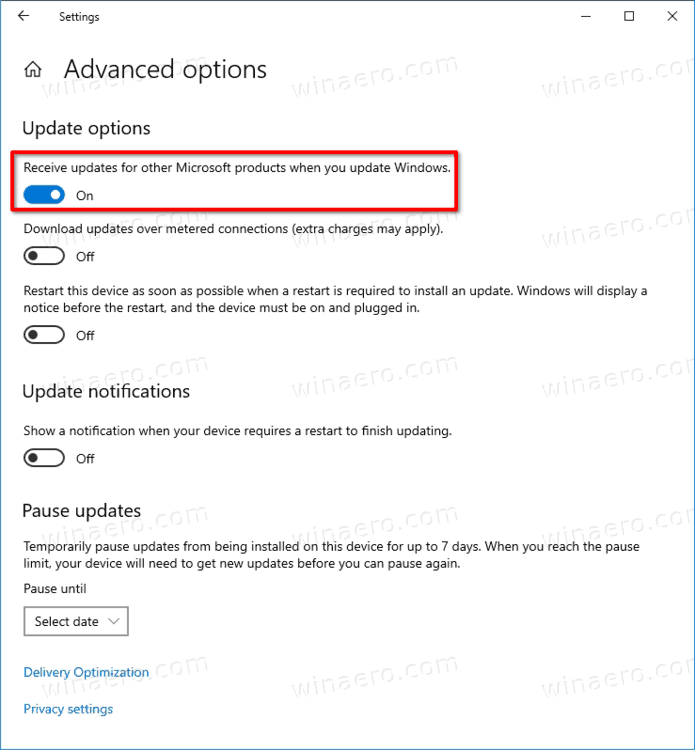
- Return to the previous page in Settings and click Check for updates.
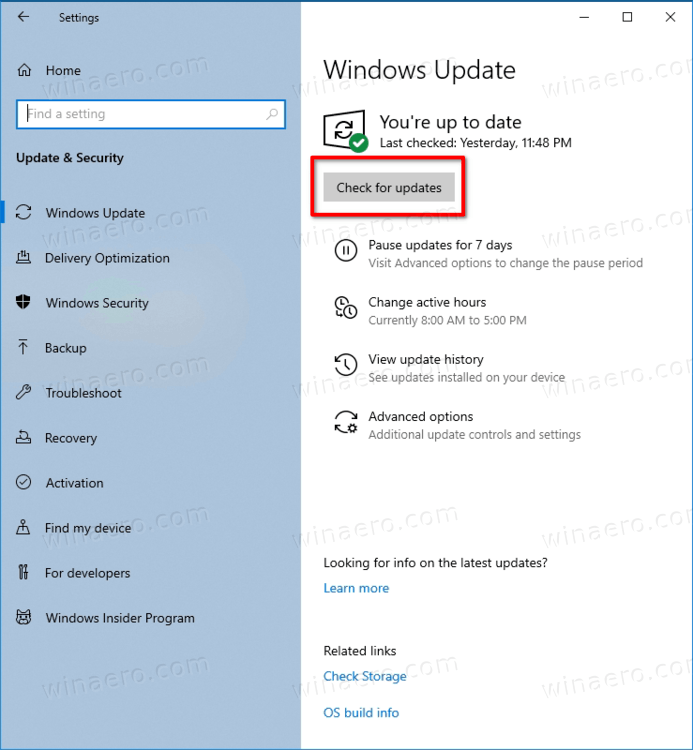
This will allow Windows 10 to install the latest Linux 2 kernel for WSL 2.
It is worth noting that this update has been released for stable Windows 10 versions. This means that version 2004, 1909, etc, run an older kernel release, which is 4.19. However, Insiders and those who run a pre-release versions of WSL 2 already have the latest Linux kernel 5.4 in their Linux instances. They do not need to do anything extra to get the kernel updated.
For WSL 2 user, this way of delivering kernel updates is a convenient solution to have access to the latest technologies available in the Linux world. Unfortunately, there is no release schedule for WSL kernels, but Microsoft is working hard to keep it updated.
Support us
Winaero greatly relies on your support. You can help the site keep bringing you interesting and useful content and software by using these options:
