Users have been complaining that Google Chrome freezes when typing text at least since June 2020. Unfortunately, there is still no official fix available in stable or preview channels. This led users to look out for some quirky ways to bring back Chrome into a working state. If your Chrome sometimes freezes when typing text, here is how you can fix this.
Advertisеment
According to different reports from users, clearing autofill data or disabling this feature altogether fixes the problem.
For your information: the following action will clear all the information you have ever typed into text fields in Google Chrome. If you rely on autofill, consider this fact before proceeding.
Here is how you can do it.
Fix Chrome freezes when typing text
- Launch Google Chrome and open the browser’s menu (a button with three dots in the top-right corner.)
- Navigate to More Tools > Clear Browsing Data. To do this faster, simply type into the address bar the following:
chrome://clearBrowserData.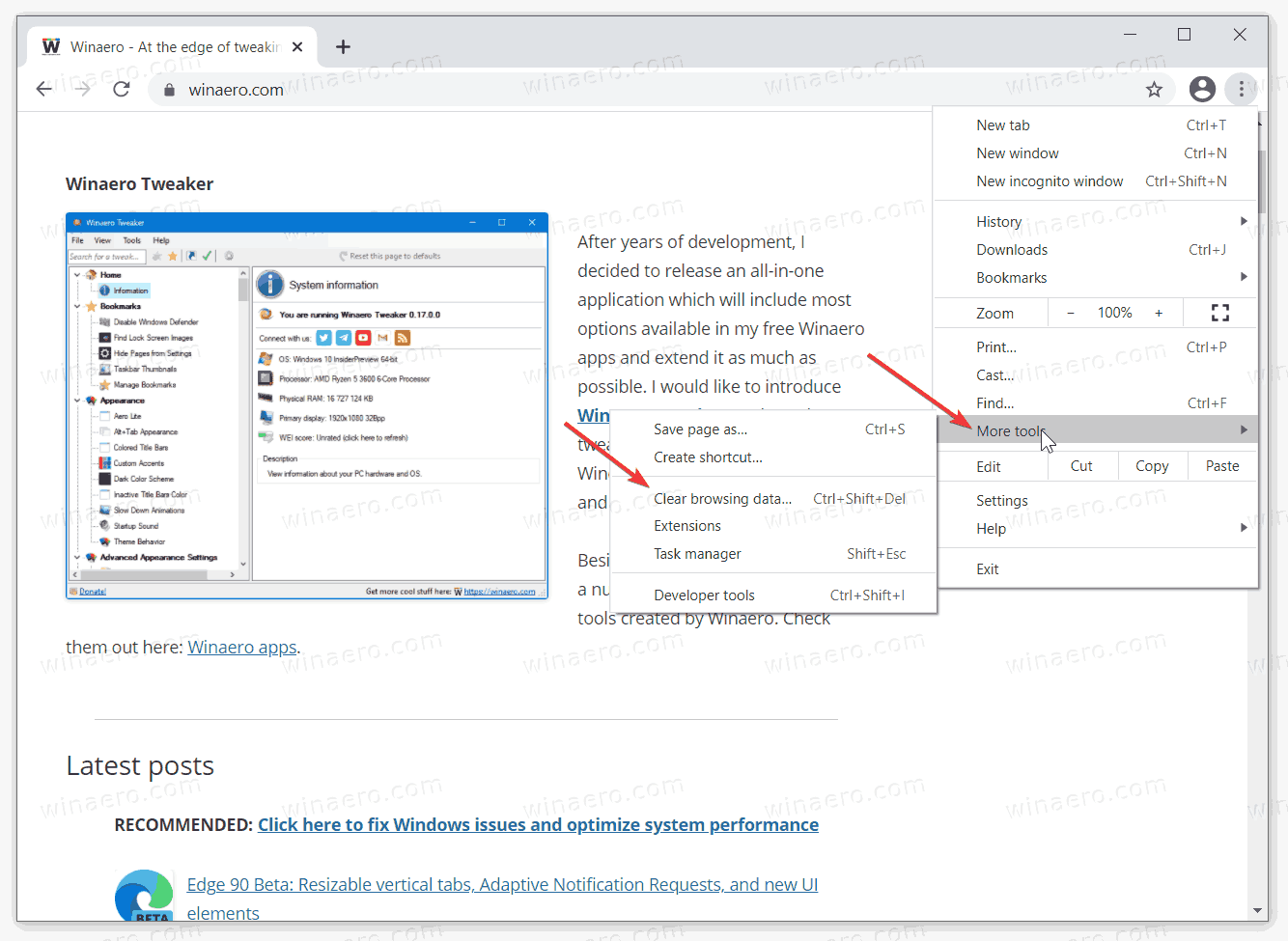
- In the next window, select Autofill form data. You do not need to delete other elements, such as history, cookies, passwords, settings, etc. As for the period, select All Time.
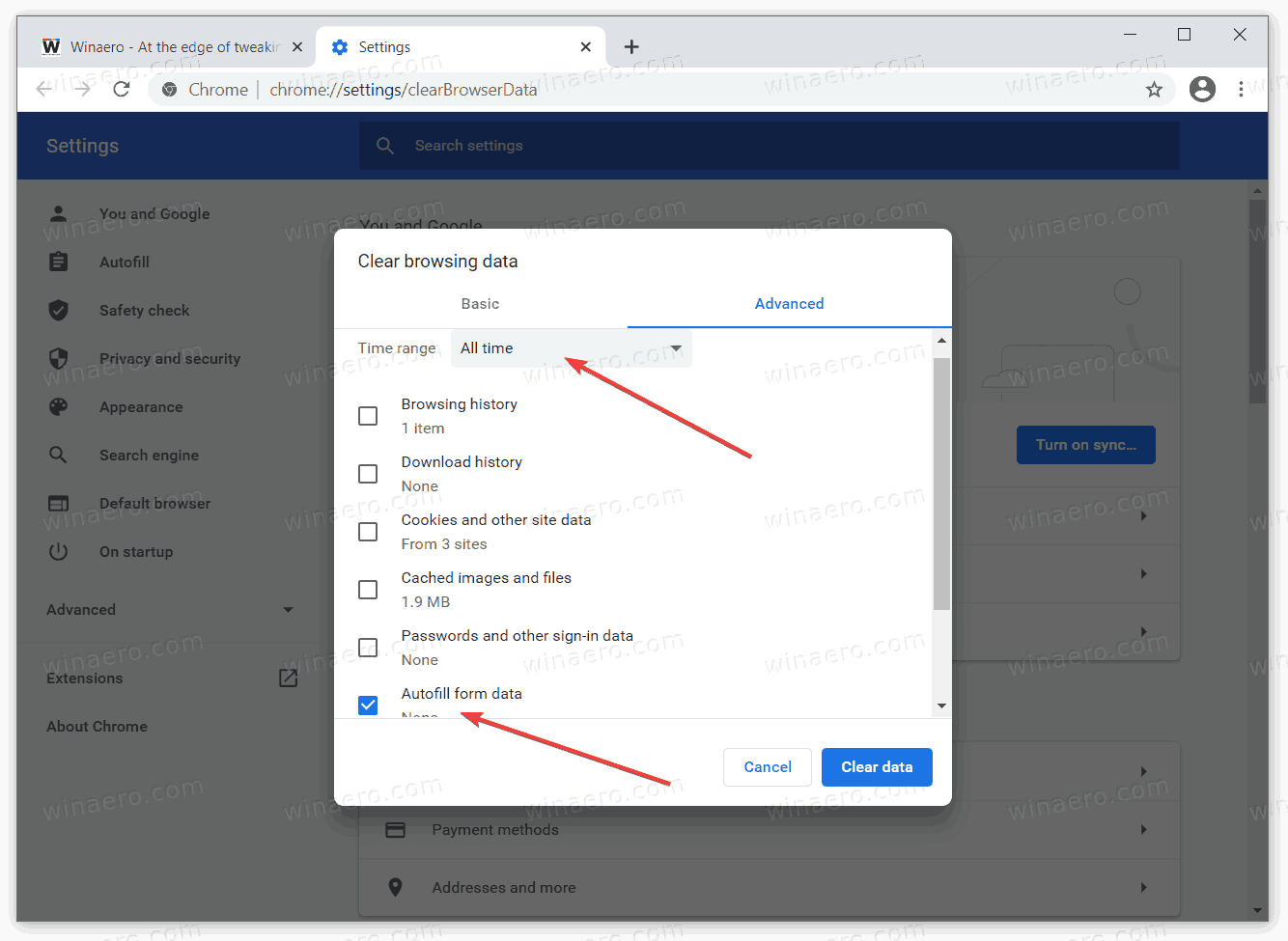
- Hit the Clear Data button.
Now, Google Chrome should be back in a normal state. Just be aware that until Google acknowledges this bug and releases a permanent fix, you may need to repeat this process when the bug reappears. To avoid this, you can simply disable autofill in Google Chrome.
How to disable Autofill in Chrome
- Open Google Chrome and click the main menu button in the top-right corner, or press Alt + F.
- Select Settings from the menu.
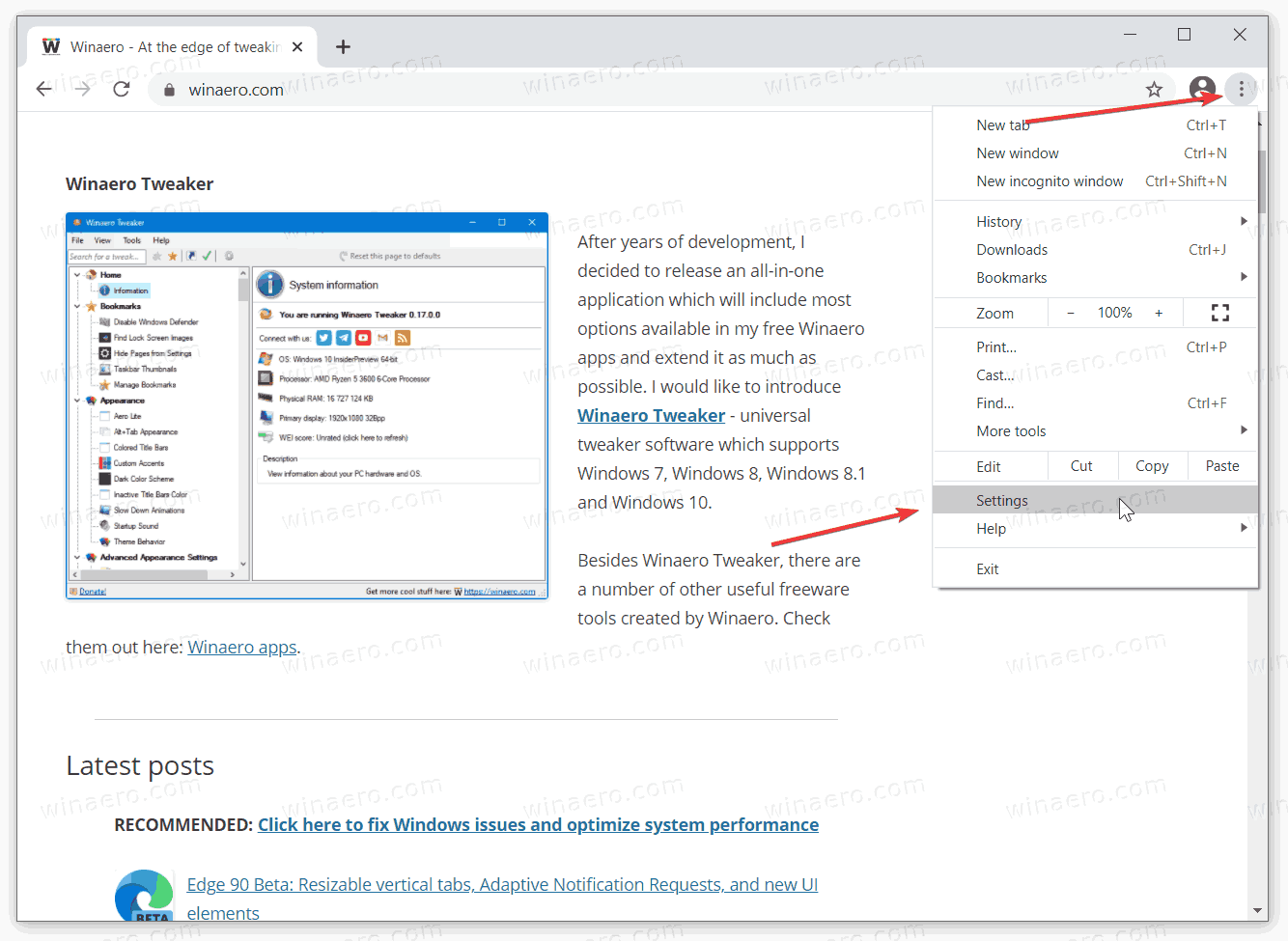
- Go to the Autofill section and click Addresses and more. Alternatively, just type into the address bar
chrome://settings/addresses.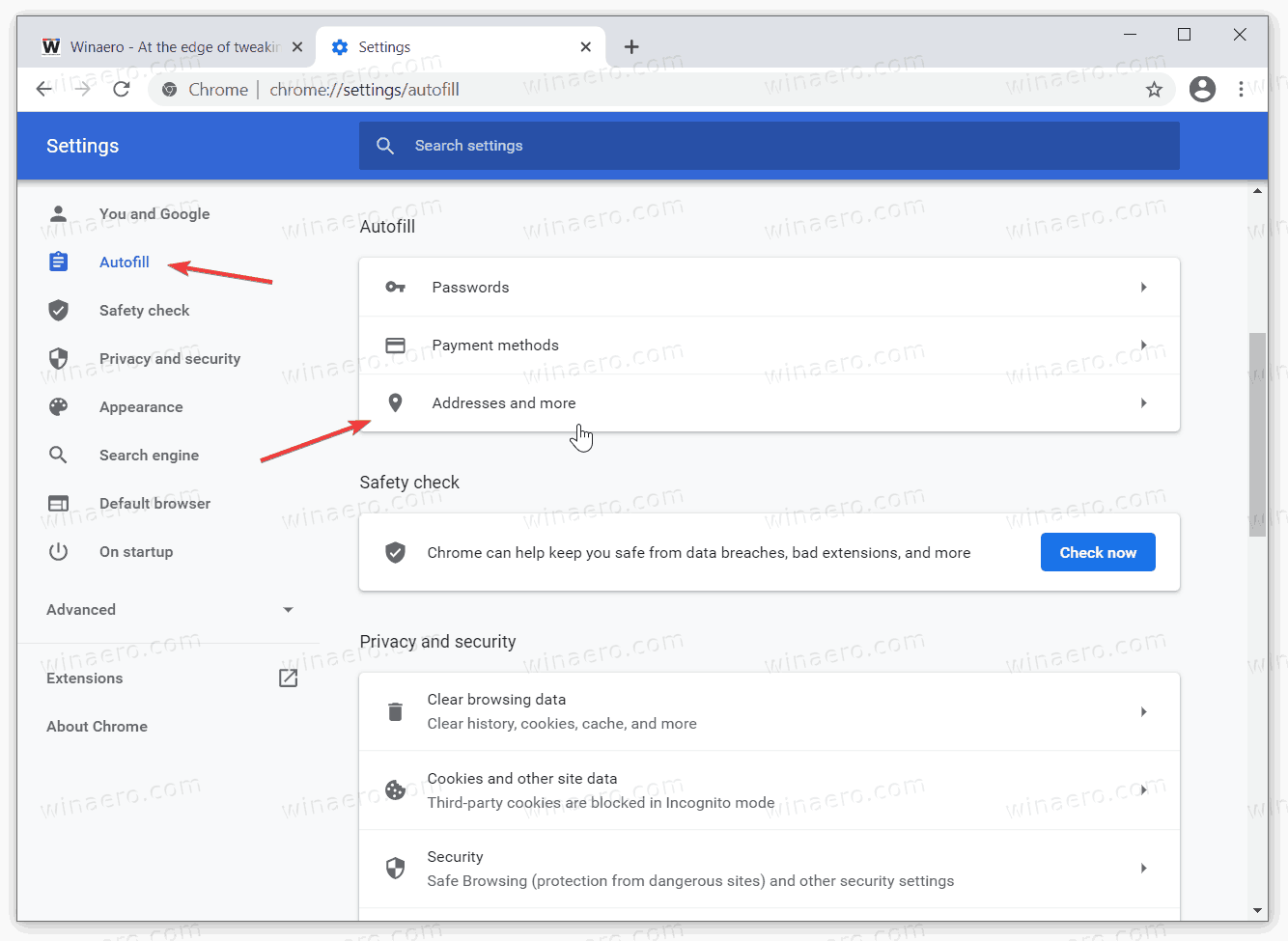
- Turn off the Save and fill addresses toggle option. Do note that there is no need to disable the autofill option for passwords and cards.
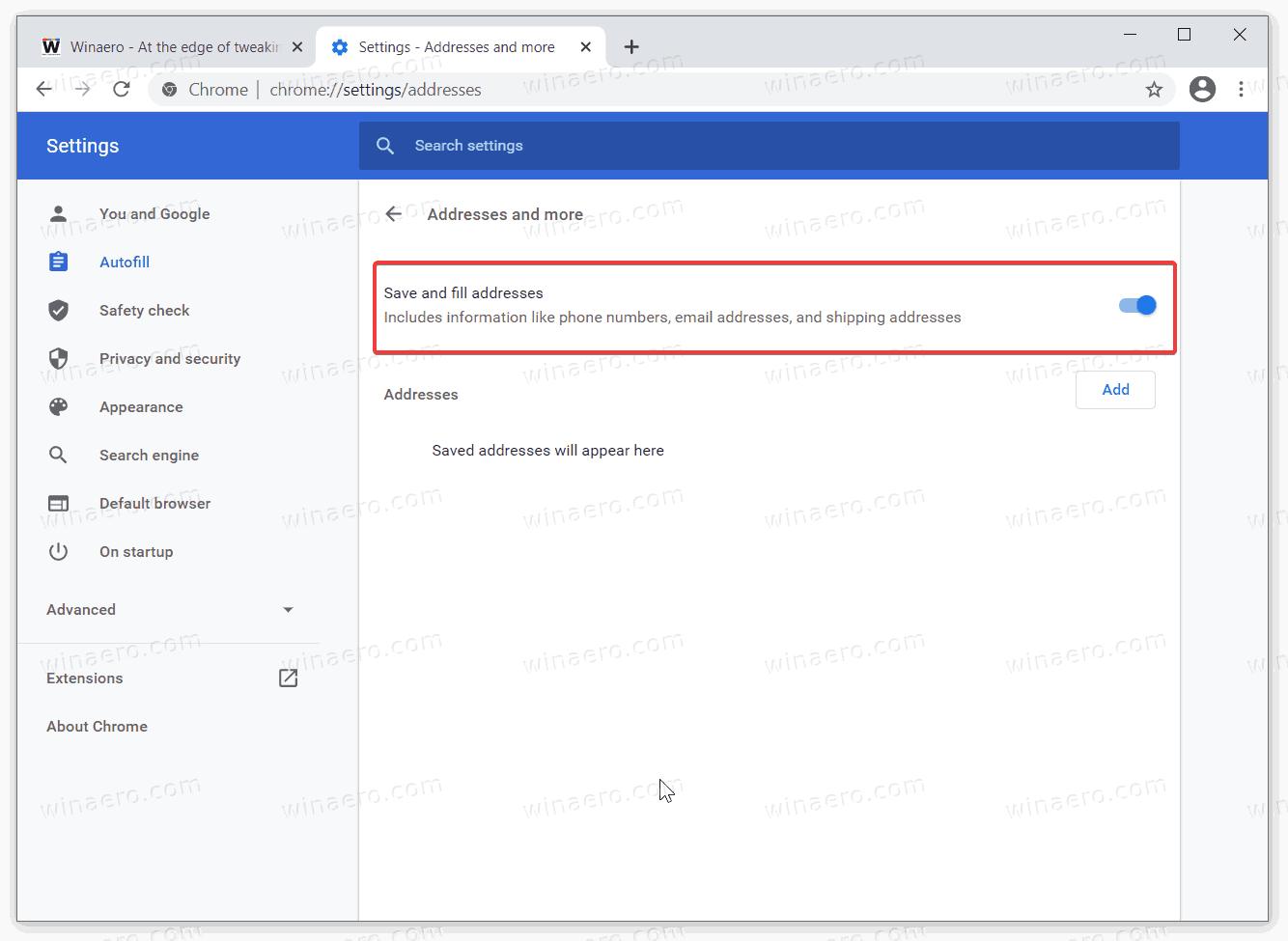
Done.
It is worth mentioning that this is not the ultimate fix since there is no definitive explanation of what causes Google Chrome to freeze when typing text. Some users also blame hardware acceleration and third-party antivirus solutions, so be sure to check these as well if turning off the autofill did not work for you.
Support us
Winaero greatly relies on your support. You can help the site keep bringing you interesting and useful content and software by using these options:
