How to Enable Dark Mode on GitHub
GitHub is a popular website and service that allows developers to store, share, manage and maintain the software source code and its assets. It supports tracking and controlling changes, and also allows independent developers to participate in projects they are keen on. It is now owned by Microsoft, which hosts there plenty of its own apps.
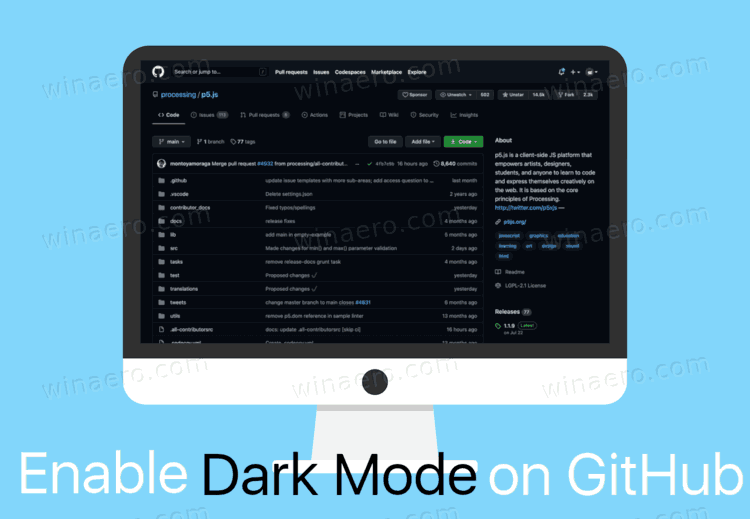
To understand what is GitHub, you need to have an idea what is Git.
Advertisеment
What's Git
Git is an open-source version control system created by Linus Torvalds, the same person who created the Linux kernel. So, Git solves the same issues than any other version control system like Subversion or Mercurial.
A version control system allows developers to track changes in their source code, and include these changes into a specific software release.
While Git stores a copy of the code repository for every developer, it allows syncing the changes, and returning modifications back to the primary source code store.
Even more, Git is a command line tool, so its main implementation doesn't offer any GUI. GitHub makes it more fancier and comfortable for daily use.
GitHub
The service allows creating both public and private repositories. Public repositories are very popular for open-source projects, as they attract like-minded devs around the software and also help it grow and evolve.
Additionally, GitHub allows the dev to clone (fork) a repo, and send his changes back to the main repo with just a couple of clicks.
More than that, GitHub also works like a social network for developers. It maintains a user profile which exposes in which projects he participates, what changes he had done, and also allows discussing bugs and code implementation aspects.
One of the most anticipated GitHub features has been the dark theme. Microsoft has finally added it.
This post will show you how to enable dark mode on GitHub.
To Enable Dark Mode on GitHub
- Sign-in to your GitHub account if you haven't done this already.
- In the top right corner next to your profile icon, click on the down arrow to open the menu.
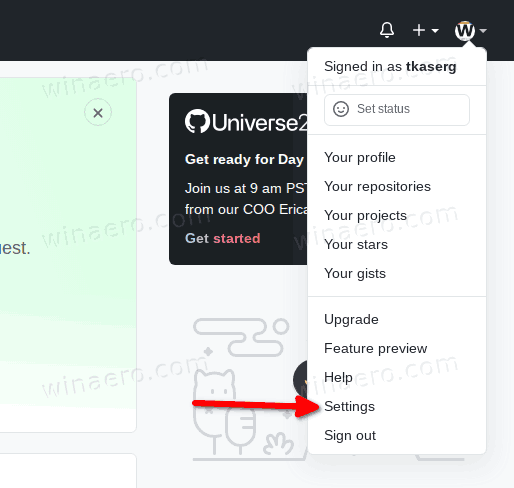
- Select Settings from the menu.
- On the left, click on Appearance. Also, there is the direct link for you.
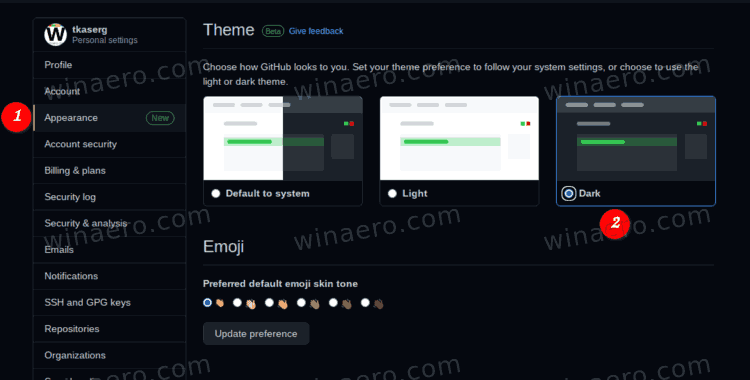
- From the list of theme options, select the Dark theme.
You are done. The dark theme is not enabled, bringing dark mode to your GitHub experience.
Besides the dark theme, GitHub has got a number of other improvements. Those include Auto-merge pull requests, Discussions for all public repositories, Dependency review, and much more.
Support us
Winaero greatly relies on your support. You can help the site keep bringing you interesting and useful content and software by using these options:
If you like this article, please share it using the buttons below. It won't take a lot from you, but it will help us grow. Thanks for your support!
Advertisеment

This is nice. But is there any way to change the theme when you are logged out? Because my browser has a dark theme and github chooses the theme based on that (I think). Which is an annoyance. Because it hurts my eyes with the dark theme and I would need to login, just to change to a bright theme – does not seem like much trouble but it is a persistent nagging and really gets on my nerves.