If you follow Windows 10X coverage on Winaero, you may already know that this dual screen device version of the OS supports running Win32 apps via containers. Microsoft has shared more details on this, making it clear that some of the apps will be left out.
Advertisеment
During the Surface event on October 2, 2019, Microsoft introduced a number of new devices, including Surface Neo and Surface Duo.
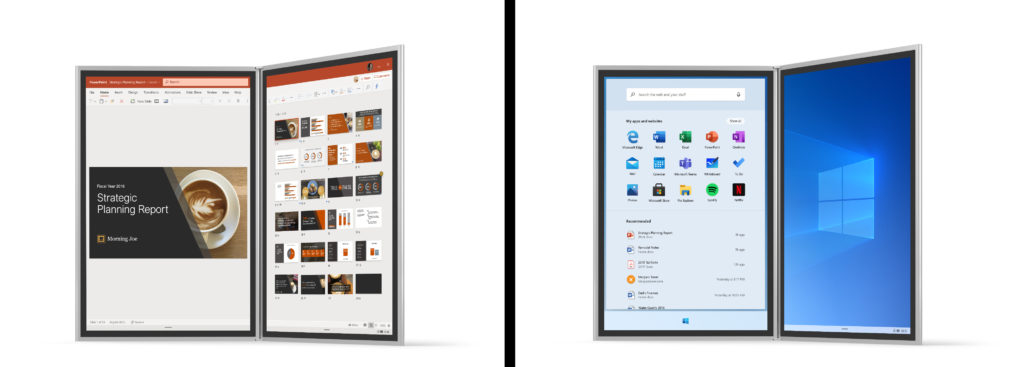
Surface Neo is Microsoft's very own foldable PC, which comes with a detachable keyboard, Surface Slim Pen inking. It will run Windows 10X. It will feature two 9” screens connected by a 360° hinge.
The Surface Duo device is yet another Microsoft's attempt to enter the smartphone market. Surface Duo is the dual-screen, foldable Android device.
The company describes Windows 10X as a special edition of the OS designed for dual-screen PCs.
Windows 10X includes some advancements in the core technology of Windows that optimize it for flexible postures and more mobile use. We needed to deliver battery life that could drive not just one, but two screens. We wanted the operating system to be able to manage the battery effect of our huge catalog of Windows apps, whether they were written in the last month or five years ago. And we wanted to deliver the hardware performance and compatibility our customers expect from Windows 10.
Win32 app support in Windows 10X
For Win32 apps, Microsoft is going to use a container similar to the Windows Subsystem for Linux. However, every Win32 app will run in the same container. Most of the Win32 apps are supported by that container.
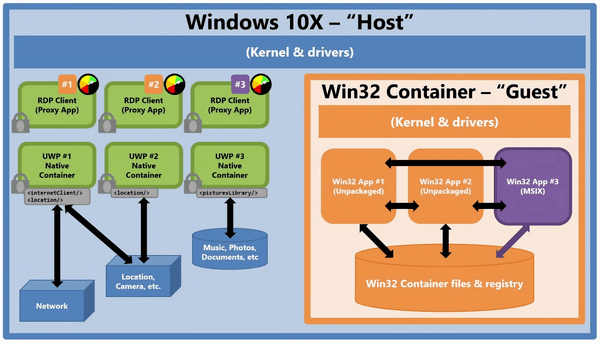
This introduces a limit for certain apps. Programs that manipulate OS system data (read tweakers), or which have disk formatting, partitioning or system repair options, simply won't work due to containerization. This also means that drivers cannot be installed manually for non standard devices.
Windows 10X allows accessing the hardware from the container, so mouse and keyboard, along with GPU and audio devices will remain available for Win32 apps. Certain peripheral devices like cameras and microphones will require extra permissions from the user. However, once you allow them for an app, all other Win32 apps will have access to that device, since it is a container-level permission, which is common for all apps.
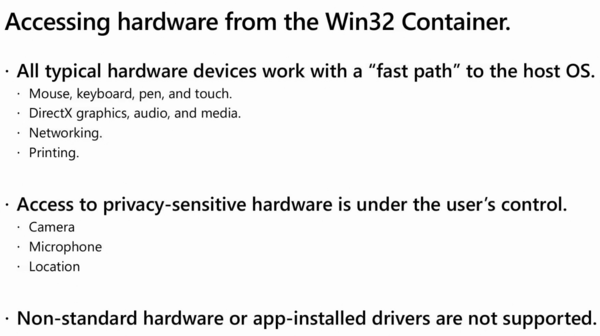
Finally, Windows 10X has no notification area (system tray) anymore. So apps that rely on the notification area icon won't be able to place it there, and the user won't be able to access the user interface to use that app's features.
Source: via
Support us
Winaero greatly relies on your support. You can help the site keep bringing you interesting and useful content and software by using these options:

So, OpenGL games are a no-go as only DirectX graphics wil be supported, for now, by this container stuff…