Microsoft has implemented support for GPU compute in WSL. According to the company, it is the most requested feature by WSL users.
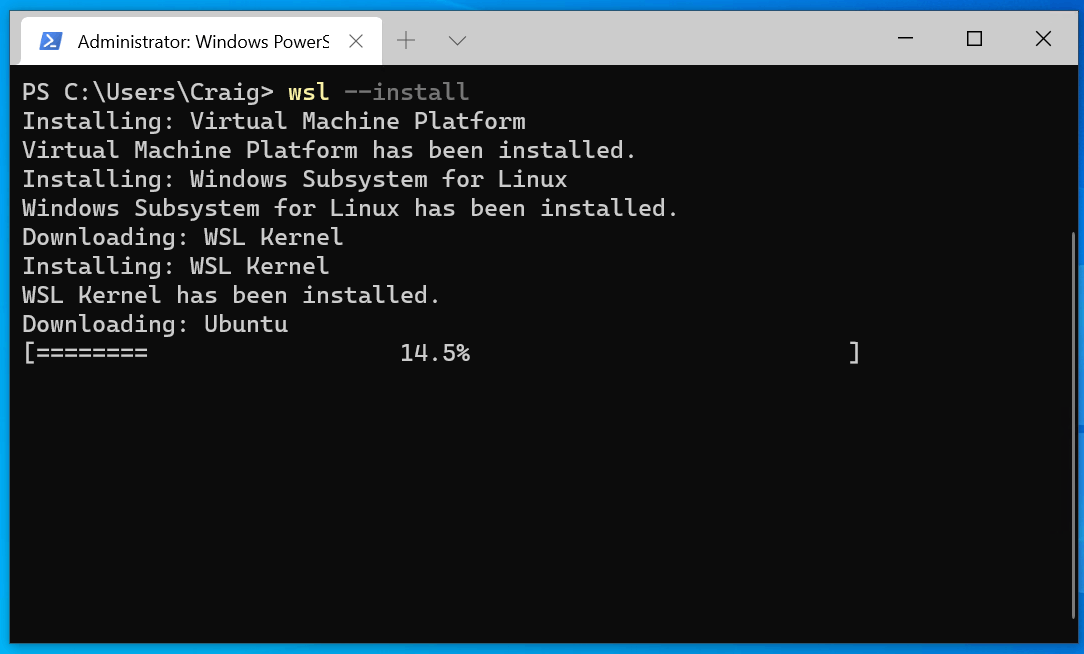
If you are not familiar with GPU compute, it is a technology that allows to utilize GPU resources for compute-intensive tasks. This significantly speeds up calculations.
GPU computing leverages the GPU (graphics processing unit) to accelerate math heavy workloads and uses its parallel processing to complete the required calculations faster, in many cases, than utilizing only a CPU.
This parallelization enables significant processing speed improvements for these math heavy workloads then when running on a CPU. Training machine learning models is a great example in which GPU compute can significantly accelerate the time to complete this computationally expensive task.
This new feature requires WSL 2, and at least Windows 10 20H2. Microsoft recommends starting with this guide: GPU Accelerated ML Training guide.
If you don't have WSL installed, open Windows Terminal as administrator, as simply type wsl --install. This will automatically activate all the required OS components and download the default Ubuntu distro from the Store.
Support us
Winaero greatly relies on your support. You can help the site keep bringing you interesting and useful content and software by using these options:
