Earlier we reported that Microsoft is adding Designer support to Edge, so you could quickly edit any image right in the browser. Now the Redmond software giant has announced the similar option for the inbox Photos app in Windows 11. You can now send any image from Photos to Microsoft Designer to create professional quality social media posts, invitations, digital postcards, graphics, and new visuals. It is powered by AI.
To try the new features, you must have the Photos app version 2024.11040.16001.0 or higher. To share and save your creations, the company suggests signing in with your Microsoft account.
To send a photo to Designer, simply click the Designer button in the title bar when viewing a single image in the Photos app.
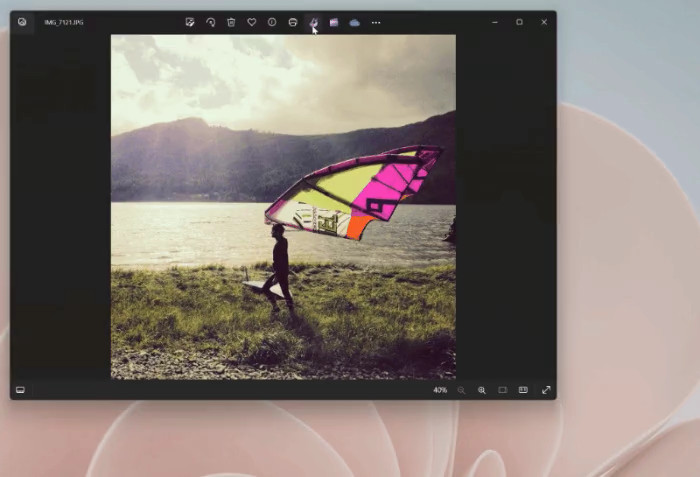
The image will then open in Designer in your default web browser.
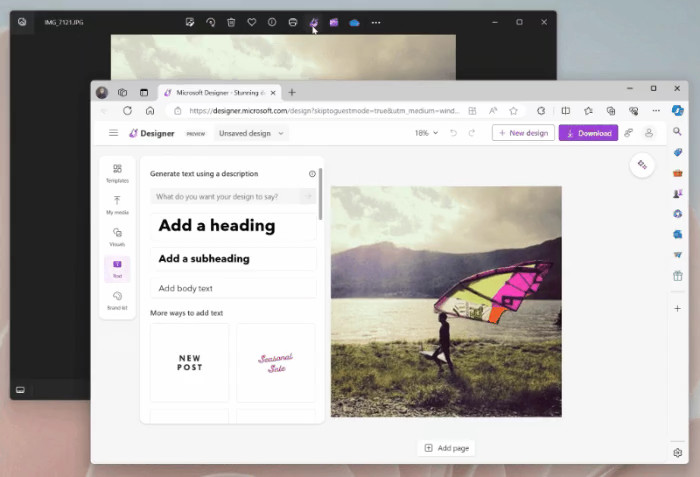
To take advantage of the new features, you can use templates, visuals, and AI tools to personalize your photo further. For example, try using AI to create a new custom background by following these steps.
How to use Designer with the Photos app
- Select your photo and click on "Remove background" in the toolbar.
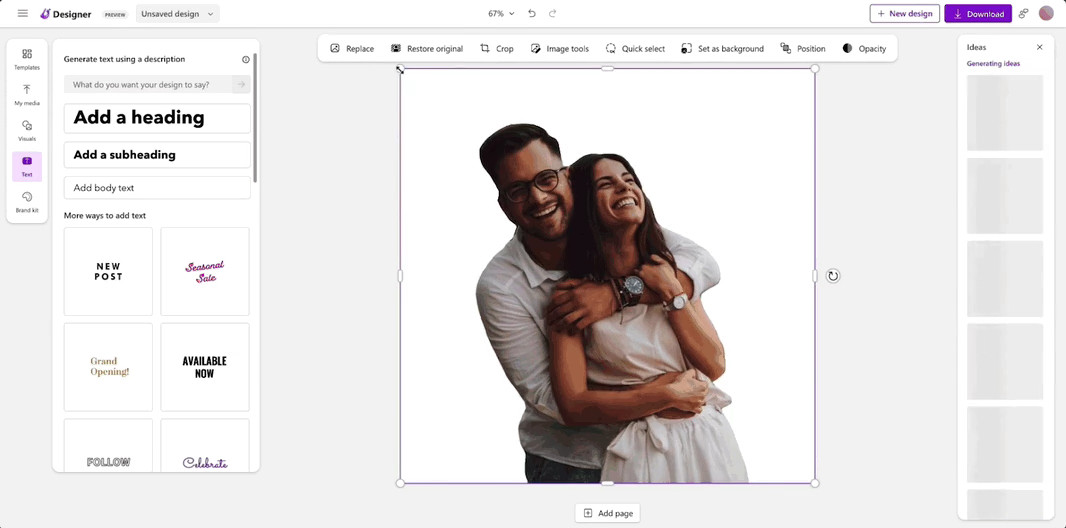
- In the left pane, click on Visuals and select Generate to create a custom image background.
- Choose the generated image and insert it onto the canvas.
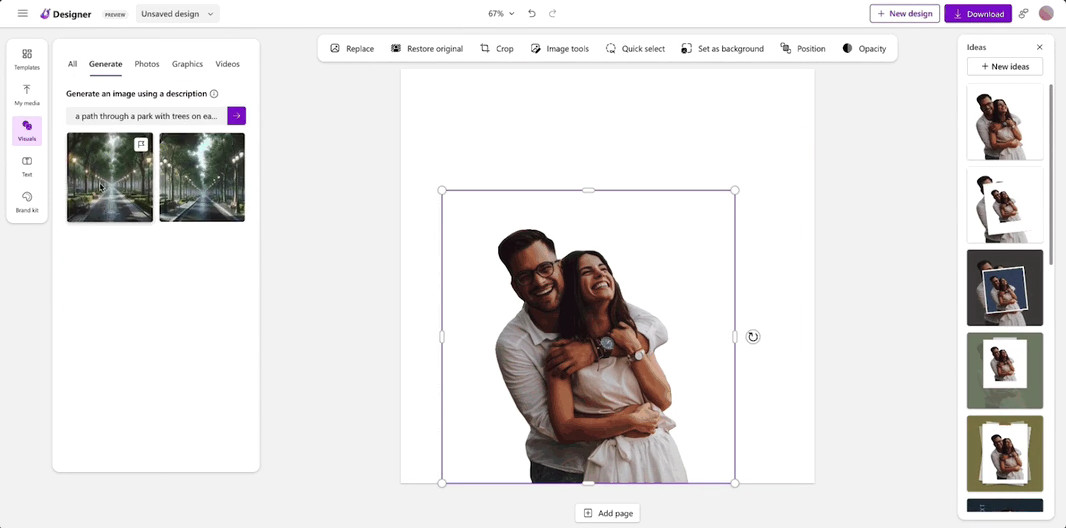
- Set the generated image as the background behind your photo.
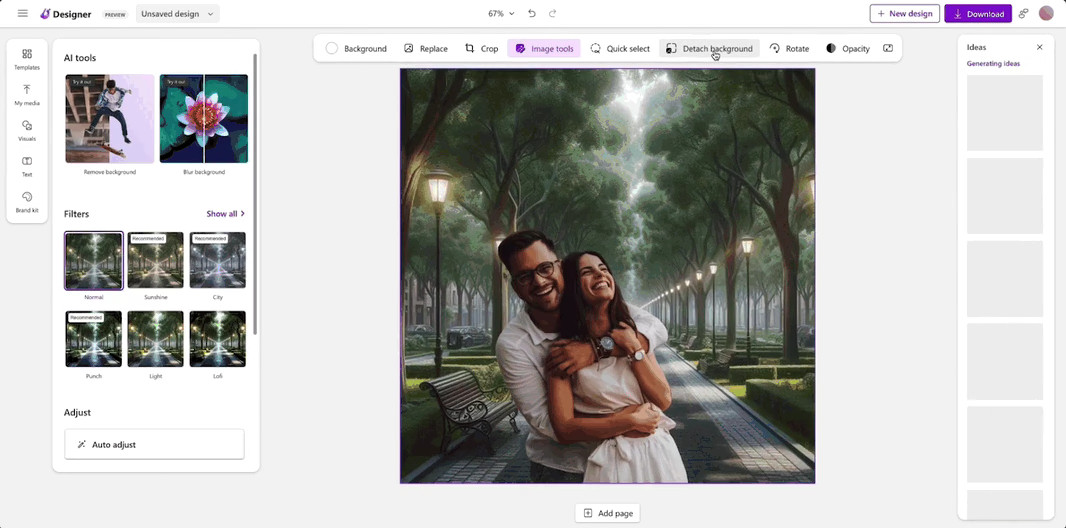
Make sure to update your . Sign in with a free personal Microsoft account to try out Designer's generative AI features currently in preview and share your creations.
This update is currently available to Dev and Canary channel Insiders running Windows 11 in the US, UK, Australia, Ireland, India, and New Zealand.
Support us
Winaero greatly relies on your support. You can help the site keep bringing you interesting and useful content and software by using these options:
If you like this article, please share it using the buttons below. It won't take a lot from you, but it will help us grow. Thanks for your support!
Advertisеment
