The AI Explorer feature, akin to an advanced version of Copilot with a built-in timeline, will be part of the upcoming Windows 11 24H2 update. Build 26100, which is reportedly be the final build of version 24H2, contains references to some of the system requirement for the AI tool.
Advertisеment
Well-known insider Albacore has found hints that AI Explorer will only work on new devices with the Snapdragon X Elite processor. The hardcoded requirements specify an ARM64 platform and an NPU unit for accelerating machine learning tasks (HWID QCOM0D0A).
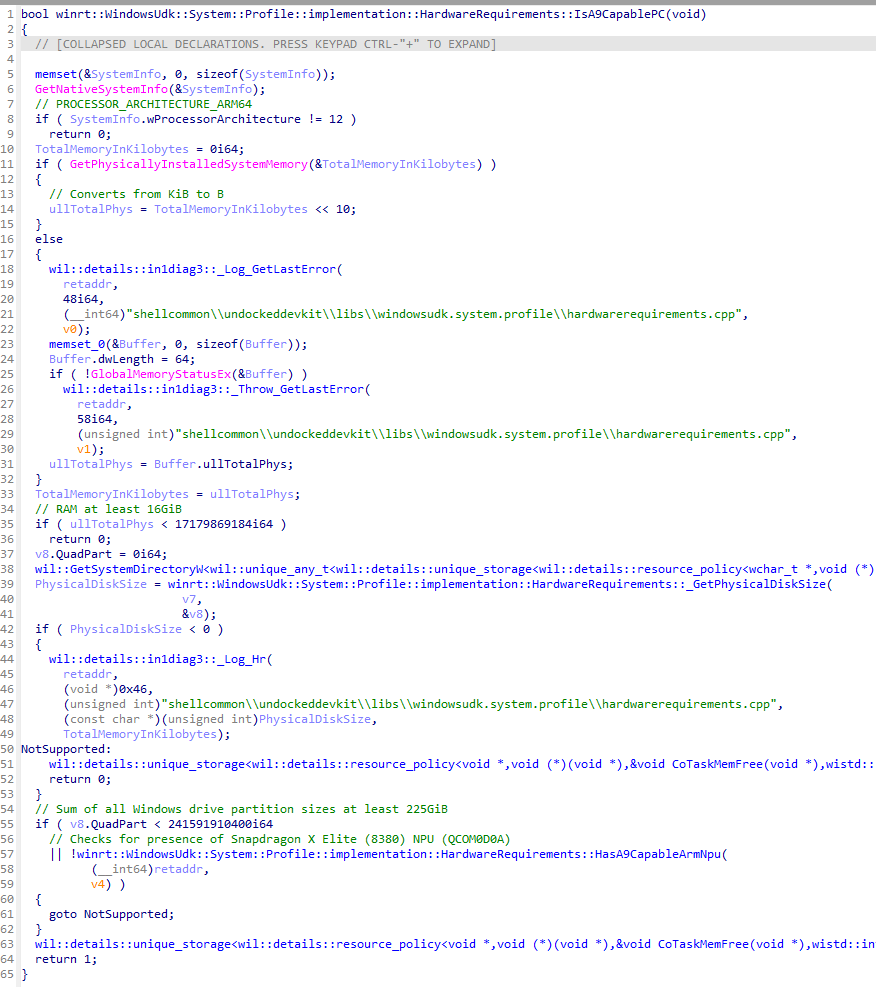
Also, AI Explorer will require at least 16 GB of RAM and a system disk with a capacity of at least 225 GB. It is not about the free space available but the total disk size.
Microsoft likely wants to make the AI Explorer feature exclusive to the ARM64 platform to increase the appeal of Snapdragon X Elite-powered devices that will go on sale in the coming months.
However, what exactly AI Explorer will offer is still not clear. It is assumed that it will be an advanced version of Copilot that can remember everything you do on your computer and let you find the data you need using natural language queries.
Also, AI Explorer (if open) can analyze the information on the screen and suggest actions based on the available information. For example, when viewing an image on a web page or application, it may suggest you to remove the background from the photo with Paint.
AI Explorer will have a timeline user interface that will let you see what actions have been performed on your computer over the past few days, and the results can be filtered. Artificial intelligence will document and organize all the information that appears on the screen, be it applications, texts, web pages, documents, photos, videos and much more.
Support us
Winaero greatly relies on your support. You can help the site keep bringing you interesting and useful content and software by using these options:
