VirtualBox is my virtualization software of choice. It is free and feature-rich, so all my virtual machines are created in VirtualBox. VirtualBox users must know that Windows 10 doesn't enable rich visual effects when running inside a VirtualBox virtual machine. Here is a workaround which forces the operating system to have a nice and fancy look.
Advertisеment
Some time ago Microsoft introduced Fluent Design to Windows 10 users.
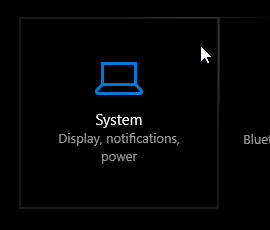
Fluent Design is the modern Windows 10 UI, previously known by its code name "Project NEON". It is a new design language which is focused on simplicity and consistency along with cool animations. It also adds Windows 7’s Aero Glass-like effects to the Universal app frame and controls.
Key aspects of the Microsoft Fluent Design System are as follows.
Material: A graphical solution which emulates the "sensory and invigorating" feel of the materials that things around us are made of.
Motion: A set of animations which give an idea on how to interact with new UI elements like an app menu opening or drawing the user's attention to controls and flyouts which appear on the screen.
Light: Soft highlights of important buttons and features to draw the user's attention.
Depth: Transition animations which make an impression of opening the next level or layer of data presented by the app.
Another example is the UWP File Explorer app.
Tip: You can subscribe to our YouTube channel.
These effects rely on transparency and blur effects in Windows 10.
Unfortunately, VirtualBox graphics drivers don’t support reveal and transparency effects out of the box. Let's force enable these effects.
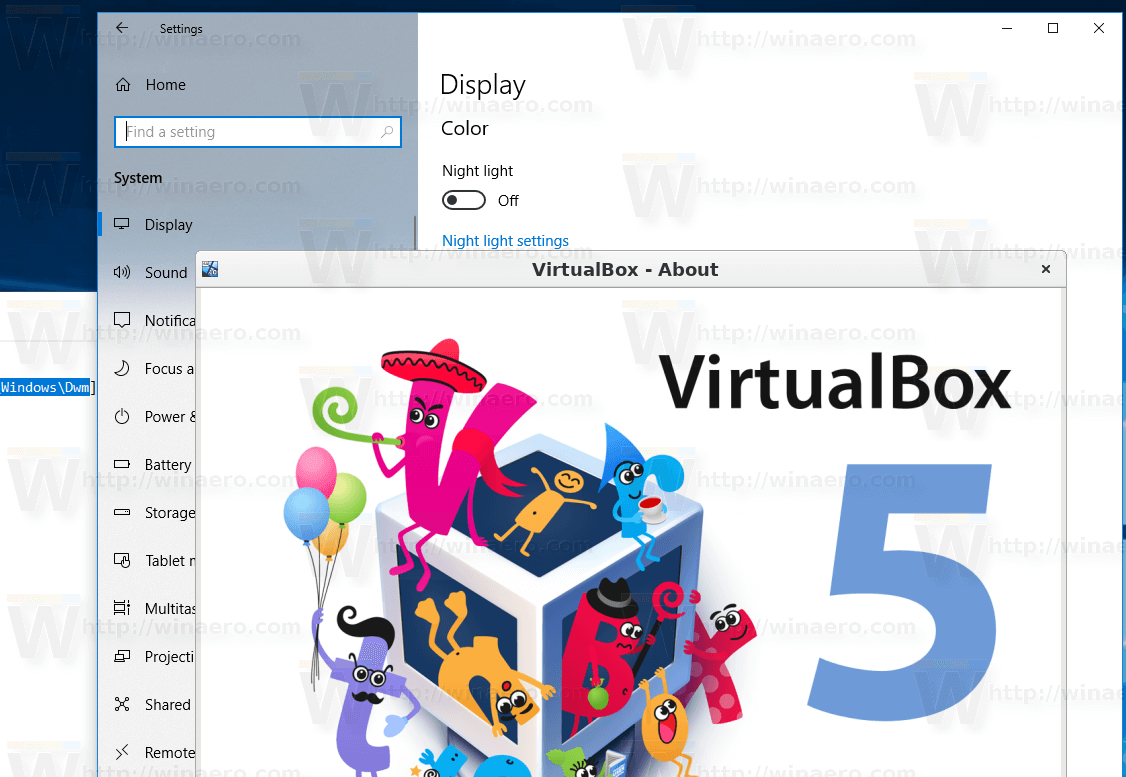
You must be signed in with an administrative account to your guest Windows 10 OS to continue.
To enable Windows 10 Fluent Design Acrylic effects in VirtualBox, do the following.
- Open the Registry Editor app in your guest Windows 10.
- Go to the following Registry key.
HKEY_LOCAL_MACHINE\SOFTWARE\Microsoft\Windows\Dwm
See how to go to a Registry key with one click.
- On the right, create a new 32-Bit DWORD value ForceEffectMode.
Note: Even if you are running 64-bit Windows you must still create a 32-bit DWORD value.
Set its value to 2 in decimal.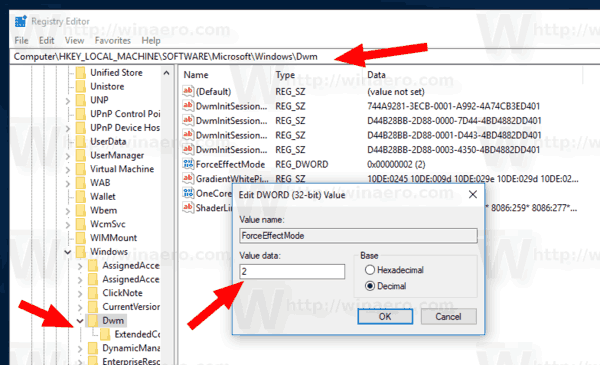
- Restart your guest Windows 10.
After restart, you will get all the effects enabled.
You can download the following ready-to-use Registry files to save your time.
The undo tweak is included. Don't forget to restart the guest OS after applying them.
The following video demonstrates the effects in action. Note: My VM is running under Linux, so the guest OS has visual glitches. It is a long standing bug in VirtualBox for Linux.
This way, you can try to enable Fluent Design/Acrylic Effects on unsupported hardware or in other virtualization software like Microsoft's Hyper-V. Thanks to Rafael for this tip!
Support us
Winaero greatly relies on your support. You can help the site keep bringing you interesting and useful content and software by using these options:
