Mozilla is updating its mobile variant of the Firefox browser to handle passwords in other installed apps. Firefox Nightly can auto-fill saved passwords in all other apps on Android.
Firefox will be able to automatically fill the password fields, similar to Microsoft Authenticator. The browser can now work as a password manager app. It can even replace the Firefox LockWise app, another Mozilla's passwords manager software.
By default, the ability to auto-fill passwords globally is not enabled. If you installed Firefox Nightly, which represents Firefox 92 for Android as of this writing, you need to enable it manually. So, install the latest Nightly for Android before proceeding.
Enable Password Auto-Fill in Firefox on Android
- Launch Firefox and tap on the three-dot menu button.
- Select Settings from the menu.
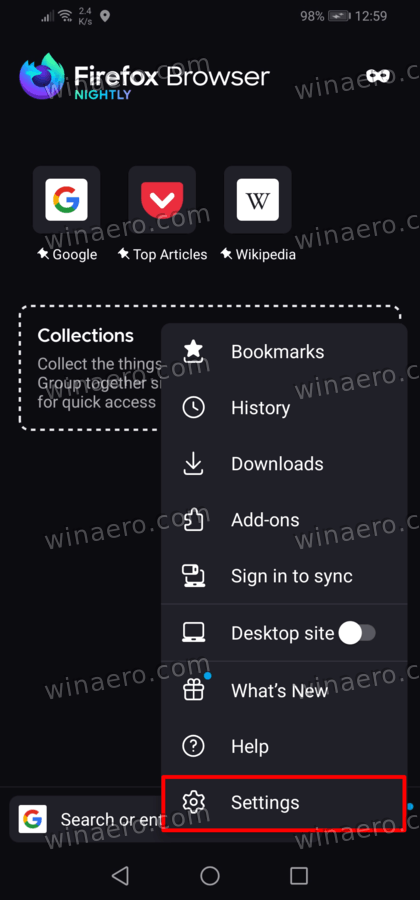
- In Settings, tap on Logins and passwords.
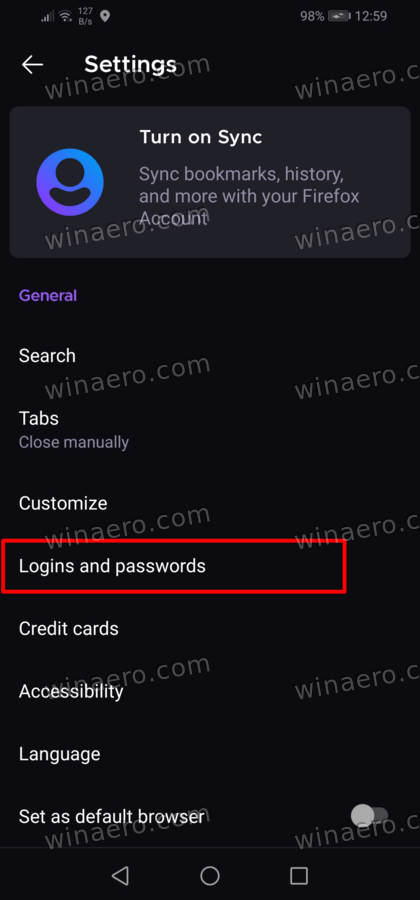
- Finally, turn on the Autofill in other apps toggle option.
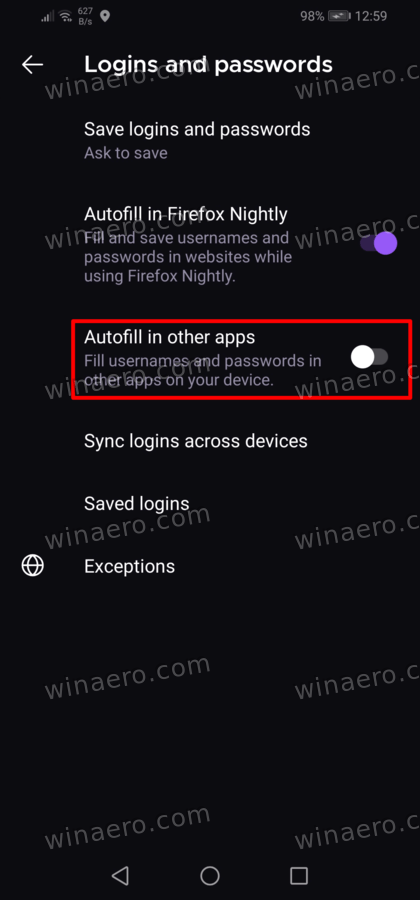
- Confirm Firefox as your auto-fill service.
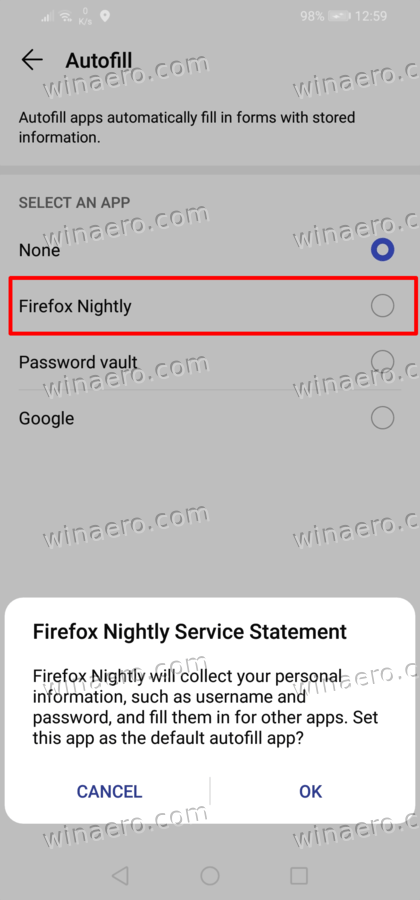
That's how you can enable Firefox as your auto-fill service on Android.
Mozilla had released the initial Firefox for Android version (code name Fennec) under the "Firefox for mobile" name. Since that, Mozilla is working hard to improve the browser. The recent version (code name "Fenix") is a different mobile web browser app. Mozilla uses the "Firefox for Android" title as its marketing name.
The app includes limited add-on support. The supported extensions are all WebExtension-based. Also, the list of compatible add-ons is manually curated. It also supports Enhanced Tracking Protection, and dark mode. Finally, it includes a nice "Collections" feature for saving sets of tabs. You can install it on Android 5+.
Support us
Winaero greatly relies on your support. You can help the site keep bringing you interesting and useful content and software by using these options:
