Yesterday, Mozilla released a new version of the Firefox browser. Firefox 88 is now available in the stable branch, with a number of improvements and changes. We covered the official change log, however, there is a change in the browser that was not announced and was left behind the scenes.
Advertisеment
Firefox 88 comes with at least three user interface changes that were not announced.
View Page Info
Mozilla has removed the "View Page Info" item from the Firefox 88 context menu without mentioning it in the release notes. The company didn't bother to inform the users.
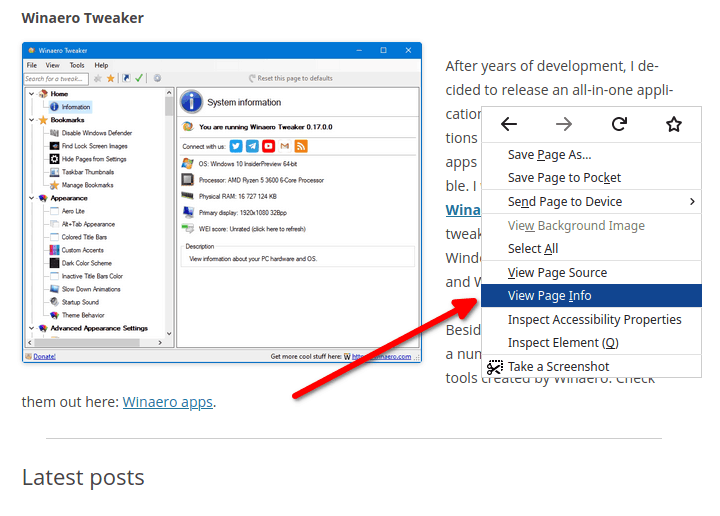
The Page Info tool makes it easy to view page settings and get links to images and resources used on the page.
Luckily, there is a hotkey, CTRL + I, to open the "View Page Info" dialog, and it is still working. The tool can also be accessed through the main menu under Tools > Page Info or by clicking on the lock icon in the address bar, then clicking on the side arrow and clicking on the "More Information" link.
The reasons for deleting the command from the context menu are not clear. The involved developers claim the following.
For most users, this item is not useful, and removing it from the main context menu will make it easier to scan the context menu. More context and discussion happened in https://docs.google.com/presentation/d/1Ufd0A3HsziyXXAjXYNH84P2bu7RdTxARsA0xpK . The page info window remains accessible via Tools > Page Info, the keyboard shortcut, and the identity block.
Anyway, such moves usually break the users' workflow, annoy users and take time to get used to the new method of calling a fairly actively used function.
View Image and Undo Close Tab
In addition, the "View Image" entry has been removed from the context menu, which could be used to open an image in the current tab. However, a new item "Open Image in New Tab" has been added, which makes it possible to open the current image in a new tab.
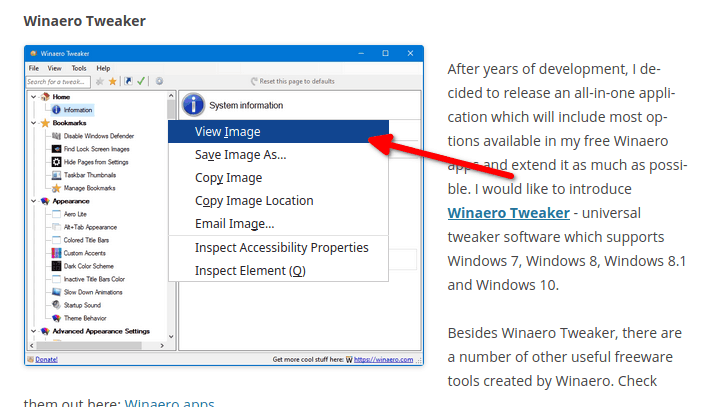
If you like, you can restore both View Image and View Image info entries in the image right-click menu. Check out the following posts:
- Restore View Image Entry in Firefox Right Click Menu
- How to Restore View Image Info Option in Firefox
Finally, "Undo Close Tab" context menu command has been replaced with the "Reopen Closed Tab" item in the tab context menu.
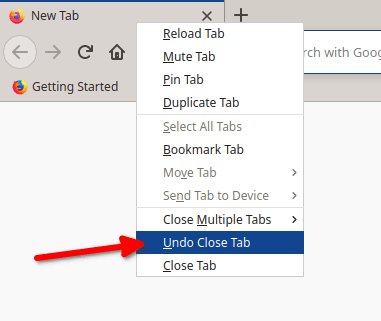
You can learn more about the Firefox 88 release here.
Support us
Winaero greatly relies on your support. You can help the site keep bringing you interesting and useful content and software by using these options:

Lately Mozilla has gone insane. I hope there is an extension that restores View page Info to the context menu. Retards.
I expect more removals in Proton. Let’s wait a little and see upcoming changes.
It could be to stop users from downloading images, as it’s been a useful way to do so if there’s no “save image” on the context menu. Mozilla are very good at “Microsoft-ish” behaviour – and their comment that “For most users, this item is not useful, and removing it from the main context menu will make it easier to scan the context menu” is just FUD. They are just making life more difficult for those that do use it. The CTRL+I and Tools menu option will be the next to go. Wonder if they’re getting corporate pressure!
I do despair at Mozilla and the way they change things seemingly for change’s sake with each release. I still like the feel of Firefox over other browsers, and have used it since it was first released, but it’s so frustrating that I have to waste time with every new release working around changes, Googling to find solutions to problems they have caused, changing about:config options or installing extensions, just to get it working sensibly again.
Thanks for this post, it’s a very useful summary. However, I’m not sure it’s really “features” that are removed this time, more menu items moved around or renamed. Thankfully, the features are still there. I use “View page info” extensively.
There is an add-on that puts back the view image in the context menu –
https://addons.mozilla.org/en-US/firefox/addon/view-image-context-menu-item/
These little changes are so annoying, and the undo tab change has messed with my work flow. Nobody in the world asked for that to be changed, the keyboard shortcut wasn’t changed, why make the change?
They also removed “view background image”.
They removed every option that was the only reason I still had FireFox installed. Guess I’ll just move on from FireFox.
so cool post
It’s now the middle of September 2021 and the Mozilla devs, in their less-than-infinite wisdom, still have not provided any way to add back the useful “View Page Info” menuitem. Someone added a pref to add back the “View Image Info” menuitem, but not the more useful “View Page Info” menuitem.
Some of these foolish Mozilla devs really need to stay away from the Firefox UI. Far away.
I don’t really care if they want to remove it, but:
1. Tell people about it in the release notes. Don’t just remove stuff and make us stumble around and feel as stupid as some of these Mozilla devs while we search for missing functionality that’s been there for over a decade.
2. Add a pref to allow users to restore it.
Is it really that hard for companies to employ competent people nowadays?
“…for most users, this item is not useful…” Yeah, right! I use it all the time to make sure a page is secure before making a purchase, especially if it’s a website I’ve never been to before! I have come across a website that had the lock symbol on the address bar, but checking the security of the page, it actually was not. Take your OCD medicine and go home morons!!!!!!
“For most users, this item is not useful, and removing it from the main context menu will make it easier to scan the context menu.”
Really? And what about [View page source] and [Save page as..]? I never used these features from the context menu and these are the really not useful ones there! Also the Refresh page and Bookmarks icons. These are unnecessary there. I refresh page by pressing F5. I use not too often making bookmarks. I copy links and paste them in a text file. If you have too many bookmarks, it makes slow down the bookmarks menu.