Here are two quick methods to find if you have an NPU installed in your PC or laptop. The NPU stands for Neural Processing Unit. This piece of hardware speeds up neural network computations, which is great for AI tasks and machine learning. There days, NPUs are coming to laptops, smartphones, and other personal devices to save your time and add a bit of creativity to routine tasks.
Advertisеment
Windows 11 is the first OS version to natively support Neural Processing Units. Can utilize it for a variety of inbox apps. For instance, the famous Studio Effects that apply video and audio modifications to your webcam stream can use the AI device to do it faster and efficiently. Paint, Photos and Copilot can also benefit from when generating images, preparing answers and processing the text for you.
But if you have got a new device with Windows 11, you may have no idea if it comes with an NPU or not. Thankfully, it is very easy to tell that. With Windows 24H2 Microsoft, by cooperation with hardware vendors, provides two quick methods to learn about the NPU presence.
Find if You Have an NPU Installed
To tell if your devices come with an NPU, do the following.
- Press Ctrl + Shift + Esc to open the Task Manager.
- Now switch to the Performance tab.
- On the right of the Performance page, you will the NPU entry if you have such a device.
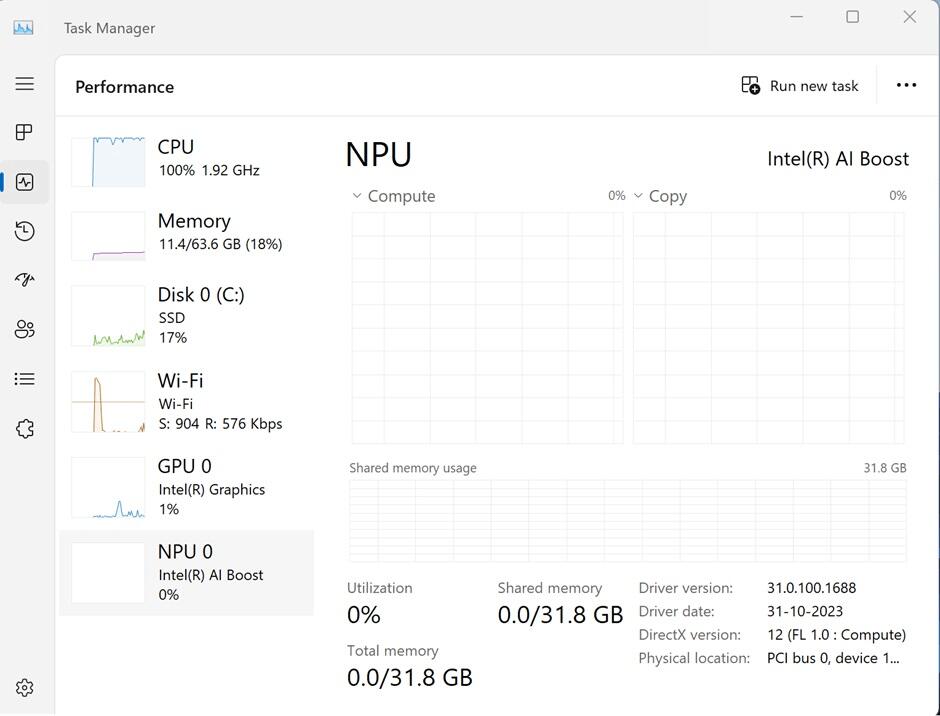
- Finally, on the right, you will see the device name, type and its vendor. The graph in the middle will expose the device load and usage history.
That's it. Obviously, if you don't have the NPU in your computer, you won't have such a tab in the Task Manager.
An alternative method is to use the Device Manager.
Tell if NPU is installed in Device Manager
- Right-click the Start menu button in the taskbar.
- Select "Device Manager" from the menu.
- Under the PCI root, check if you have Intel AI Boost or AMD IPU Device, depending on your system vendor.
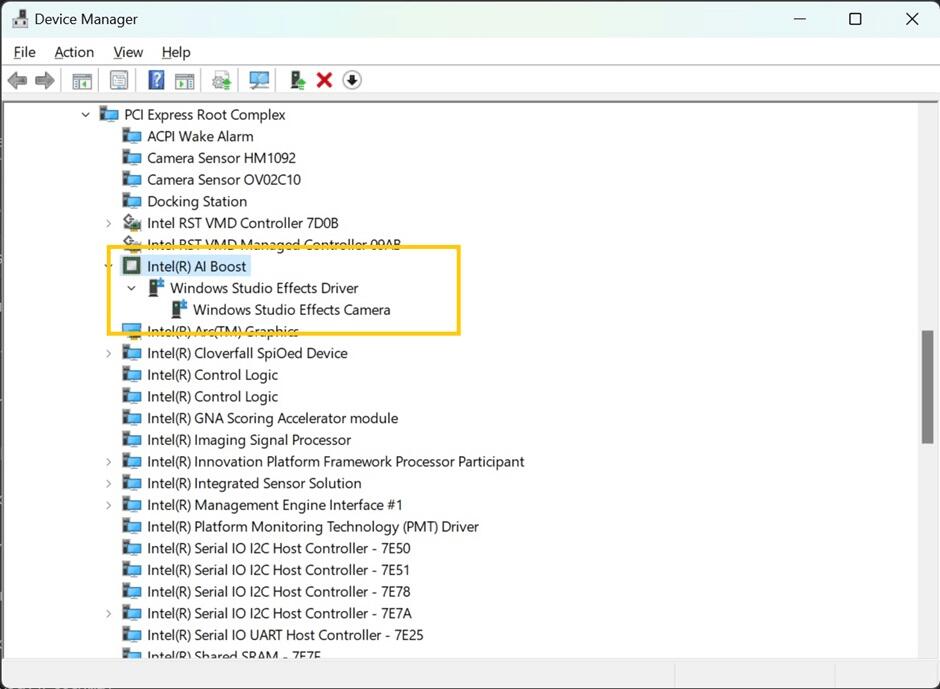
- If you don't see the device, it doesn't exactly mean that NPU is missing. You may need to install the drivers for it to make it appear. Check for new drives in Settings > Windows Update or visit the device vendor website.
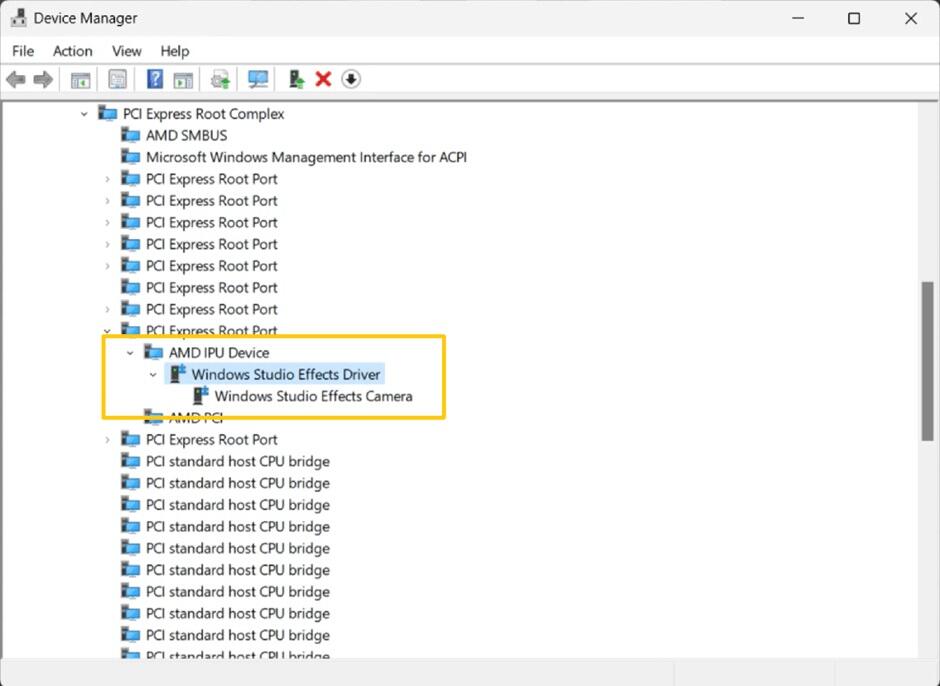
Finally, you can always go with a third party tool like AIDA64 to inspect your hardware in detail and find the advanced information about it configuration.
Image credits: Dell.
Support us
Winaero greatly relies on your support. You can help the site keep bringing you interesting and useful content and software by using these options:
If you like this article, please share it using the buttons below. It won't take a lot from you, but it will help us grow. Thanks for your support!
Advertisеment

Having a bot do your work is indeed peak human “creativity”.
Brave new world.