Yesterday, Microsoft released new Windows 11 Dev build with various new features and improvements. Users can test a redesigned Task Manager, new Efficiency Mode for apps, and folders in the Start menu. File Explorer is another area Windows 11 build 22557 improves. The latest Windows 11 Dev update brings better OneDrive integration, enhancements for Quick Access, and items preview on folders.
Advertisеment
Improved OneDrive integration
In Windows 11 22557, File Explorer has got a new button for the OneDrive cloud storage. Users now can view their storage capacities and keep an eye on syncing files.
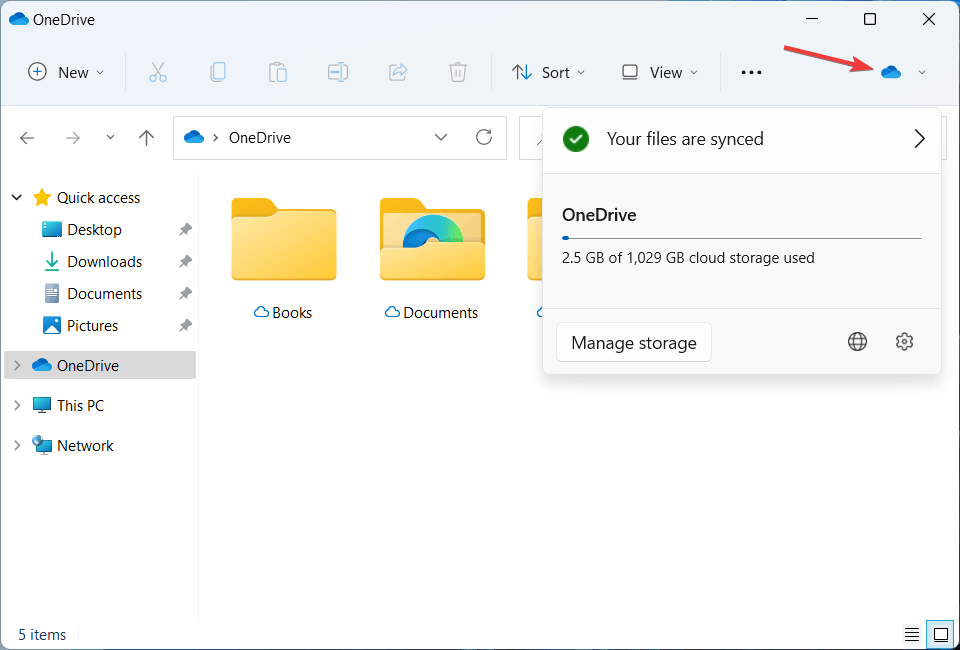
The OneDrive app will remain in the notification area, but now there is a new way to check the OneDrive status and storage quota.
Quick Access now allows pinning files
Quick Access is the home page in File Explorer. When you launch File Explorer, it opens by default and shows pinned folders and recent files. Windows 11 22557 lets you pin specific files to Quick Access. They will sit in a new "Pinned files" section on top of the recent files. Note that the pinned files will not appear in Quick Access on the left panel in File Explorer.
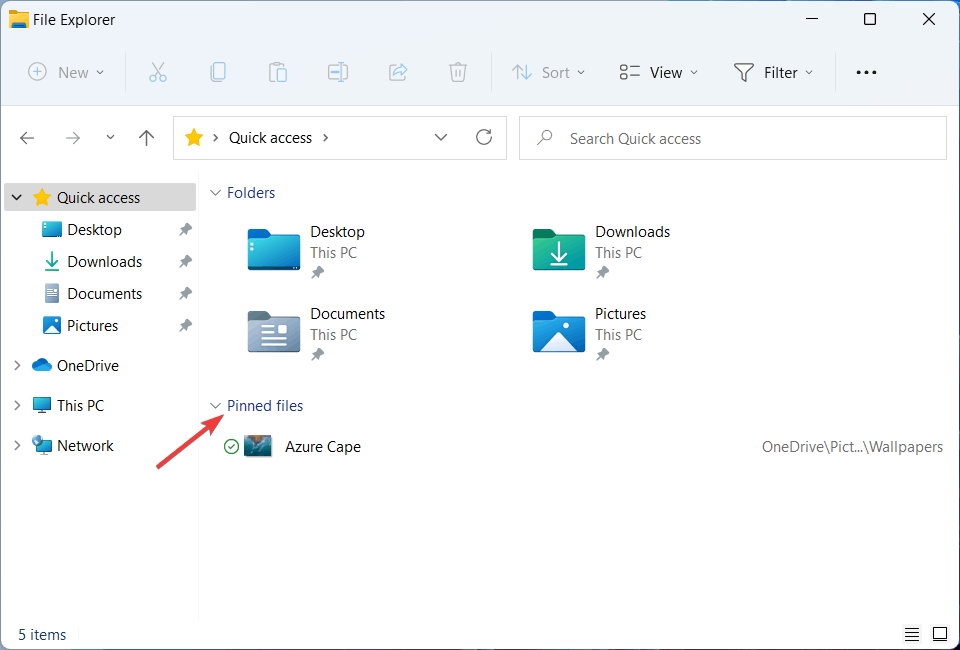
Folder content previews
Items previews on folders icons are another popular request from Windows 11 users, and Windows build 22557 delivers. File Explorer will now show previews of items within folders.
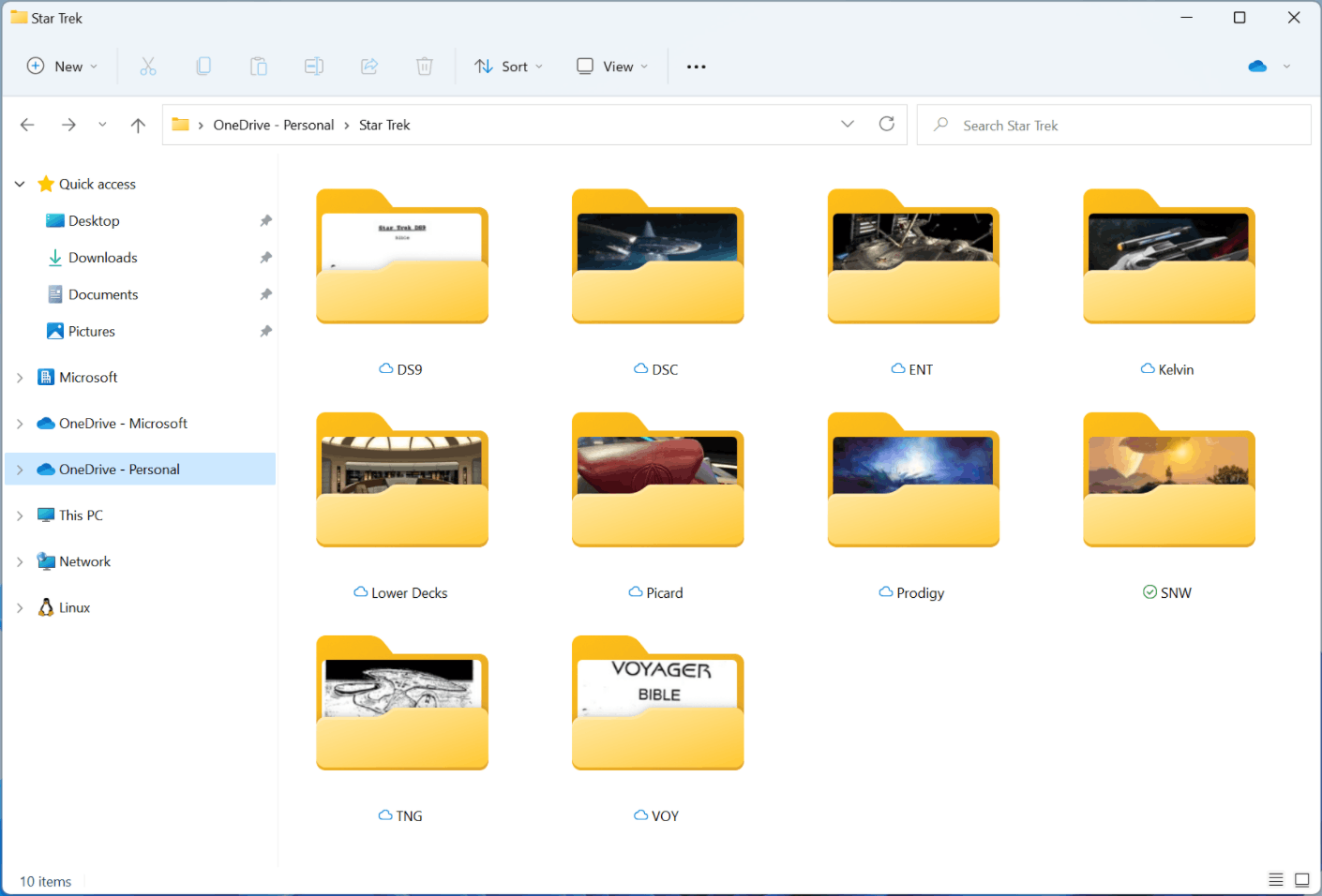
All these changes and improvements are currently available for Windows Insiders in the Dev channel. You can read about other improvements and new features in Windows 11 22557 in a dedicated post here.
Windows 11 builds from the development channel are less stable and prone to bugs, so we do not recommend installing them on your primary machine. Some of the new features will arrive in the stable channel as a part of monthly cumulative updates.
Support us
Winaero greatly relies on your support. You can help the site keep bringing you interesting and useful content and software by using these options:
