How to Enable Loading of userChrome.css and userContent.css in Firefox
Starting in Firefox 69, the browser does not load userChrome.css or userContent.css by default. Users who use these files to tweak and customize their Firefox may want to re-enable them. Thankfully, it is easily can be done. There is a special option you need to turn on the about:config page.
Advertisеment
Firefox 69 is yet another release of the Quantum engine-powered browser. Since 2017, Firefox has the Quantum engine which comes with a refined user interface, codenamed "Photon". The key changes in version 69 can be found here:
Firefox 69 is out, here’s what’s new
Note: The browser doesn't include support for XUL-based add-ons any more, so all of the classic add-ons are deprecated and incompatible. See Must have add-ons for Firefox Quantum.
Thanks to the changes made to the engine and the UI, the browser is amazingly fast. The user interface of Firefox became more responsive and it also starts up noticeably faster. The engine renders web pages much faster than it ever did in the Gecko era.
Firefox 69 does not load userChrome.css or userContent.css anymore. To change this, enable the option toolkit.legacyUserProfileCustomizations.stylesheets in about:config. Here is how it can be done.
Enable Loading of userChrome.css and userContent.css in Firefox,
- Open a new tab in Mozilla Firefox.
- Type
about:configin the address bar. Confirm that you will be careful if a warning message appears for you.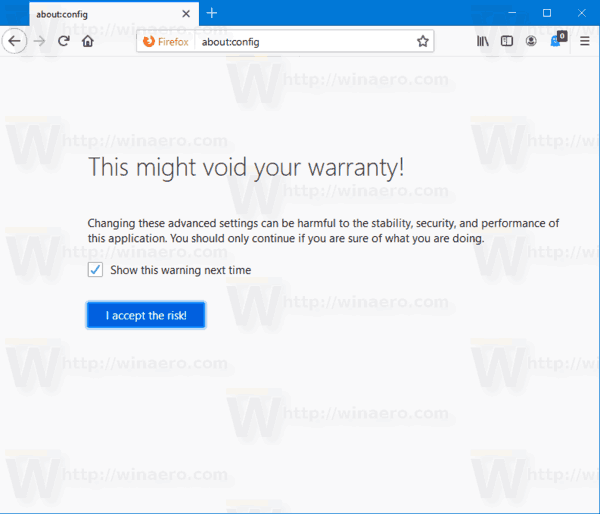
- Enter the following text in the search box:
toolkit.legacyUserProfileCustomizations.stylesheets. - Set the option
toolkit.legacyUserProfileCustomizations.stylesheetstoTrue.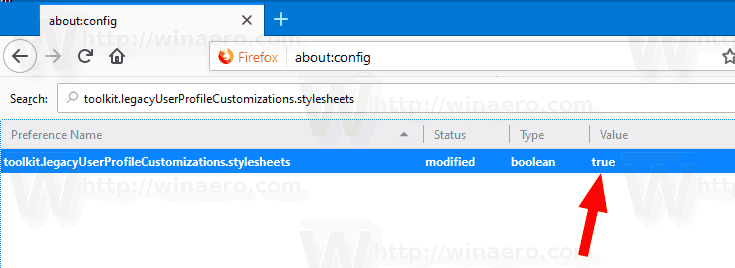
- The functionality of the external CSS files is now restored.
You are done.
Do you use these files in Mozilla Firefox? Which customizations you have applied by using them? Share you tweaks and ideas in the comments below.
Select articles of interest.
- Prevent Firefox From Suspending Tabs
- How to Refresh Firefox in Windows 10
- Disable Extension Recommendations in Firefox
- Remove Individual Autocomplete Suggestions in Firefox
- More HERE.
Support us
Winaero greatly relies on your support. You can help the site keep bringing you interesting and useful content and software by using these options:

I used the userChrome.css a long time ago to move the History/Bookmarks/other sidebars to the right of the screen. But since that functionality became a standard option in Firefox, I removed the userChrome.
After installing version 69, and checking – the above flag was already set to TRUE
Mine was set to false. I was using a new (clean) profile.
Strangely enough, I tweaked Firefox like 15 days ago but it seemed not to be loading userChrome.css. Yesterday I updated to 69 and after reading this entry and doing what it said: voila, je m’apelle Success! I wonder though, if this option is disabled since 69, as mentioned, why in 68 or maybe even 67 Firefox was bypassing my css.
I’ve used userChrome.css since at least Firefox 60, but what I use it for keeps changing as the browsers keep changing. I have impaired motor skills and hand-eye coordination, so when the browser maintainers (who obviously have no such difficulties) move things around, I use the userChrome.css to restore something I can use again. Most recently I use userChrome to restore the pre-Proton look of tabs; I found the Proton tabs hard to see and hard to control.
I do note that legacyUserProfileCustomizations keeps getting reset to false; it got tripped to false again by Firefox 106. A lot of other flags were reset in 106 as well.