Windows 10 includes a touch keyboard for computers and tablets with a touch screen. When you touch any text field on your tablet, the touch keyboard appears on the screen. If you don't have a touch screen, you can still launch it. Starting with Windows 10 build 17704, the OS is able to show you insights about how its AI has been helping you type with efficiency.
Advertisеment
If you use the software keyboard on Windows, there are many features built into the typing experience that leverage AI and ML to help you be more efficient. Some examples include autocorrecting your spelling mistakes, prediction of the next word you would type, word suggestions as you start typing so you don’t have to type the full word and the number of words you’ve typed by swiping over the letters on the software keyboard. Windows now shows you stats about each of these features.
To enable or disable Typing Insights in Windows 10, do the following.
- Open the Settings app.
- Navigate to Devices -> Typing.
- On the right, click on the Typing insights link under How AI has helped you.
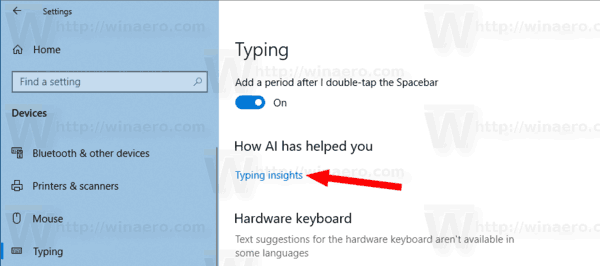
- On the next page, enable or disable the option Typing insights according to your preferences. On my computer, this option is disabled by default.
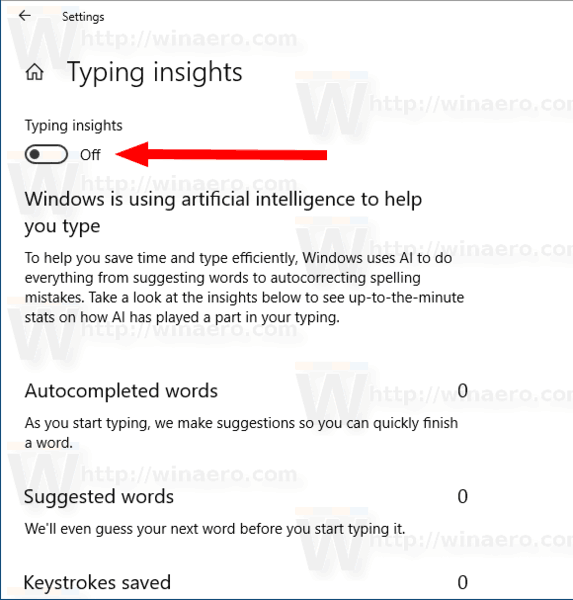
Alternatively, you can enable or disable this feature by applying a Registry tweak.
Configure Typing Insights with a Registry tweak
- Open the Registry Editor app.
- Go to the following Registry key.
HKEY_CURRENT_USER\Software\Microsoft\Input\Settings
See how to go to a Registry key with one click.
- On the right, modify or create a new 32-Bit DWORD value InsightsEnabled.
Note: Even if you are running 64-bit Windows you must still create a 32-bit DWORD value.
Set its value to 1 to enable the feature, or to 0 to disable it.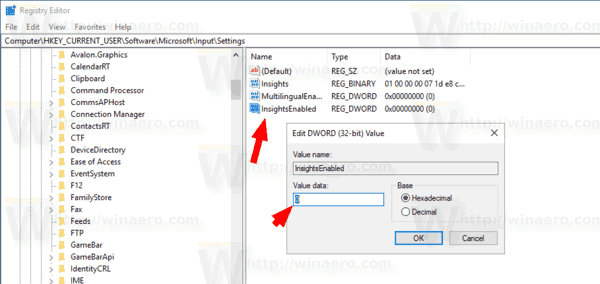
- To make the changes done by the Registry tweak take effect, you need to sign out and sign in to your user account.
To save your time, you can download the following ready-to-use Registry files:
That's it.
Support us
Winaero greatly relies on your support. You can help the site keep bringing you interesting and useful content and software by using these options:
