When you make a right-click action in Edge, the browser reveals a hefty list of various commands and actions. And it seems that Microsoft does not plan to stop shoving even more options to that list. The latest version of Microsoft Edge Canary received a fresh "New Office Tab" option that lets you create a new document.
Advertisеment
Clicking one of the "New Office Tab" options creates a corresponding file in your OneDrive storage and launches Office for the Web in a dedicated tab.
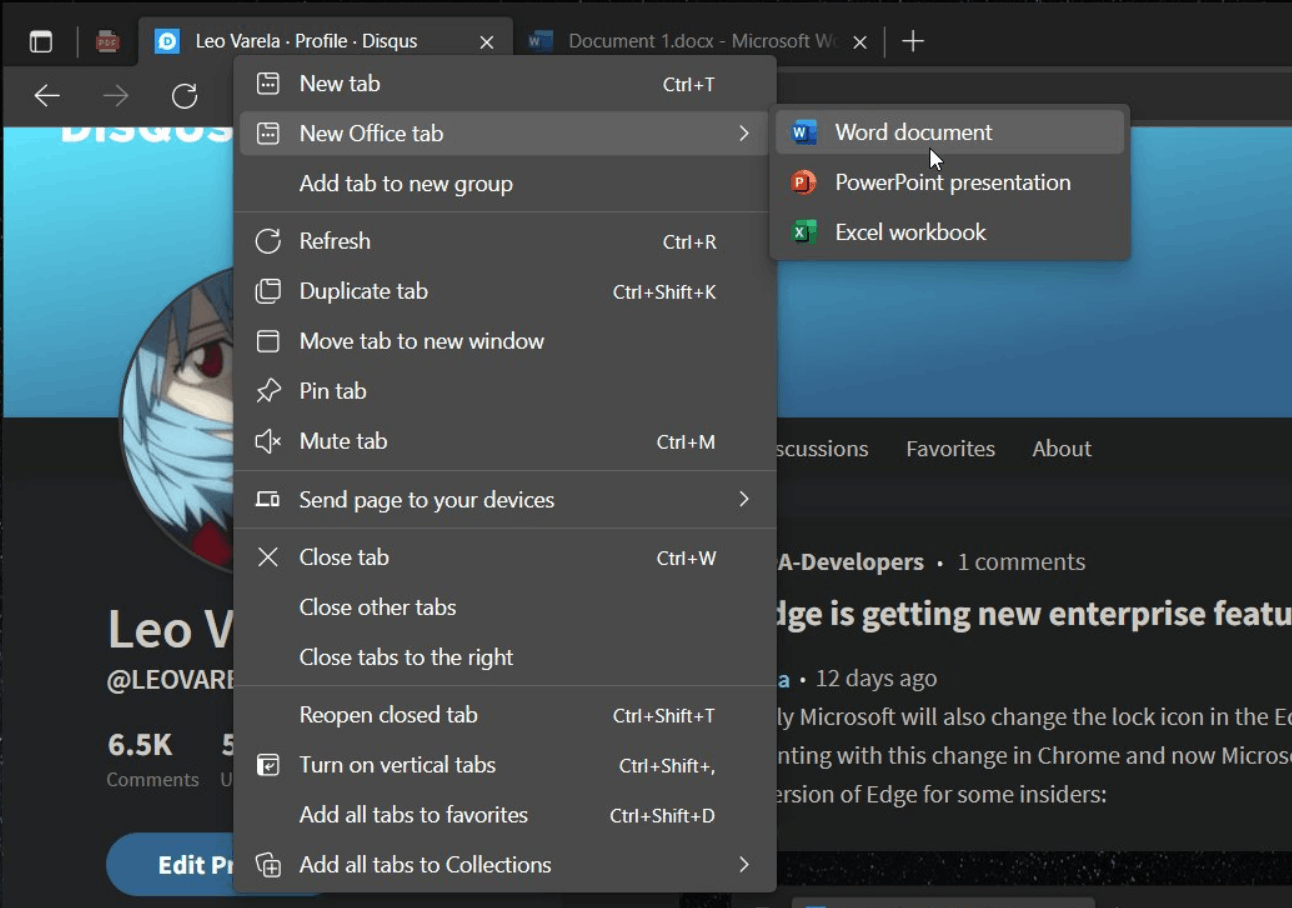
Microsoft is currently experimenting with the "New Office Tab" option, which means it is available only to a subset of Edge Insiders testing the earliest version of the browser.
In its current implementation, the feature allows creating Word documents, PowerPoint presentations, and Excel workbooks. It also sits right below the "New Tab" option with the same icon, which might be a bit confusing.
Hopefully, Microsoft will give the "New Office Tab" an appropriate icon for more visual clarity and distinction between a regular and an Office tab. The ability to disable the new entry would also be a welcomed addition to the feature set in Edge.
The "New Office Tab" option will join a recently released citations feature for collections in Microsoft Edge. Together, those features make the browser from Microsoft a better choice for students and researchers.
It is worth mentioning that Edge already has a Microsoft 365 launcher that allows users to open various web apps, such as Outlook, OneDrive, Word, Excel, PowerPoint, OneNote, ToDo, Calendar, and Skype.
You can access it by clicking a button with nine dots in the upper-left corner of the new tab page. Microsoft is also experimenting with a redesigned version of that launcher that places all app icons in a vertical strip.
Support us
Winaero greatly relies on your support. You can help the site keep bringing you interesting and useful content and software by using these options:
