Desktop versions of Microsoft Edge can make your personal data safer by requiring additional authentication before auto-filling passwords, payment methods, and other info. This feature arrived in Edge earlier this year, and the browser allows enabling or disabling it. The same capability is now coming soon to Edge on Android.
Advertisеment
Require biometric or PIN for passwords in Microsoft Edge
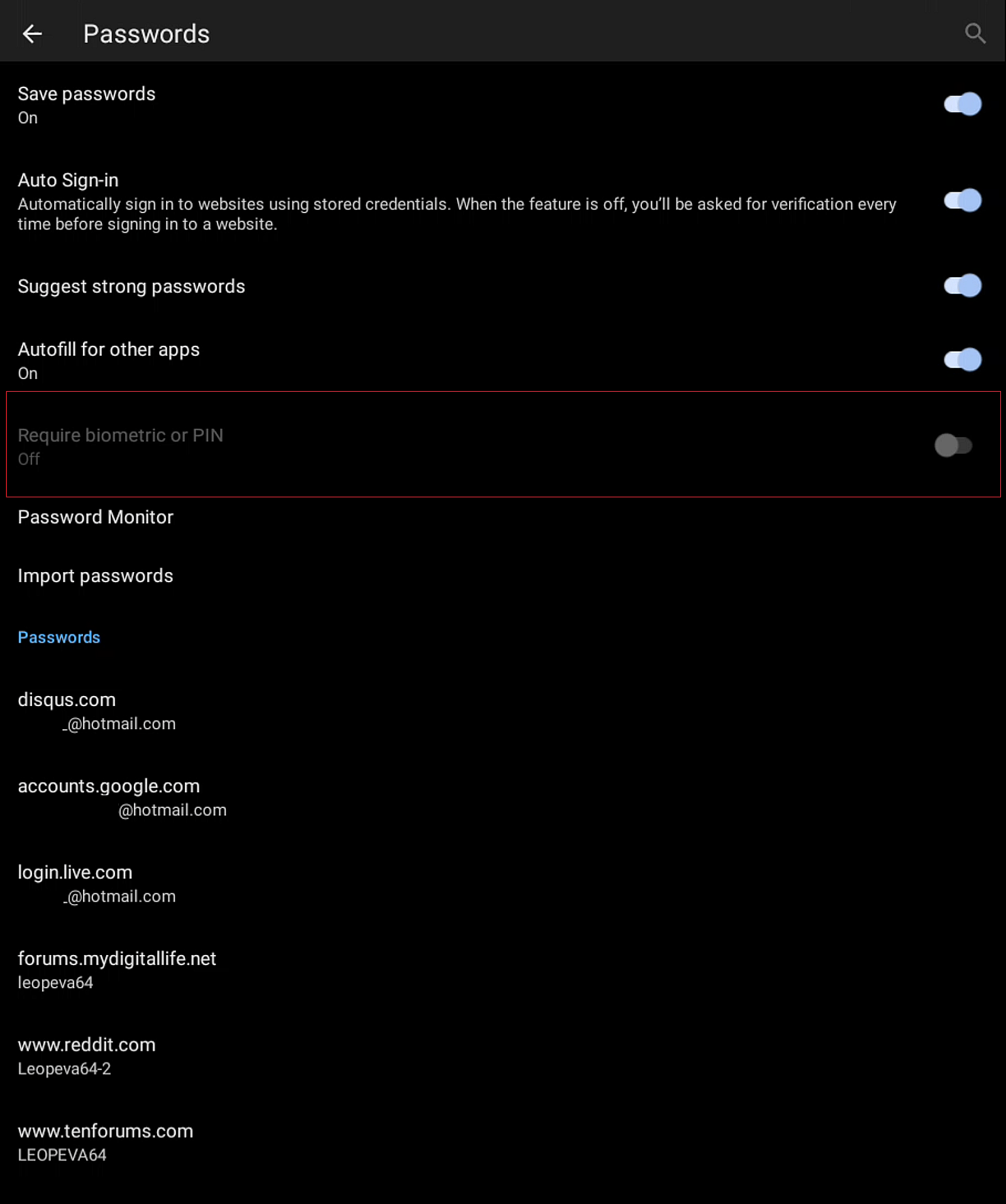
Microsoft Edge for Android received a new "Require biometric or PIN" feature in the Password settings section. As of now, it is not available, but it is not difficult to guess its purpose. When enabled, the browser will ask a user for a PIN, fingerprint, or other biometric authentication to verify its identity. Here is how Microsoft describes this feature on the Microsoft Edge feature roadmap website:
"Require authentication before filling passwords.
With this capability, passwords saved to the browser will no longer be auto-filled. They will need a successful user authentication prior to filling. This will add another layer of privacy and help prevent non-authorized users from using saved passwords to log into websites."
It appears that Microsoft is getting ready to ship additional verification for password autofill in the Edge browser for Android. Expect that feature to arrive in the Canary channel first.
If you are curious to test early updates and new features in Microsoft Edge for Android, download Edge Canary from the Google Play Store using this link. Testing is open to all users with compatible Android devices, unlike iOS, where you need to get an invitation from Microsoft.
Last week, Microsoft released Edge 96 for desktop platforms, but it takes a little longer for the company to deliver the same update for mobile devices. Edge for Android and iOS currently remain on version 95.
Support us
Winaero greatly relies on your support. You can help the site keep bringing you interesting and useful content and software by using these options:
