Microsoft has released a new stable version of the Microsoft Edge browser. Part of the new 4-week release cycle, it brings version 96 to the end user. The new version is rolling out gradually, so you may have to wait a few days before Edge 96 is available to you.
Advertisеment
The lengthy official announcement sheds the light on all the new features and changes included in this release. Here are the key changes.
What's new in Microsoft Edge 96
You will now find "Efficiency Mode" in the Edge settings. It allows you to extend the battery life by reducing the load on the CPU and RAM created by the browser.
If one of your passwords has been compromised, a Go to Website button will appear next to it in Password Manager. Obviously, the destination web site should support that feature.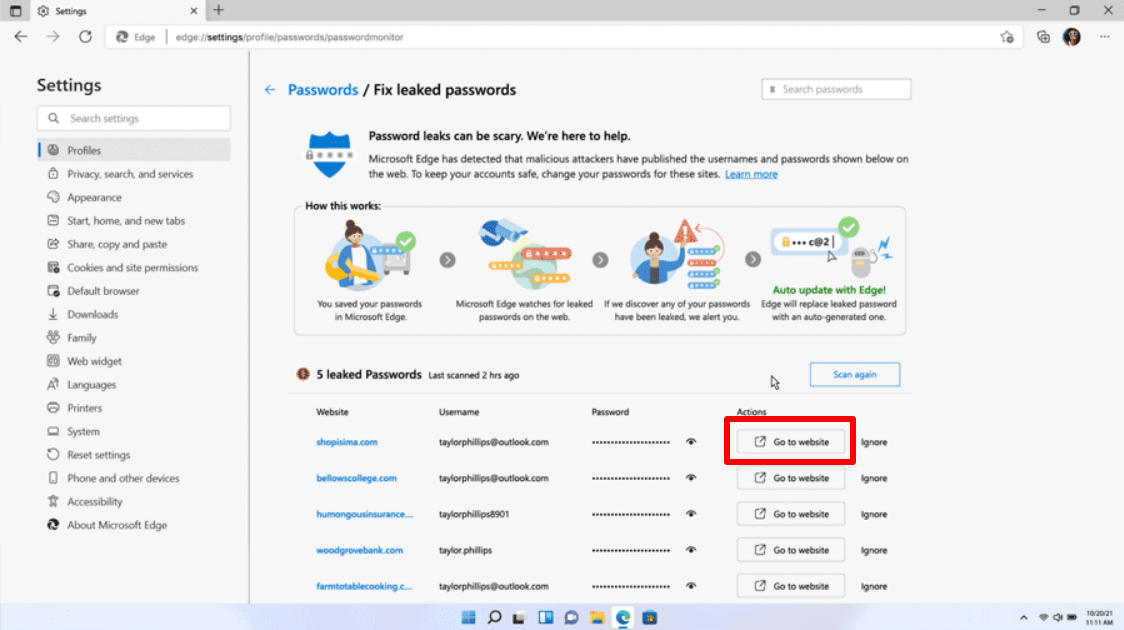
Edge will open a page for changing your password on that particular site. The current password will be entered automatically, and the browser will offer to generate a new password. The feature currently works with a limited number of sites.
Edge can now track product prices in online stores and alert you if the price has changed. This means you no longer have to manually check every item on your shopping list for discounts.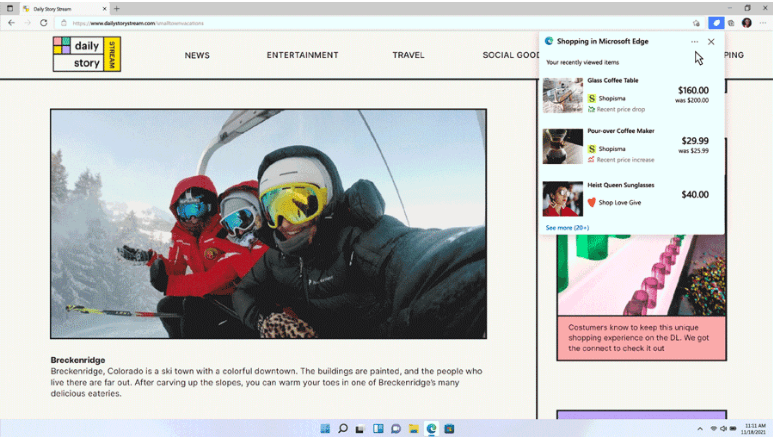
The built-in price comparison and price history is now available on the mobile version of Microsoft Edge for Android.
The Microsoft Rewards menu can now be pinned to the browser toolbar.
Microsoft Bing has partnered with Good On You. This platform evaluates fashion brands on a range of sustainability and social responsibility metrics.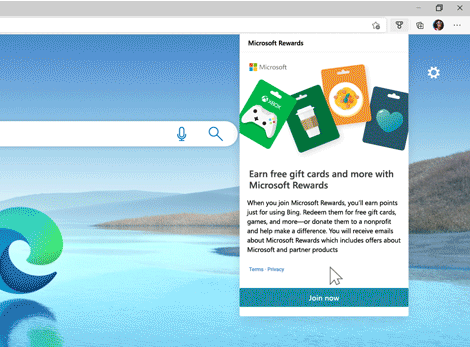
If you live in the U.K., these scores are now available so you can filter results when shopping on Microsoft Bing, helping you shop with confidence that you are making ethical choices that align to your values.
Soon, for every 10 purchases made in Microsoft Edge at designated retail stores, the company will donate funds to the Eden Reforestation Project for tree planting. This is how Microsoft wants to contribute to the future of our planet. The feature will also only be available in the UK.
New tools and helpers
Microsoft Edge can now launch Progressive Web Apps (PWA) directly using protocol links. That provides users with a better, more integrated experience when using the browser and web apps. It brings them closer to native.
Solving math problems with Math Solver. You can now use the Math Solver in Microsoft Edge to get help solving basic arithmetic, quadratic equations, and even trigonometry. Math Solver lets you take a snapshot of a handwritten or typed problem and then instantly provides a step-by-step solution so you can figure out how to solve the problem without assistance.
Math Solver also comes with a math keyboard, which allows you to easily enter math symbols without having to search for them on a traditional keyboard. After solving the problem, you will be offered tests and video tutorials to continue your training.
Improved scrolling in PDF documents so that it is smoother and does not result in tiring. Users will no longer see white bars when scrolling.
Freeform highlighting in PDF documents. Built-in PDF viewer now has a tool for freeform highlighters.
Protection against typosquatting. Now, for some sites, the browser will display a warning if the entered URL is very similar to the address of another site. This feature uses client-side heuristics to alert users to sites that might be fake versions of popular websites.
There are also a number of improvements to IE Mode and WSUS. The latter will allow redistributing independent updates for the WebView2 component.
Support us
Winaero greatly relies on your support. You can help the site keep bringing you interesting and useful content and software by using these options:
