Not so long ago, Microsoft invited more insiders to test beta versions of the Edge browser on iOS using the TestFlight program. If you managed to get your "seat" in the beta test, there is a big new update to try. It bumps up the version from 46 to 91 with tons of improvements and new features.
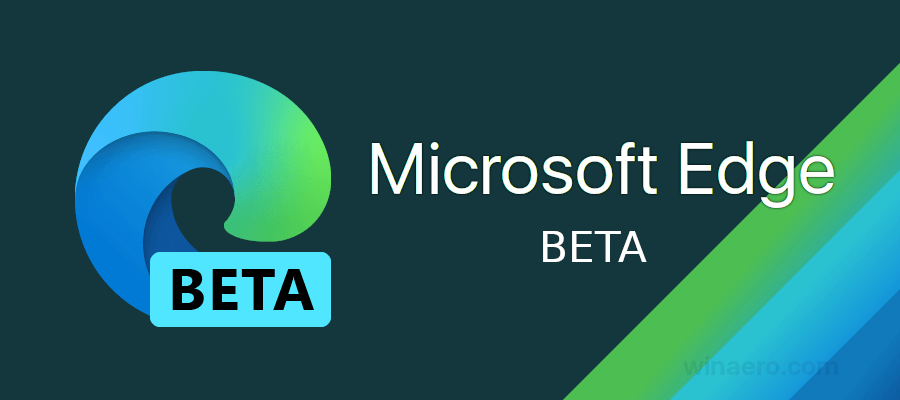
Although Edge on iOS uses WebKit, not Chromium, it now shares a large part of its code base with Android and desktop operating systems. Now it is much easier for developers to bring new features to all platforms, including mobile. That will speed up the development process and help the browser compete with other mainstream products, such as Chrome, Safari, Firefox, etc.
Advertisеment
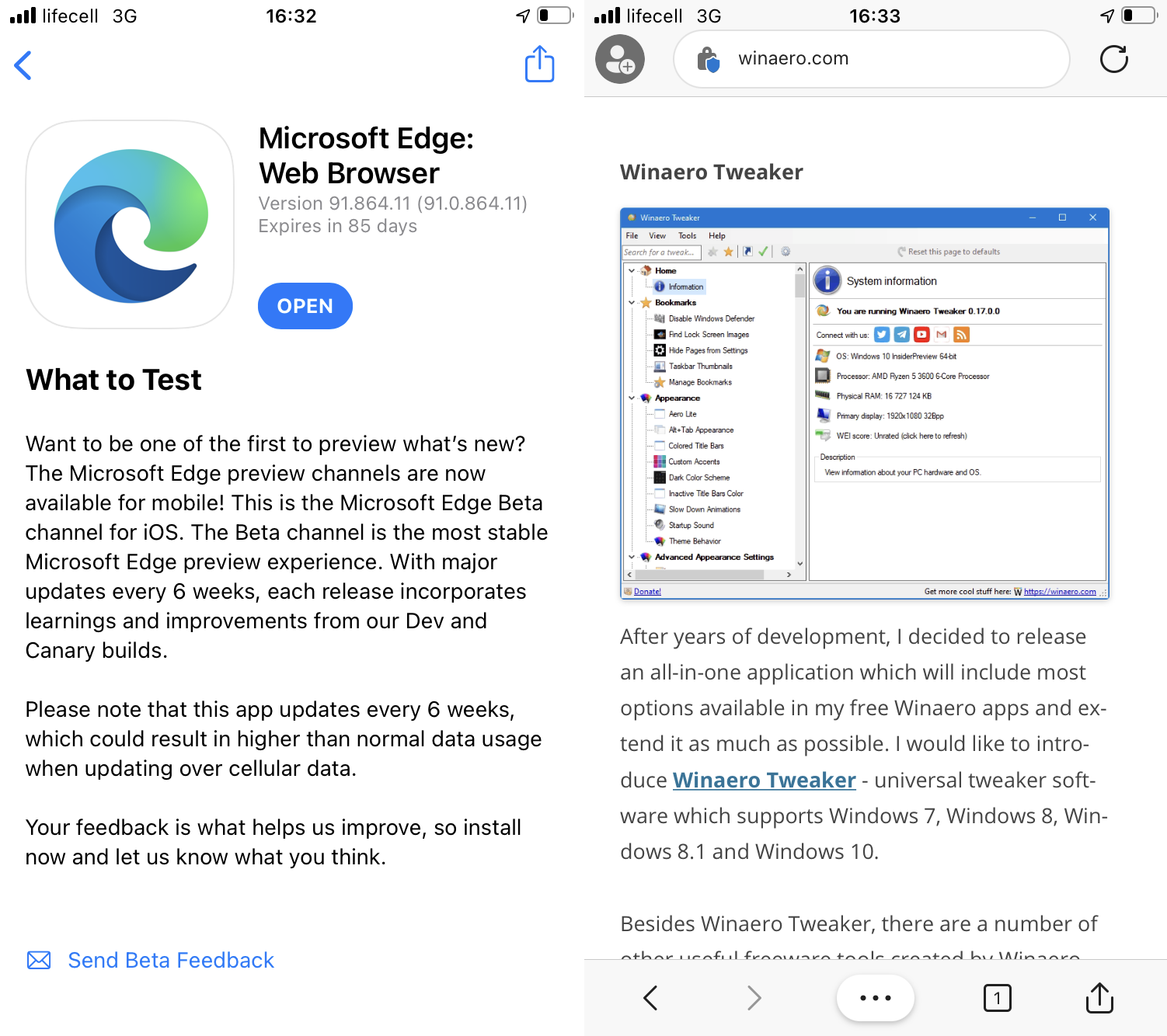
Edge 91 for iOS
Edge 91 for iOS has lots of new things to test. There is a new user interface, refined menus, improved scrolling, Immersive Reader, and a new section with experimental features. You can access the latter using the familiar edge://flags link. Bear in mind that Edge on iOS has significantly fewer flags when compared with Android and desktops. That is due to different rendering engines and platform features.
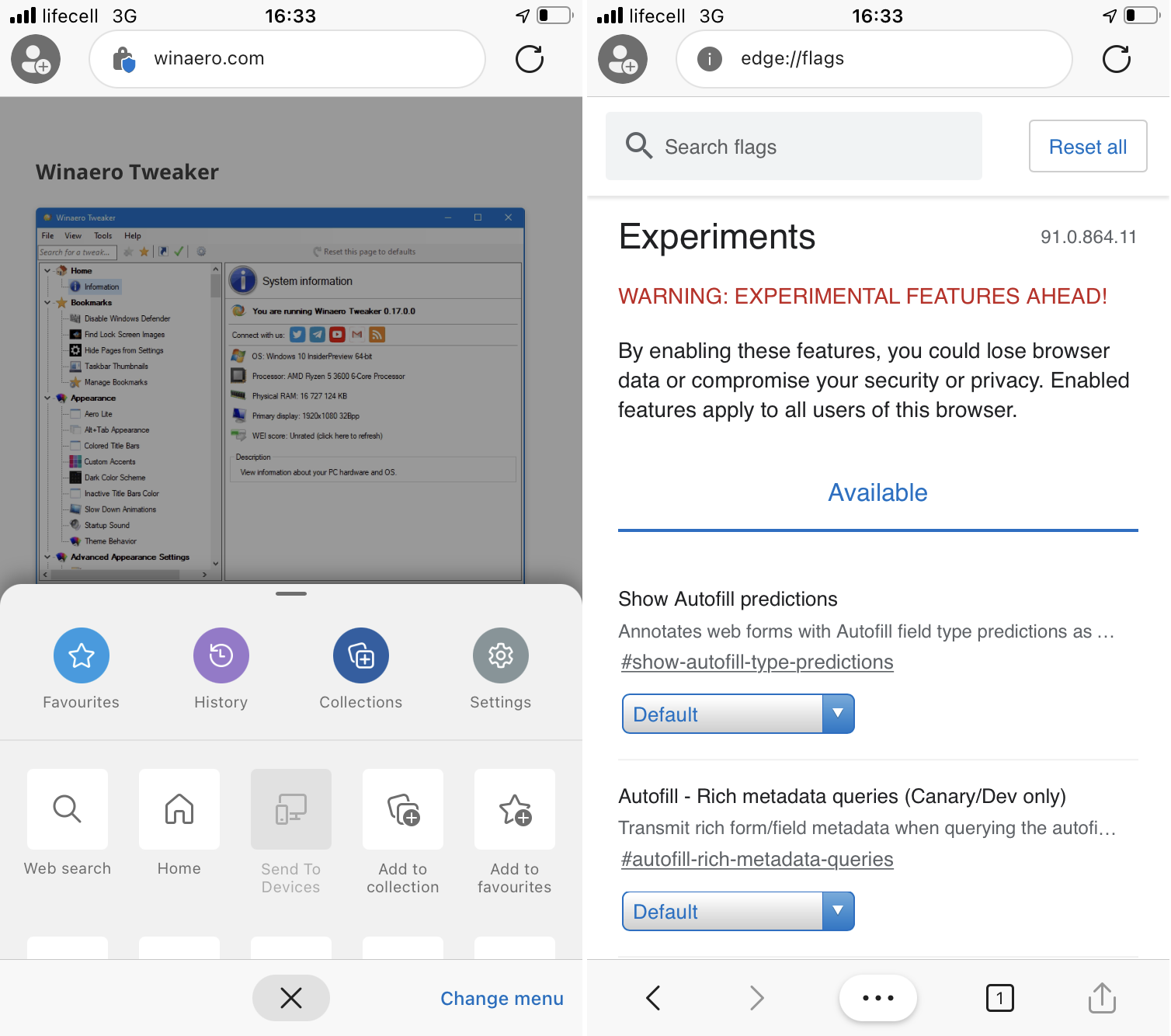
It is important to note that beta testing on iOS has some quirks and limitations. First, the beta test can accommodate only up to 10,000 users. The good thing is that the program is open, and you can join it using this link. Second, you cannot use several preview channels to test different versions alongside the stable channel. On Android, unlike iOS, users can install the public version, Canary, and the recently released Dev channel builds without any restrictions.
In recent weeks, Microsoft significantly expanded the testing program of its browser. You can now use additional preview channels on mobile, plus there is also a new Beta branch for Linux. The latter still misses Canary and Stable releases, though. As for new features, Microsoft is working on some neat additions, such as the ability to send tabs across devices, image search in the sidebar, and enhanced PWA installation experience.
Support us
Winaero greatly relies on your support. You can help the site keep bringing you interesting and useful content and software by using these options:
