Quickly after Google, Microsoft today released a new stable version of the Edge browser. It doesn't offer much on the consumer side, and is coming with a few policy updates and general improvements. However, with its release, Microsoft names it the best browser for gamers.
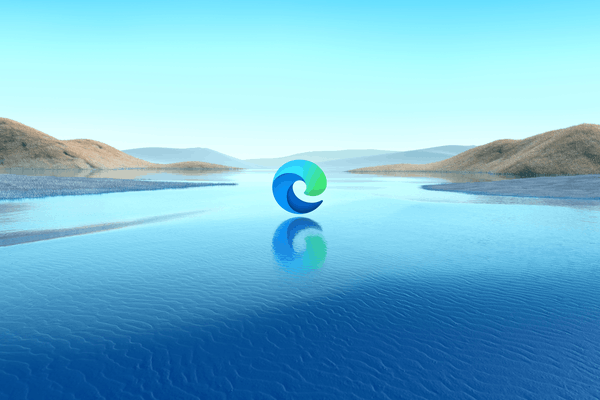
What's new in Edge 103
The released version is 103.0.1264.37, and comes with the following changes and fixes.
Advertisеment
Feature updates
- Ability to control automatic profile switching. The GuidedSwitchEnabled policy lets Microsoft Edge prompt the user to switch to the appropriate profile when Microsoft Edge detects that a link is a personal or work link.
- Client Certificate Switcher. This feature will offer a way for users to clear the remembered certificate and resurface the certificate picker when visiting a site requiring http certificate authentication. Switching can be done without manually quitting Microsoft Edge.
- More reliable web defense. Browse the web with more reliable protection thanks to the rewritten Microsoft Defender SmartScreen library for Microsoft Edge on Windows. The NewSmartScreenLibraryEnabled policy will allow enterprise customers to continue using the legacy version of the library until it’s deprecated in Microsoft Edge version 105.
- Work Search Banner in the Microsoft Edge address bar. This banner helps you stay in the flow of your work by narrowing your search focus to work-only results. To see work focused results from your organization, select the banner at the beginning of your search. To be directed to your organization's workplace search results page, select the banner at any point of your search. Use the AddressBarMicrosoftSearchInBingProviderEnabled policy to turn this feature on or off.
Policy updates
New policies
- GuidedSwitchEnabled - Guided Switch Enabled
- InternetExplorerZoomDisplay - Display zoom in IE Mode tabs with DPI Scale included like it is in Internet Explorer
- LiveCaptionsAllowed - Live captions allowed
- OriginAgentClusterDefaultEnabled - Origin-keyed agent clustering enabled by default
Additional policy changes
- SleepingTabsTimeout - Set the background tab inactivity timeout for sleeping tabs. Note: A timeout of 30 seconds of inactivity was added to this policy.
You can download Edge from the official website. For existing users it will be updated automatically. You can also speed up this process by opening the menu (Alt + F) and selecting Help > About Microsoft Edge. This will make it install the most recent version.
Microsoft Edge is the best browser for gamers
Microsoft also said that they consider Edge the best web browser for gamers. For that, they developed a new home page with live streams, game tutorials and news. When you are signed in with a Microsoft Account, it will also show your recently played game content. Finally, Xbox Game Pass Ultimate subscribers can launch the games from their library directly right from the start page.
Other highlights for gamers include:
- Clarity Boost. This technology improves the game image when streaming via Xbox Cloud Gaming.
- Efficiency mode. It is designed to save your PC's resources, especially if it a laptop running on battery.
- Built-in games. Edge includes several games from the Microsoft Classic, arcade, board, card, sports, casual, and other categories. They run directly in the browser.
Finally, preliminary versions of Edge include more interesting features for consumers. To name a few, there are quick commands, built-in essential tools like unit converter, calculator,Internet speed test and world clock, and the ability to close tabs with a double click.
Support us
Winaero greatly relies on your support. You can help the site keep bringing you interesting and useful content and software by using these options:
