While working with Registry Editor (Regedit.exe) the other day, I discovered a rather strange and funny bug in it. I decided to share it with our readers. It's not a major bug and is perfectly harmless. But it is a bug so Microsoft ought to fix it. To reproduce the bug, you should do the following:
Advertisеment
- Open Registry Editor (see how).
- Navigate to any registry key. Let's navigate for example to the following key:
HKEY_CURRENT_USER
- Create a new key under HKCU with any name you like. New Key #1 is acceptable.
- Create few values with random names. You will get something like this:
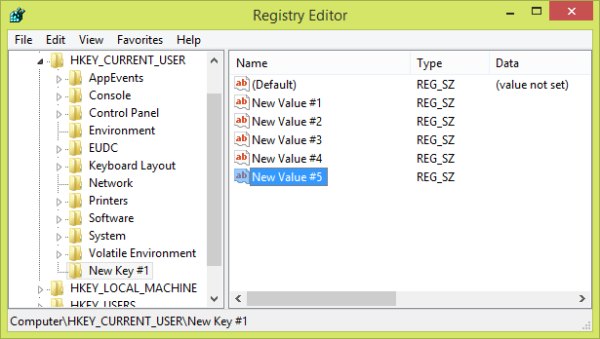
- Now enter the rename mode for any one of the values you just created by selecting it and pressing F2 on the keyboard.
- While you are still in rename mode, press Tab. You will notice that all the values under that key will become selected as if you had selected them all. This is wrong and unexpected behavior. Is it a bug or a feature? :) I think it is a bug.
Check out following video to see this bug live in action:
TIP: Unlike Registry Editor, pressing Tab while you are renaming an item in Windows File Explorer is actually useful. While you are renaming a file in Explorer (in rename mode), you can press the Tab key to finalize its name and automatically jump to the next file, and enter its rename mode, all with a single keystroke. It saves you from using multiple keystrokes (hitting Enter to finalize the name, using arrow keys to navigate to the next file and pressing F2 again to enter rename mode). Cool, isn't it? Similarly, Shift+Tab takes you to the previous item in Explorer and remains in rename mode. This feature was added in Windows Vista.
Support us
Winaero greatly relies on your support. You can help the site keep bringing you interesting and useful content and software by using these options:

I could not find a place to do bug reports for Winaero Tweaker, so am pointing out a bug here:
If on Windows 10 20HD, you enable “Taskbar Transparency,” many apps (Firefox, Thunderbird, Chrome and others) display themselves partially under the taskbar no matter if taskbar is on bottom or top; I did not try on the sides. I have confirmed this on five Windows machines: Lenovo Ideacentre, ASUS ROG, ASUS TUF, and two home-built gaming PCs.
It is definitely Winaero induced because if I enter the transparency effect manually via the registry the issue does not occur.
Hi. Thanks for your report.
I will check it.
Hello. I have checked the reported issue.
It doesn’t occur here on any of my devices.
The taskbar retains it edges.