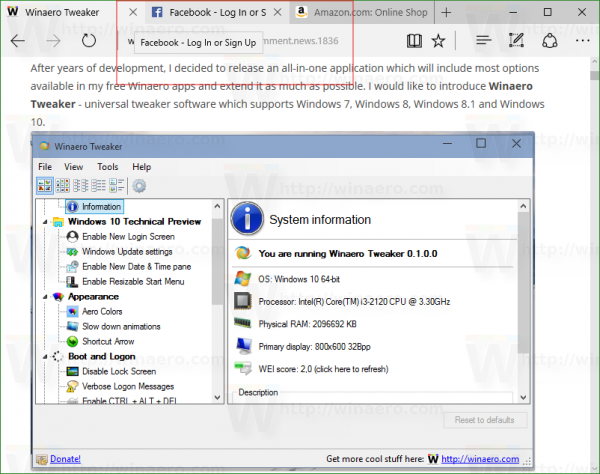When you hover over a tab in Microsoft Edge, the browser shows a thumbnail preview of the tab under the mouse pointer. While certain users find this feature useful, other would like to disable it. If you want to disable tab previews and display only the web page title when hovering over a tab, you can get with a simple Registry tweak.
While the browser does not offer you an option in its settings to disable tab preview thumbnails, you can apply a Registry tweak to disable them. Here is how it can be done.
Disable tab preview thumbnails in the Edge browser in Windows 10
- Close all instances of Edge.
- Open Registry Editor.
- Go to the following Registry key:
HKEY_CURRENT_USER\SOFTWARE\Classes\Local Settings\Software\Microsoft\Windows\CurrentVersion\AppContainer\Storage\microsoft.microsoftedge_8wekyb3d8bbwe\MicrosoftEdge\TabbedBrowsing
Tip: You can access any desired Registry key with one click. If this key doesn't exist, just create it.
- In the right pane, you should create a new 32-bit DWORD value named TabPeekEnabled. Leave its value data as 0.
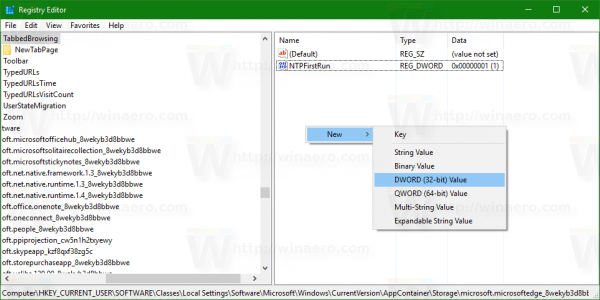
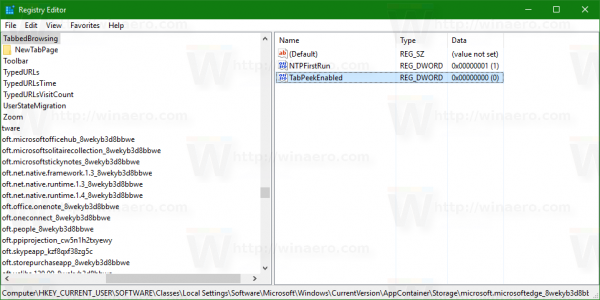
Note: Even if you are running 64-bit Windows you must still create a 32-bit DWORD value.
Now, open the Edge browser. You should not have tab thumbnail previews any more.
Before: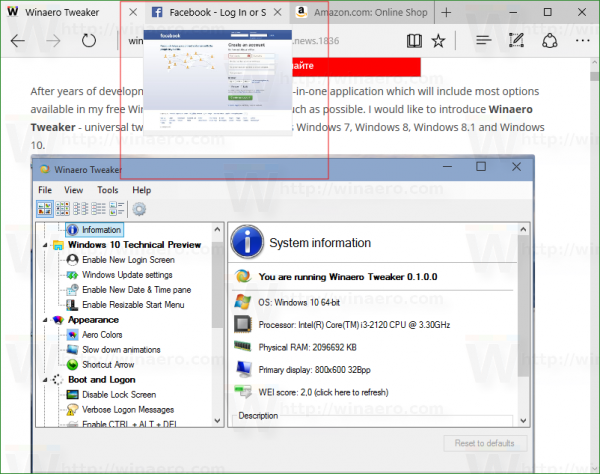
That's it.
Support us
Winaero greatly relies on your support. You can help the site keep bringing you interesting and useful content and software by using these options: