Microsoft has confirmed a bug in Windows 11. After installing the October Cumulative Update KB5031455 for Windows 11 (22H2 and 23H2), the desktop icons become a mess when you launch Windows Copilot. The bug mostly appear on systems with multiple monitors.
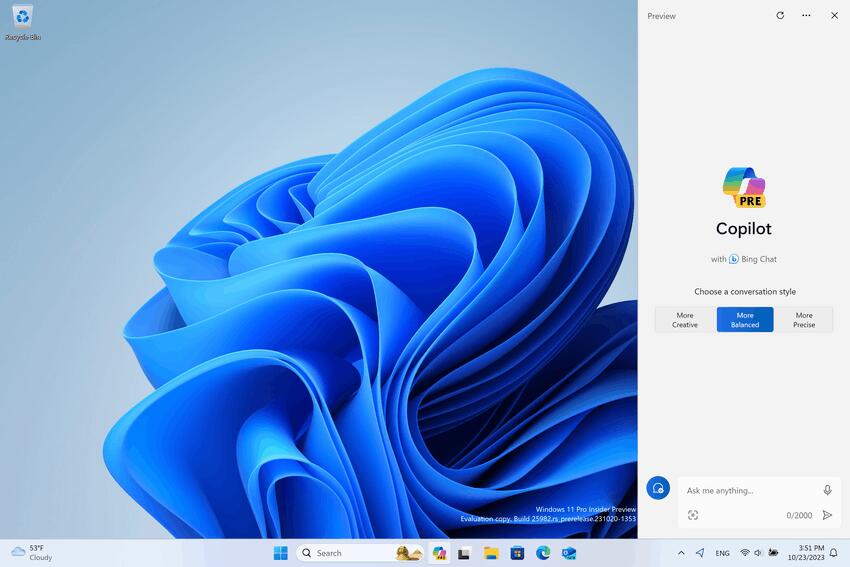
According to Microsoft, users of Windows 11 devices with multiple monitors may encounter issues such as desktop icons unexpectedly moving between screens or experiencing problems with icon alignment when attempting to use Windows Copilot.
To mitigate these problems, the developers advise users to wait for the patch release and avoid running Windows Copilot on a PC with multiple monitors. Alternatively, users can remove the KB5031455 update from their system.
On November 1st, Microsoft launched the Windows 11 23H2 update, which introduces new AI features like Copilot and Cocreator in Paint, along with an updated File Explorer and more. These features were initially released in phases for Windows 11 Moment 4 users and are now available to all.
For those who want to disable the Windows Copilot AI assistant in Windows 11 23H2, there are several methods to do so.
Support us
Winaero greatly relies on your support. You can help the site keep bringing you interesting and useful content and software by using these options:
