Google has announced a new feature to help browser users access their files in Drive faster. Soon, Google Chrome will start displaying relevant files from Google Drive on the New Tab Page. This capability joins the feature Google introduced in 2019 that allows users to search for files in Drive using the address bar in Chrome.
Advertisеment
According to Google, Chrome will display "highest priority Drive files" to "save the user time and mental load to navigate to relevant files." Google also posted a screenshot, revealing how the new feature will look once enabled.
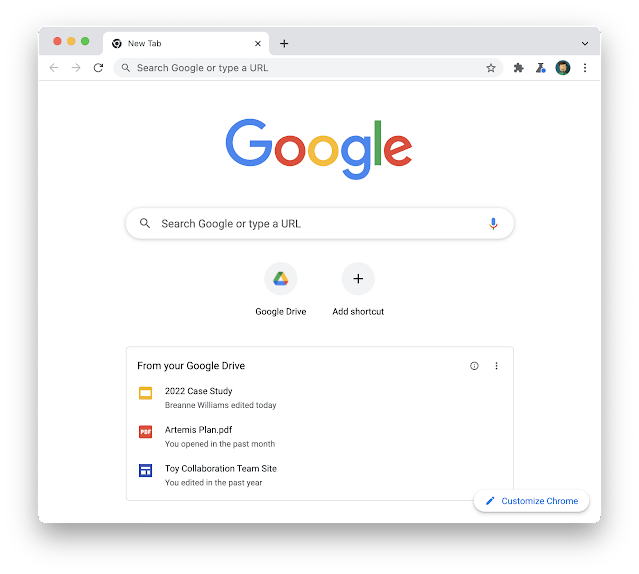
Google says it plans to turn on the Drive integration on the New Tab Page (NTP) for all Google Workspace, G Suite Basic, and G Suite Business customers without a customized NTP in the coming days. It might take up to 15 days for the feature to show up in your browser. Naturally, not everyone will like a more cluttered New Tab Page.
For those who want to keep the New Tab Page in Google Chrome free from files in Drive (or those who do not want Chrome to decide what files are important and what are not), Google allows disabling the integration using settings or policies. You can read more about quick access to Google Drive files on the New Tab Page in Chrome in a blog post via this link.
In addition to rolling out a feature that tries to outsmart a user, Google is working on visual updates to make it play well on Windows 11. According to a post on Chrome Gerrit, developers prepare Windows 11-like UI improvements for Chrome on all supported Windows versions. In case you missed it, Google recently released Chrome 94 with minor changes and somewhat controversial idle-detection APIs.
Support us
Winaero greatly relies on your support. You can help the site keep bringing you interesting and useful content and software by using these options:
