Even if you are running the latest Windows 10 build, you will find that Microsoft Edge has no option to set the default folder where downloaded files will be stored. It uses the user's Downloads folder. Although you can move the Downloads folder itself to set the new path as the default location for Edge, it is not an ideal solution. In this article, we will see how to set the default downloads location for Microsoft Edge without moving the Downloads folder. So it will be set separately for the Microsoft Edge browser, which can be useful if you are using different browsers simultaneously.
Advertisеment
Change the default Downloads location in Edge with Anniversary Update
To change the default download folder only for Microsoft Edge, you need to apply a very simple Registry tweak.
- Close Microsoft Edge.
- Open Registry Editor.
- Go to the following Registry key:
HKEY_CURRENT_USER\SOFTWARE\Classes\Local Settings\Software\Microsoft\Windows\CurrentVersion\AppContainer\Storage\microsoft.microsoftedge_8wekyb3d8bbwe\MicrosoftEdge\Main
Tip: See how to jump to the desired Registry key with one click.
- Create here a new string value and name it Default Download Directory. Set its value data to the full path of the desired folder which you want to be used by the Edge browser as the default download location. In the screenshot below, I am using C:\downloads\edge as the new path:
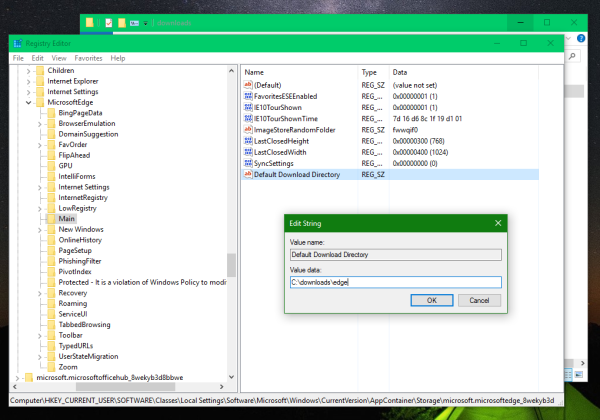
Now open Edge, click the "Hub" icon (the first icon after the address bar) and switch to the Downloads pane. 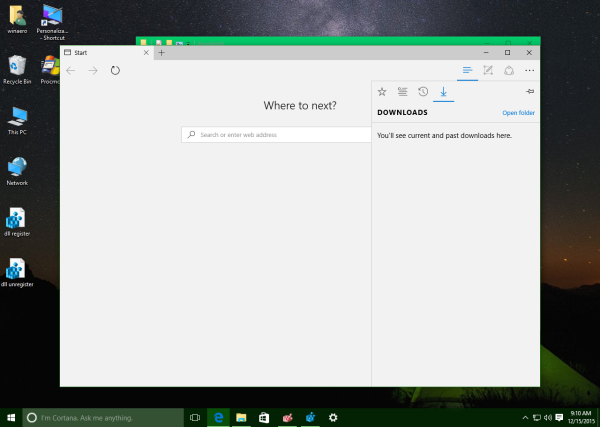 When you click the link "Open folder", the folder you set in the Registry will be opened.
When you click the link "Open folder", the folder you set in the Registry will be opened. 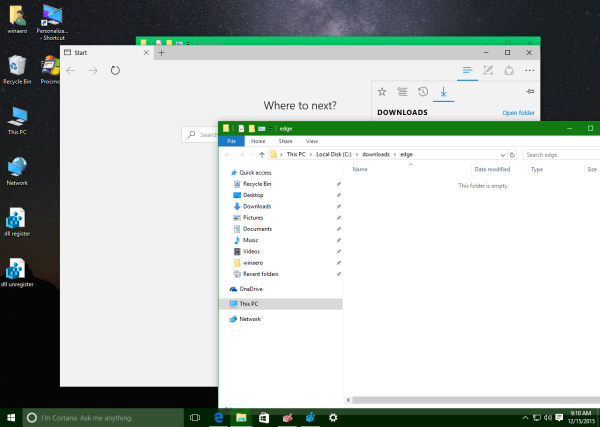 From now on, this location will be used by default to store downloaded files in Microsoft Edge. That's it.
From now on, this location will be used by default to store downloaded files in Microsoft Edge. That's it.
Support us
Winaero greatly relies on your support. You can help the site keep bringing you interesting and useful content and software by using these options:

Thank you, Sergey, for this tip : works perfectly and makes me happy if I should download something using MS Edge !
All my best wishes to you & your family for the newcomer 2016 and many, many thanks for all the amazing work that you bring up with Winaero ! :-)
Thank you very much my friend! Merry Christmas!