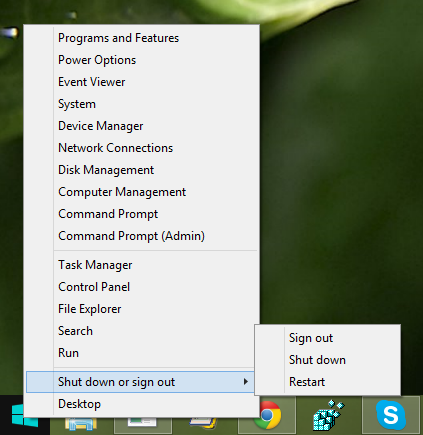Windows 8.1 comes with one really annoying feature: it shows removable drives, optical drives and hard drives in one group together. This is one of the the worst changes made to Windows. Sadly, the OS does not offer you any option to the ungroup drives logically so local drives are in one group and the rest in another.
Today, I am going to share with you a simple tutorial on how to ungroup and display hard drives and removable drives separately in This PC.