This application beats the most annoying feature of Windows 8 - auto pinning the installed software to Start Screen. With this little tool you can temporary disable pinning feature, then you can install everything you want and it will not be pinned. After that you can unlock pinning feature again.
Also AutoPin Controller will allow you to reset the Start Screen with one click: it will remove all tiles/shortcuts and set them to first logon state.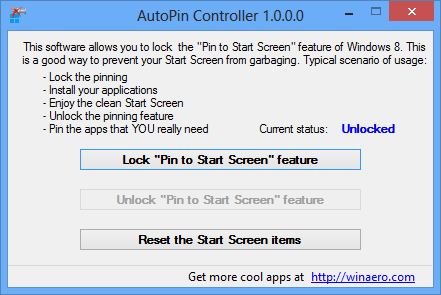
Category: Software announcements
Win+R Alias Manager
Win+R Alias Manager provides very easy and handy way to create aliases for your favorite applications. The common scenario can be following:
- Press Win+R keyboard shortcut
- Type ff to run Firefox
With Win+R Alias Manager you can specify any alias (or even several aliases) for any application. Aliases are built-in feature of the OS Windows since Windows 95, but there's no system option allowing you to control them. So, now you can use the Win+R Alias Manager.
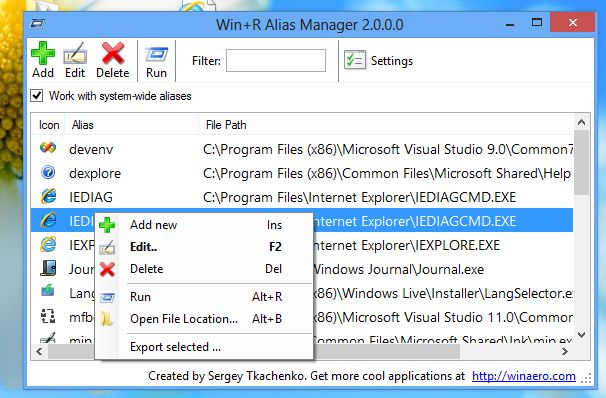
Latest version is 2.0.0.2, see the change log below. I suggest you to update your software.
Let me describe the main features of the Win+R Alias Manager.
Photo Viewer Background Changer
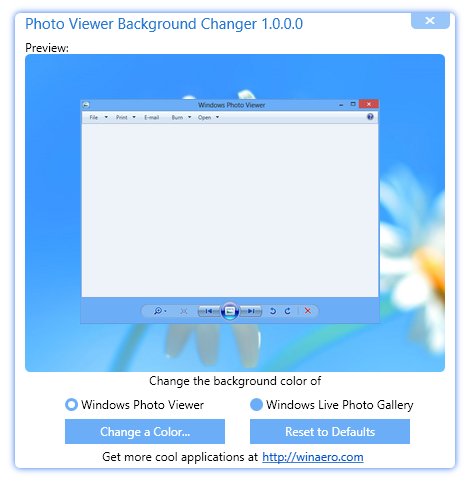
Photo Viewer Background Changer allows you to change the background color of built-in Windows Photo Viewer and Windows Live Gallery.
Version 1.1 is available with a number of improvements and Windows 10 compatibility.
See the demo video for more details:
Librarian
Librarian is powerful libraries manager for Windows 7 which allows you to take full control on Windows 7 libraries, including custom icons with two clicks.
Latest version is Librarian 3.0 with Windows 8 support. Changelog is below.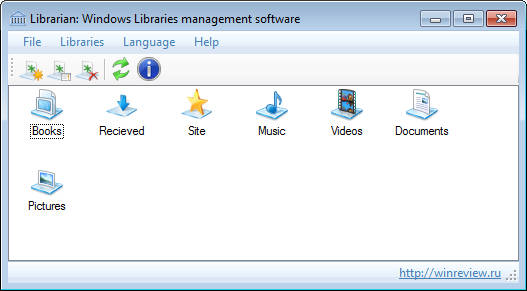
Here is the full list of features:
Desktop Background Tuner
Desktop Background Tuner is my latest work. It allows you to change few hidden registry settings of Desktop Background feature in Windows 7 and Windows 8.
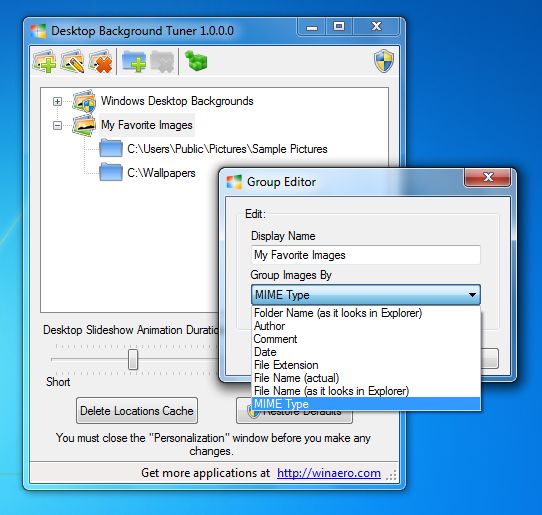
Version 1.1 is out, download it now.
With Desktop Background Tuner you will able:
WMP12 Library Background Changer
WMP12 Library Background Changer allows you to use six hidden library backgrounds what exist in Windows Media Player 12. Also it allows you to replace any of six WMP12?s default backgrounds with custom image. Special button serves to synchronize Windows Media Player 12 Library Background with you current wallpaper.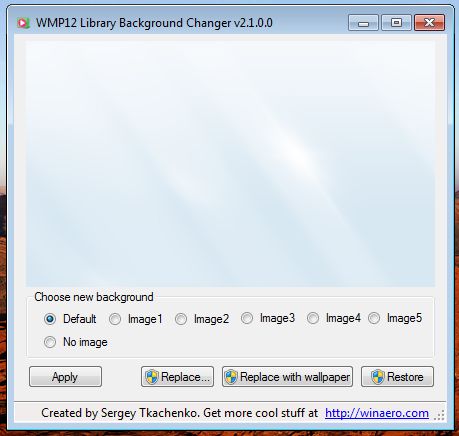
Latest version is 2.1, now with full Windows 8 support!. See change log below.
TakeOwnershipEx
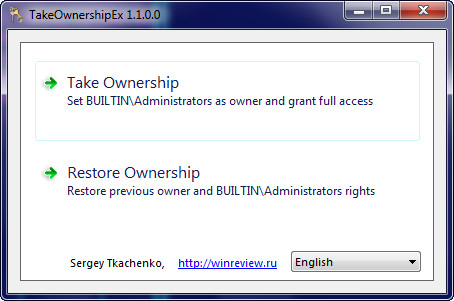
TakeOwnershipEx can be used to obtain full access to files and folders on your computer. As you may know, in modern versions of Windows the default owner of most files is TrustedInstaller, and all users have read-only access (in most cases). TakeOwnershipEx allows users of the "administrators" group to become owners of files or folders with one click. It gives full access permissions too.
Latest TakeOwnershipEx version is 1.2, see full change log below
User Picture Tuner
User Picture Tuner is a small application that allows you to change several interesting features of the User Account Picture in the Windows 7 Start Menu. You can customize the behavior and appearance of the user picture aka "avatar" and it's frame.
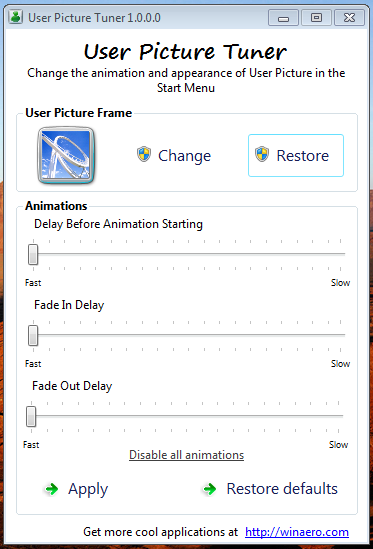
There are several option available, such as:
Personalization Panel 2.5
Personalization Panel for Windows 7 Starter ? Windows 7 Home Basic provides a premium personalization features for low-end Windows 7 Editions. It can bypass the restrictions and offers the useful UI like in Ultimate Edition of Windows 7.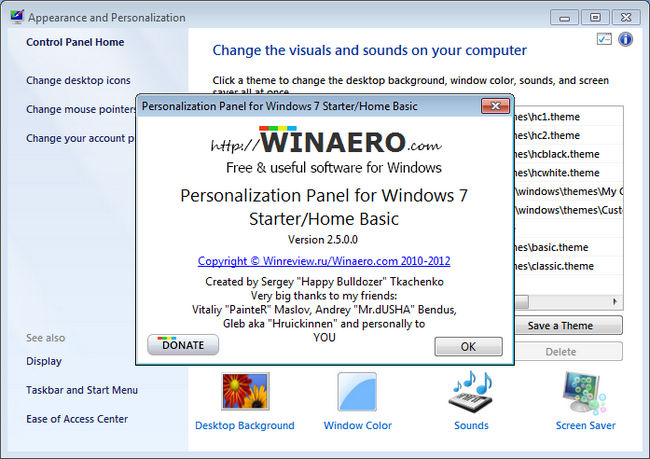
Personalization Panel 2.5 is the latest version. It is strongly recomended to update your current version right now!
It covers most personalization features and also allows you to change wallpaper in Windows 7 Starter and change color of windows in Windows 7 Home Basic.
ELE – elevated command prompt
ELE is the simple elevation utility for command prompt. It allows you to re-open already opened Command prompt and keeps current path. 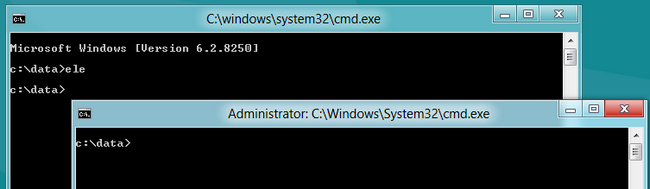
Usually if you open command prompt with Administrator's rights from Start Menu, you have to type cd command to change location from Windows directories to your desired location. It is very annoying if you have already opened command prompt in folder you need. ELE saves your time and re-opens your current command prompt , just type "ele".
