Desktop Background Tuner is my latest work. It allows you to change few hidden registry settings of Desktop Background feature in Windows 7 and Windows 8.
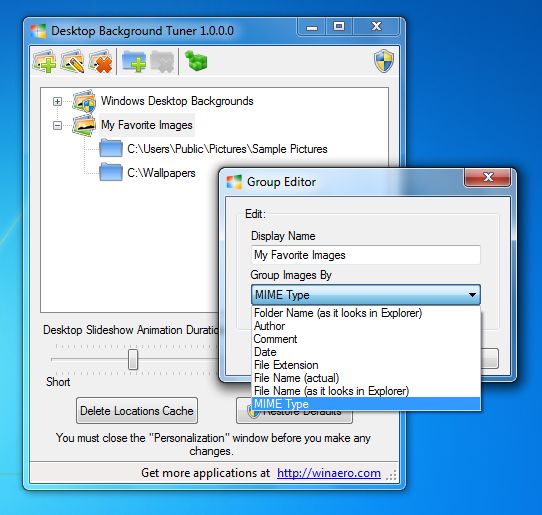
Version 1.1 is out, download it now.
With Desktop Background Tuner you will able:
At the edge of tweaking
Advertisement
Desktop Background Tuner is my latest work. It allows you to change few hidden registry settings of Desktop Background feature in Windows 7 and Windows 8.
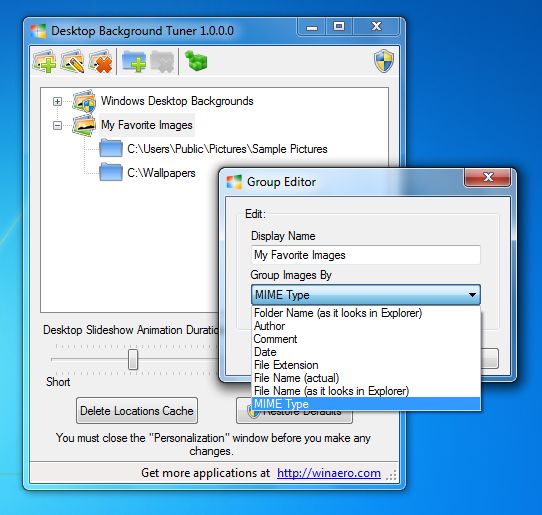
Version 1.1 is out, download it now.
With Desktop Background Tuner you will able:
WMP12 Library Background Changer allows you to use six hidden library backgrounds what exist in Windows Media Player 12. Also it allows you to replace any of six WMP12?s default backgrounds with custom image. Special button serves to synchronize Windows Media Player 12 Library Background with you current wallpaper.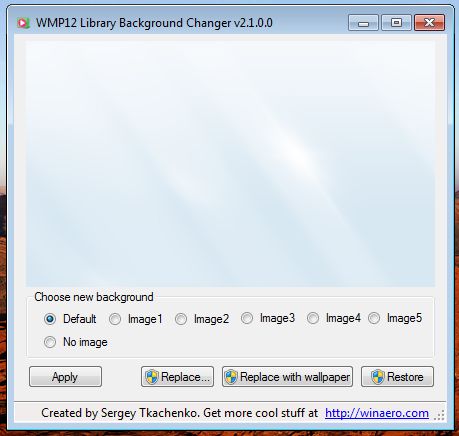
Latest version is 2.1, now with full Windows 8 support!. See change log below.
Today's grand update is the Windows 8 build 6.2.8431 VS port for Windows 7 again by my friend PainteR. 
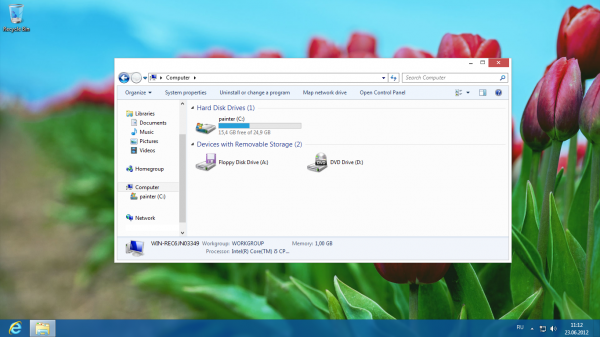
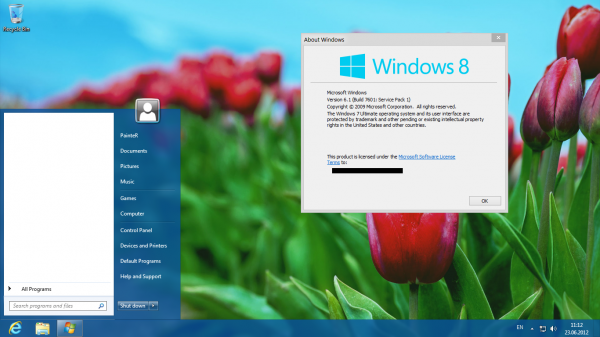
So, this is a yet another greate work and it featured with
PainteR has implemented separate Aero coloring mode - like in latest Windows 8 builds. As you may know, Microsoft has separated colors for taskbar and windows, so this theme port follows Microsoft's ideas.
Microsoft has 99.9% finished work about Windows 8 visual style, so you can consider Windows 8 build 6.2.8431 VS port for Windows 7 as Windows 8 RTM VS for Windows 7.
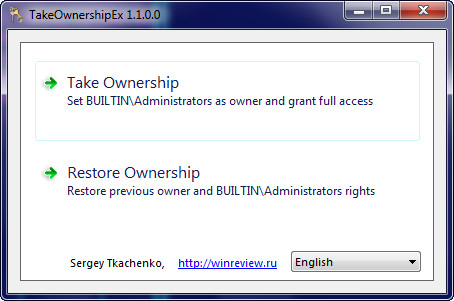
TakeOwnershipEx can be used to obtain full access to files and folders on your computer. As you may know, in modern versions of Windows the default owner of most files is TrustedInstaller, and all users have read-only access (in most cases). TakeOwnershipEx allows users of the "administrators" group to become owners of files or folders with one click. It gives full access permissions too.
Latest TakeOwnershipEx version is 1.2, see full change log below
Do you remember them? They was with you since Windows 95!
Today I going to share my exlusive port of classic color themes. I feel a true nostalgie with them. I do hope you like them.
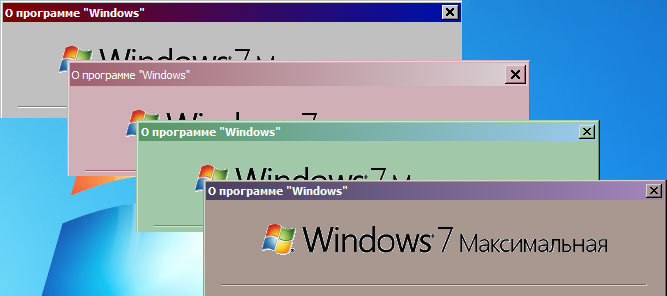
I have ported all 16 themes, including:
Some sreens is here:
User Picture Tuner is a small application that allows you to change several interesting features of the User Account Picture in the Windows 7 Start Menu. You can customize the behavior and appearance of the user picture aka "avatar" and it's frame.
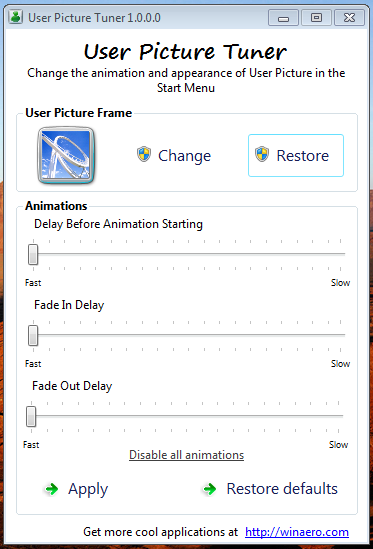
There are several option available, such as:
Personalization Panel for Windows 7 Starter ? Windows 7 Home Basic provides a premium personalization features for low-end Windows 7 Editions. It can bypass the restrictions and offers the useful UI like in Ultimate Edition of Windows 7.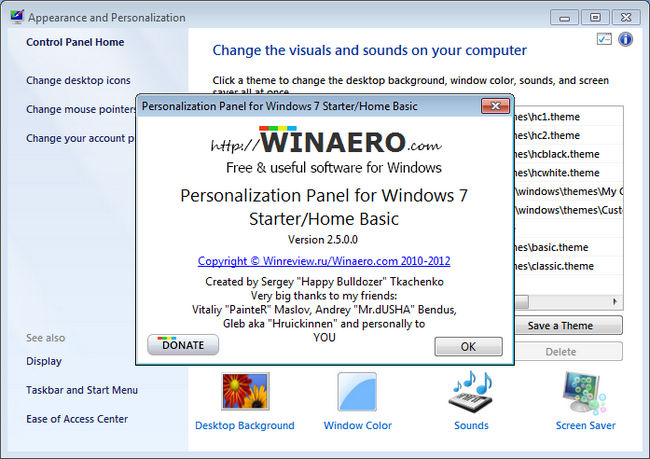
Personalization Panel 2.5 is the latest version. It is strongly recomended to update your current version right now!
It covers most personalization features and also allows you to change wallpaper in Windows 7 Starter and change color of windows in Windows 7 Home Basic.
ELE is the simple elevation utility for command prompt. It allows you to re-open already opened Command prompt and keeps current path. 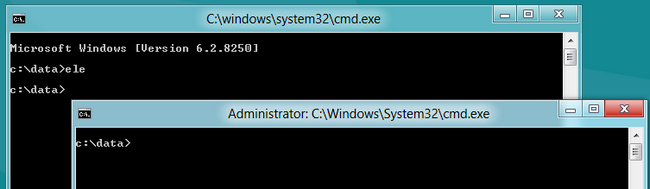
Usually if you open command prompt with Administrator's rights from Start Menu, you have to type cd command to change location from Windows directories to your desired location. It is very annoying if you have already opened command prompt in folder you need. ELE saves your time and re-opens your current command prompt , just type "ele".
Windows doesn't allow 3rd party themes by default and we need to patch Windows to be able to use those themes. Using this tutorial you will able to use 3rd party themes. Here a several simple steps:
Latest version is 1.1.0.2, it contains several minor bug-fixes with pictures management.


AeroWallpaperChanger is wallpaper changer software which can be useful for:
The following color effects are available: