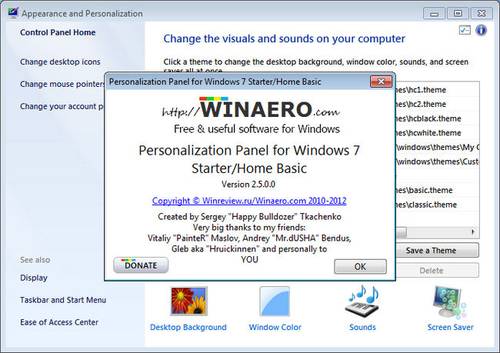User Picture Tuner.
User Picture Tuner allows you to change behavior/appearance of user picture in Start Menu. With User Picture Tuner you'll able to change transition animation parameters of Start Menu icons as well as user picture frame.
Leave a comment or view the full description