WinaeroGlass - Aero glass is back into your Windows 8.
WinaeroGlass - Aero glass is back into your Windows 8.
Visit the following link for more details:
View the full description
At the edge of tweaking
Advertisement
WinaeroGlass - Aero glass is back into your Windows 8.
WinaeroGlass - Aero glass is back into your Windows 8.
Visit the following link for more details:
View the full description
Sign In Screen Color Changer.
This simple app allows you
AutoPin Controller.
This application beats the most annoying feature of Windows 8 - auto pinning the installed software to Start Screen. With this little tool you can temporary disable pinning feature, then you can install everything you want and it will not be pinned. After that you can unlock pinning feature again.
Also AutoPin Controller will allow you to reset the Start Screen with one click: it will remove all tiles/shortcuts and set them to first logon state.
Leave a comment or view the full description
Pin to 8.
This one can pin ANYTHING to your Start Screen or Taskbar in Windows 8:
Start Screen Animations Tweaker.
Start Screen Animations Tweaker enables and controls advanced animations for the Start Screen in Windows 8
Leave a comment or view the full description
Photo Viewer Background Changer.
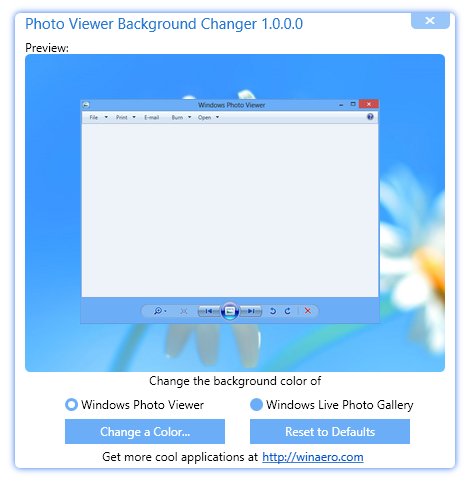
Photo Viewer Background Changer allows you to change the background color of built-in Windows Photo Viewer and Windows Live Gallery.
Leave a comment or view the full description
Taskbar Pinner.
This little guy allows you to pin ANYTHING - any file, folder, firtual folder, control panel applet, God Mode, drive - ANY obkect to taskbar. He works with Windows 7.
Leave a comment or view the full description
Skip Metro Suite.
Skip Metro Suite allows you to skin Start Screen and disable edge panels at Classic Desktop.
Leave a comment or view the full description
Desktop Background Tuner.
Desktop Background Tuner allows you to change some hidden settings of Desktop Background/Desktop slideshow in Windows 7 and Windows 8.
Leave a comment or view the full description
Win+R Alias Manager.
Win+R Alias Manager provides very easy and handy way to create aliases for your favorite applications. For exmaple, you can type "ff" in run dialog box, and Windows will launch for you Firefox browser. With Win+R Alias Manager you can specify any alias (or even several aliases) for any application. Aliases are built-in feature of the OS Windows since Windows 95, but there's no system option allowing you to control them. So, now you can use the Win+R Alias Manager.