Windows Timeline and Sets are two of the most exciting features of the upcoming Windows 10 versions. Starting with Windows 10 Build 17618, the Sets feature is enabled by default, so you can try it in action if you want. Here are a number of useful hotkeys available in Sets in Windows 10.
Advertisеment
What is the Sets feature
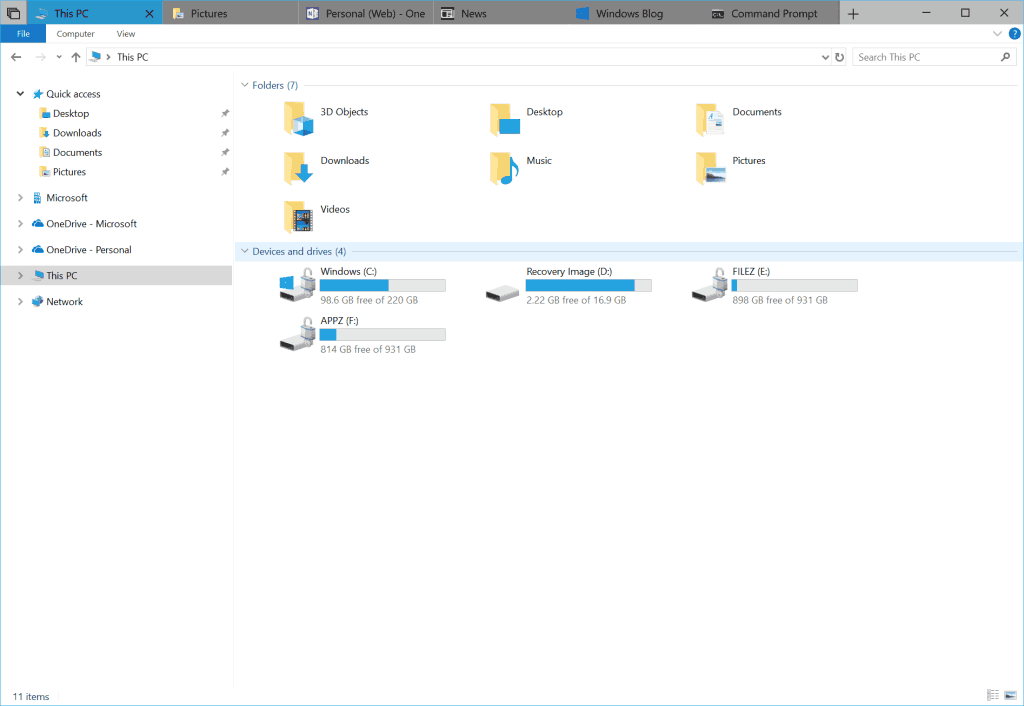
Sets is the implementation of the tabbed shell for Windows 10 which will allow app grouping exactly like tabs in a browser. When enabled, Sets will allow combining windows from different apps in a tabbed view. Just like you can switch between web pages with tabs, each open tab will represent a running app.
With Cortana integration, Sets will sync between all your devices. It will be integrated with the Timeline feature as well, so it will be possible to quickly restore an entire group of app tabs that you closed earlier.
The idea behind Sets is to provide the ability to conveniently group apps for a task you are doing in one window. For example, you could arrange all your running Microsoft Office apps in one group.
Sets Keyboard Shortcuts in Windows 10
Here are a few keyboard shortcuts you can try out:
- Ctrl + Win + Tab – switch to next tab.
- Ctrl + Win + Shift + Tab – switch to previous tab.
- Ctrl + Win + T – open a new tab.
- Ctrl + Win + W – close current tab.
These hotkeys extend the huge list of the global keyboard shortcuts available in Windows 10. Here are some related articles you might want to read:
- Hotkeys to manage Virtual Desktops in Windows 10 (Task View)
- Shortcuts with Windows (Win) key every Windows 10 user should know
The final version of the Sets feature may come with Windows 10 Redstone 5. This could change if Microsoft prioritizes the Sets feature to ship with Redstone 4 but as of this writing, that does not seem to be the case. Also, the name for Sets may change in the final release.
Support us
Winaero greatly relies on your support. You can help the site keep bringing you interesting and useful content and software by using these options:

I’m a bit confused. Is Sets included in the Spring update?
No, it will be included in Redstone 5, the version after Spring update. Currently it is included in Build 17618
It was overdue. Tabs were requested for Explorer for a long time by Insiders.
Hello! Your ‘Remove Connect app’ https://winaero.com/blog/how-to-uninstall-and-remove-connect-in-windows-10/ doesn’t remove the Connect icon from the Start menu on build RS4 17115.1 (x64). It removes the app as when I click on the icon, it won’t launch the app. But the icon still remains. It worked on 17107. Might be my setup?
In sets article it is stated:
Currently, the Sets feature seems to be limited to Store apps only. This means you cannot put classic desktop apps into groups. The company will add support for Win32 apps in early 2018.
Is it fixed now? I mean for sets a special version of UWP explorer is used or what is the difference between sets in tabs and swtiching between apps in task bar?
Yep it is fixed! Now Sets support win32/desktop apps as well.
What is the difference between sets in tabs and swtiching between apps in taskbar?
Sets allow navigating between grouped apps faster.
nice its give lots of benefit about knowledge sir
Please my 2004 update of windows has no sets.
How do I get it?
Microsoft has ‘postponed’ Sets to unknown date.