Starting in Windows 10 Build 17115, Windows 10 features a number of improvements made to the built-in Windows Mixed Reality feature. All these improvements will be included in Windows 10 version 1803, which is coming to the stable branch this March.
Advertisеment
Windows Mixed Reality is the platform that adds mixed reality experiences available on Microsoft HoloLens. It offers a holographic shell and an interaction model, perception APIs, and Xbox Live services.
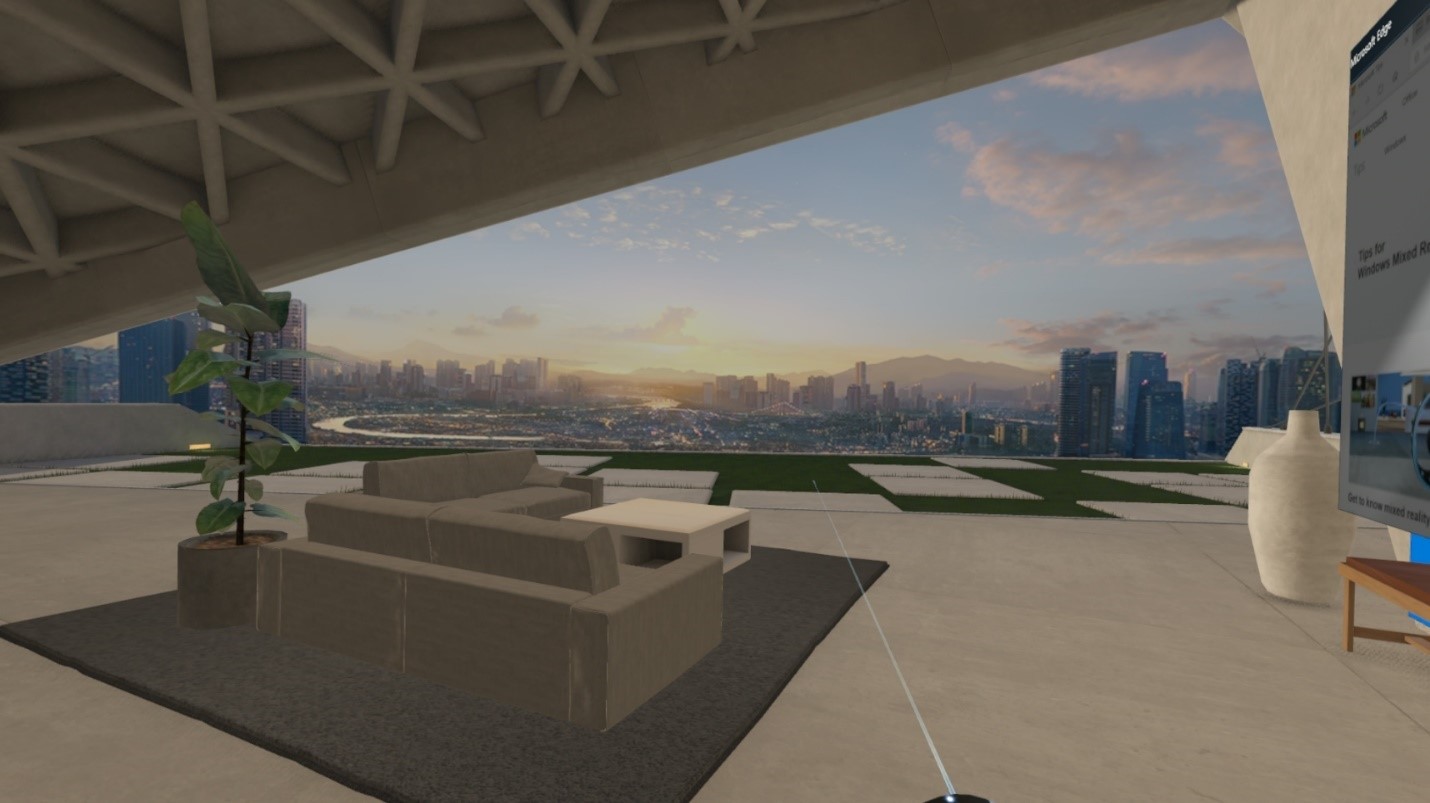
The key highlights for the Windows Mixed Reality platform are as follows:
- A brand-new environment. In October we mentioned that the Cliff House was the first of many environments you’ll be able to enjoy in Windows Mixed Reality, and now we’re rolling out the Skyloft for you to customize and expand your MR experience. You can navigate there by selecting Places on the Mixed Reality Start menu.
- As requested, we’ve added haptic feedback to the motion controllers for SteamVR games!
- We’ve improved performance in SteamVR games with significantly lower video RAM usage. We’ve also improved the performance of live video preview in the Mixed Reality Portal on desktop.
- You can now take mixed reality photos directly from your controller by holding the Windows button and then tapping the trigger. This works across environments and apps except for capturing content protected with DRM.
- The automatic performance settings have been updated to provide an optimized experience, and we’ve added a new setting to override the default in Settings > Mixed Reality > Headset display.
- Setup now provides more detailed information about common compatibility issues with USB3.0 controllers and graphics cards.
- Many more improvements that the team has been hard at work on!
To use Windows Mixed Reality, you’ll need a capable PC and a compatible headset. Refer to the following post:
How to See if PC supports Mixed Reality in Windows 10
So, if you are a lucky owner of compatible hardware, you can install Windows 10 Build 17115 or above and try out these new features.
Source: Microsoft
Support us
Winaero greatly relies on your support. You can help the site keep bringing you interesting and useful content and software by using these options:
