How to Remove Print Context Menu in Windows 10
By default, Windows include the 'Print' context menu command that allows sending files directly to the default printer right from File Explorer. Even if you don't have a printer connected to your device, the Print command remains visible. If you would like to get rid of it, here is how it can be done.
Advertisеment
In Windows 10, you can manage the printer queue using Devices and Printers in the classic Control Panel app or in Settings->Devices->Printers and Scanners.
Note: Windows 10 Doesn’t Include Printer Drivers Any More
Most of the apps that are intended to work with documents and images come with a Print command that allows printing the open documents. In addition to this feature, Windows offers the 'Print' context menu command. It usually invokes the associated app in minimal (often invisible) mode to directly print the selected file. By default, you can send up to 15 files to the default printer from File Explorer.
Personally, I never use the context menu. I print my documents, images, and text files from the appropriate apps after I verify that the contents of the file are exactly that I'm about to print. So I don't need the Print command in the context menu.
On the other hand, when you have no printer connected, Windows still displays the print command. Some users find this default behavior inconvenient, as they do not want to see a context menu entry what literally does nothing for them.
If you are interested in removing the Print context menu command, here's how it can be done.
The Print command is visible in the context menu by default:
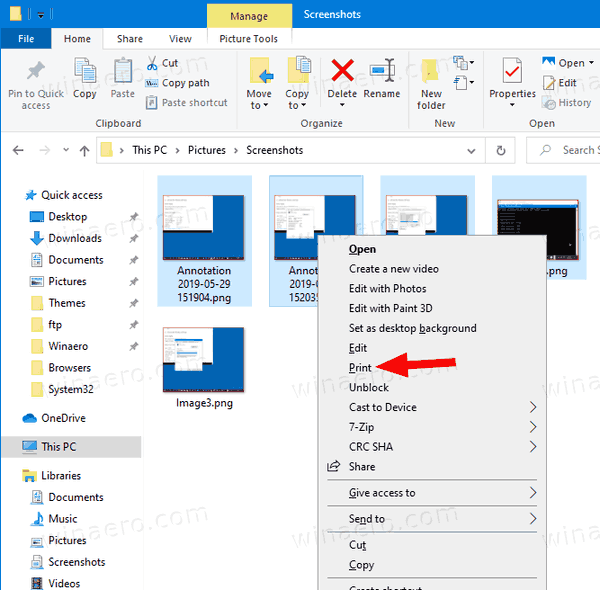
The Print command is removed:
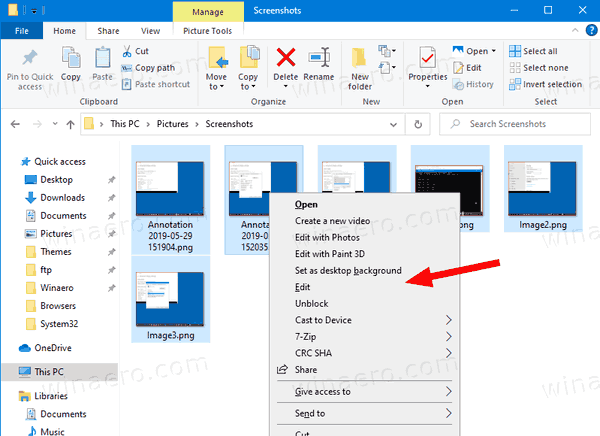
Before proceeding, ensure that your user account has administrative privileges. Now, follow the instructions below.
To Remove the Print Context Menu in Windows 10,
- Download the following ZIP archive: Download ZIP archive.
- Extract its contents to any folder. You can place the files directly to the Desktop.
- Unblock the files.
- Double click on the Remove Print From Context Menu.reg file to merge it.
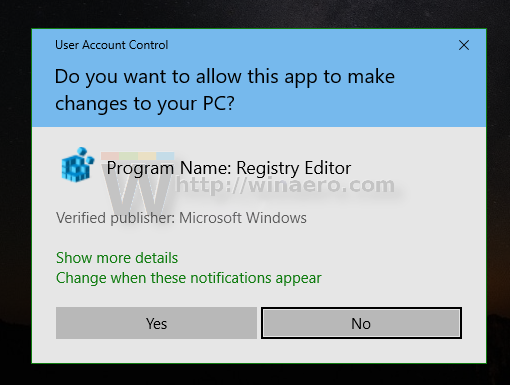
- To restore the entry in the context menu later, use the provided file Add Print To Context Menu.reg.
You are done!
How it works
The registry files above add a special ProgrammaticAccessOnly string value under the following keys:
[HKEY_CLASSES_ROOT\SystemFileAssociations\image\shell\print] [HKEY_CLASSES_ROOT\batfile\shell\print] [HKEY_CLASSES_ROOT\cmdfile\shell\print] [HKEY_CLASSES_ROOT\docxfile\shell\print] [HKEY_CLASSES_ROOT\fonfile\shell\print] [HKEY_CLASSES_ROOT\htmlfile\shell\print] [HKEY_CLASSES_ROOT\inffile\shell\print] [HKEY_CLASSES_ROOT\inifile\shell\print] [HKEY_CLASSES_ROOT\JSEFile\Shell\Print] [HKEY_CLASSES_ROOT\otffile\shell\print] [HKEY_CLASSES_ROOT\pfmfile\shell\print] [HKEY_CLASSES_ROOT\regfile\shell\print] [HKEY_CLASSES_ROOT\rtffile\shell\print] [HKEY_CLASSES_ROOT\ttcfile\shell\print] [HKEY_CLASSES_ROOT\ttffile\shell\print] [HKEY_CLASSES_ROOT\txtfile\shell\print] [HKEY_CLASSES_ROOT\VBEFile\Shell\Print] [HKEY_CLASSES_ROOT\VBSFile\Shell\Print] [HKEY_CLASSES_ROOT\WSFFile\Shell\Print]
Tip: See how to go to a Registry key with one click.
ProgrammaticAccessOnly is a special value that hides a context menu command.
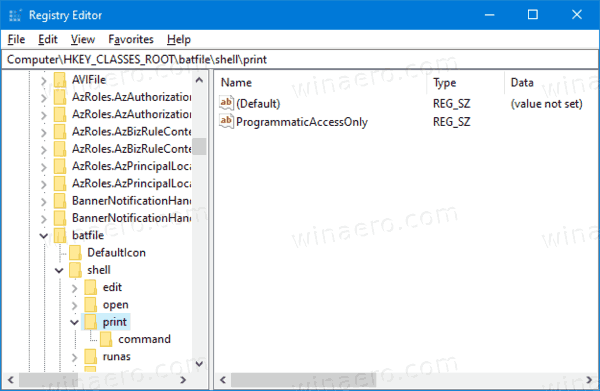
Installed apps can access it if required. By adding this value to the Registry, you hide the context menu entry in Windows 10.
Related articles:
- How To List Installed Printers in Windows 10
- Remove Printer in Windows 10
- Rename Printer in Windows 10
- Add Shared Printer in Windows 10
- How to Share a Printer in Windows 10
- Backup and Restore Printers in Windows 10
- Open Printer Queue With a Shortcut in Windows 10
- Set Default Printer in Windows 10
- How to stop Windows 10 from changing the default printer
- Open Printer Queue in Windows 10
- Create Printers Folder Shortcut in Windows 10
- Clear Stuck Jobs from Printer Queue in Windows 10
- Create Devices and Printers Shortcut in Windows 10
- Add Devices and Printers Context Menu in Windows 10
- Add Devices and Printers To This PC in Windows 10
Support us
Winaero greatly relies on your support. You can help the site keep bringing you interesting and useful content and software by using these options:

This unfortunately doesn’t work for Excel (xlsx) files.
Works perfect, thanks!
Doesnt work unfortunatly
It works here even in Insider Preview. Ensure that your ‘print’ command is indeed the system command, and not added by some third party app.