In order to reduce the operating system size and give users more storage space, Microsoft has decided to remove printer drivers from the Windows 10 installation image. Starting with Windows 10 version 1809, the operating system will include only a few modern printer drivers which support the Mopria standard.
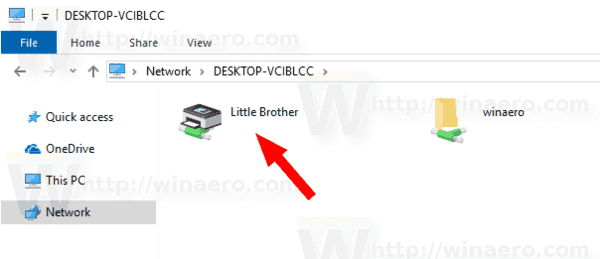
As you may already know, previous Windows 10 versions shipped with the full set of printer drivers. The drivers could be installed automatically once a printer or scanner was connected and detected by the OS. In that case, the device would start working right away.
Advertisеment
Starting with Windows 10, version 1809, inbox printer and scanner drivers have been moved to Windows Update. To reduce the Windows installation footprint and provide more storage space to users, this decisions has been taken. The drivers are instead available through Windows Update.
In most cases, there is no noticeable impact due to this change. Here is what will happen:
- When you upgrade to Windows 10, version 1809, your installed printers will continue to work using the same printer driver as before.
- When you install a new printer, and your Windows PC or Print Server has access to Windows Update, the correct driver is automatically downloaded and installed.
- If you install a new printer when Windows Update is not available, a driver will not be automatically installed. In this case, Windows will install Mopria certified printers without requiring an external driver.
So, basic drivers for printers and scanners will only be installed if your computer is connected to the Internet and can access Windows Update.
If your PC is not connected to the Internet, you should get the drivers in advance.
The only devices supported out of the box are Mopria certified Wi-Fi printers. Windows 10 version 1809 can install these printers without the user needing to install any additional software or drivers.
It is interesting to see how the Windows Print team is optimizing the storage space by saving megabytes, while we still have extremely huge UWP apps preinstalled. Removing UWP apps and replacing them with their classic Win32 versions could make Windows 10 take up notably less space on the drive.
So, what do you think about this change? Share your opinion in the comments.
Source: Microsoft.
Support us
Winaero greatly relies on your support. You can help the site keep bringing you interesting and useful content and software by using these options:

I would totally agree that shipping Windows without the unnecessary UWP apps that barely anyone uses would cut down the space needed to compile the build. Also, having the options to keep a lot of useless features like Cortana optional would help tremendously. By the way, Cortana itself is a UWP app and so is Start itself.
Absolutely! The tech giant has become more and more self-centered. Many UWP apps aren’t used by many of the ordinary users. It is a sheer waste of storage space. As ordinary users, we earnestly hope that MS will be more responsive to our needs.
It seems they want to maximize annoyance for their customers, assuming the Home and Pro users being used as beta testing guinea pigs are even considered customers. If these drivers really do save little space then the whole exercise is completely ridiculous but then installing games and ads without user intervention, etc, etc. is also crazy. We can declare that the lunatics are now in charge of the asylum but as long as Microsoft is making tremendous profits, these issues of no concern to shareholders or directors. The long term health of companies simply isn’t a factor in decision making any more. Shareholder value is the only driving force and mentioning the greater good of society might get you labeled as a naive fool or a communist. Not quite the future I was expecting, that’s for sure.
Hmmmmm. I can imagine situations where this is a royal pain. My wife works at a non profit. Some rooms have a computer and and old functional, donated printer. They do real work. They don’t want the PC connected to the network. It works fine and is secure because not connected to any network. What do they do when someone donates a better printer?
What is the total storage space we will win with this ?
From the English-US ISO alone.
There is a ~212MB difference between 1803 (bigger) and 1809 (smaller)
Not so sure if the difference was just the drivers alone or some other things were also removed/changed.
I know it’s just a guess, but I would say about 200MB when the image is not captured. When it does get captured, the iso file might shrink by only about 2MB. This was an utterly a ridiculous solution that Microsoft implemented to “reduce the operating system size”.