Unlike previous versions of Windows 10 Technical Preview, the latest public build, Windows 10 build 10049, takes a significantly larger amount of time to install for some users. It was made available for Windows Insiders recently and many users noticed the slow upgrade time and additional space taken on the disk drive after installing Windows 10 build 10049. Here is how you can get 2.5 GB of disk space back after installing Windows 10 build 10049.
Language packs are bundled with Windows 10 build 10049 and that is why it takes longer to install. They are distributed only via Windows Update, so users who installed Windows 10 build 10049 using the custom built ISO image were not affected. By mistake, some users' PCs have received many language packs during the upgrade from build 10041 to build 10049. To check if you are affected by this issue, and free up to 2.5 GB on your system disk drive, do the following:
- Press Win + R shortcut keys together on the keyboard to bring up the Run dialog and type the following in the Run box:
lpksetup /u
- Wait for a few seconds for the "Install or uninstall display languages" dialog to show up:
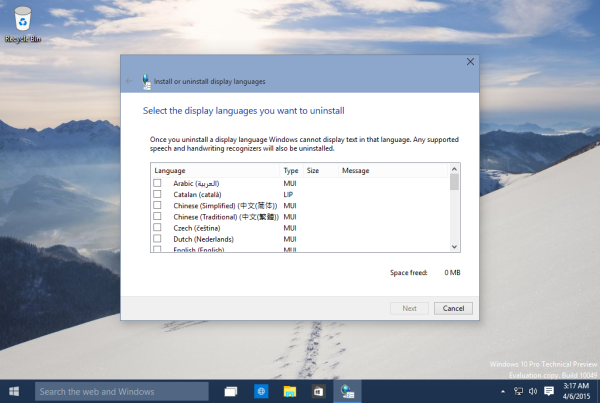
- Tick the languages you are not using to remove them. If you leave only the English language, you will free up around 2.5 GB of disk space.
If your lpksetup window looks like what is shown in the picture below, it means that you are not affected by this issue.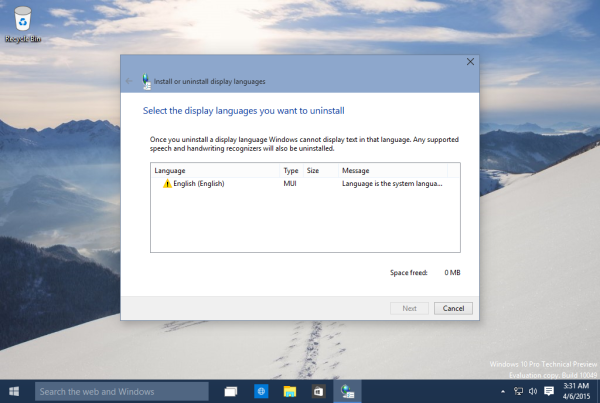
That's it. (via Techdows)
Support us
Winaero greatly relies on your support. You can help the site keep bringing you interesting and useful content and software by using these options:
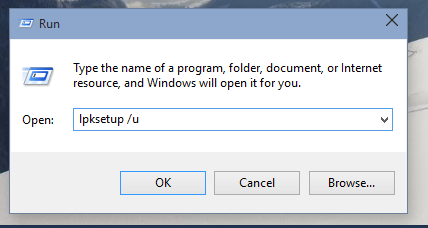

I installed 10051 and it only has English. :D
Because you installed it from ISO. As expected.